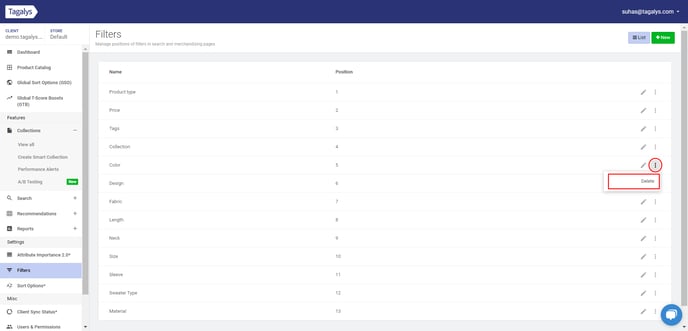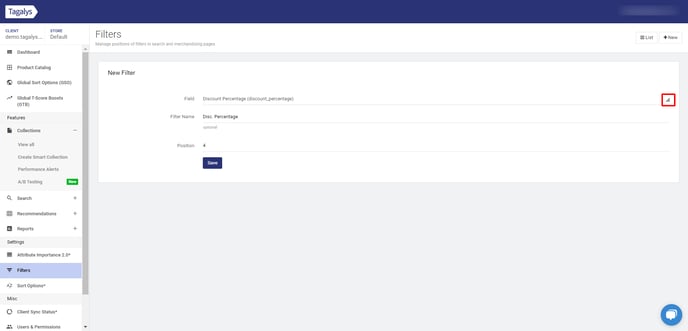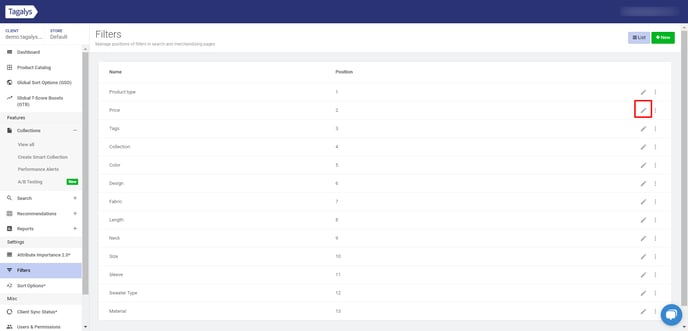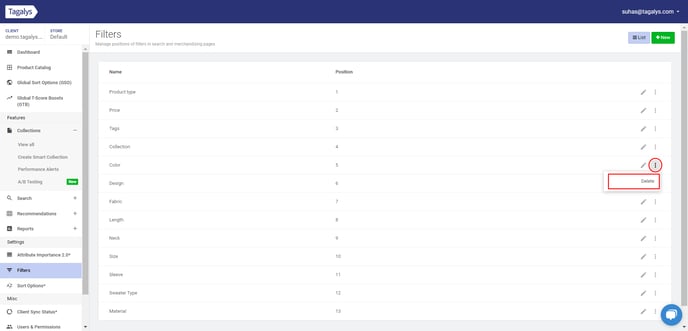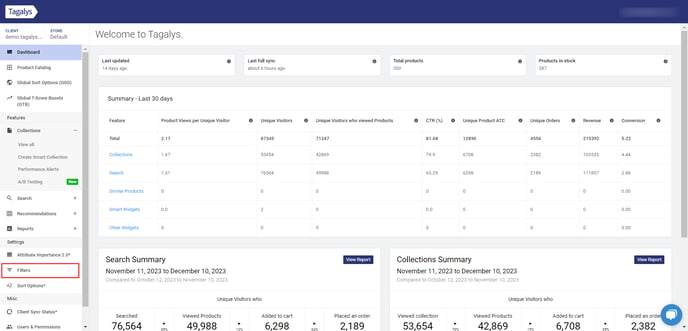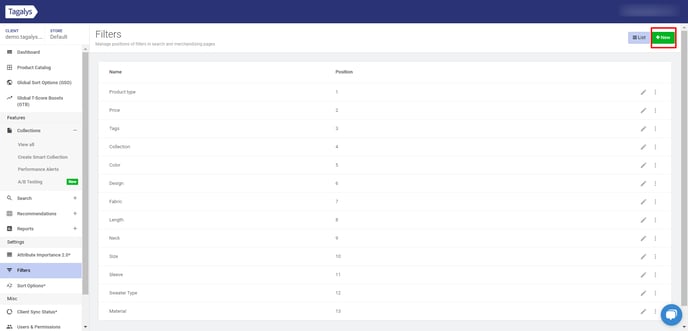How do I add / edit / delete 'filters' in the Tagalys dashboard?
- Login to your Tagalys dashboard.
- Click on 'Filters' from the left panel.
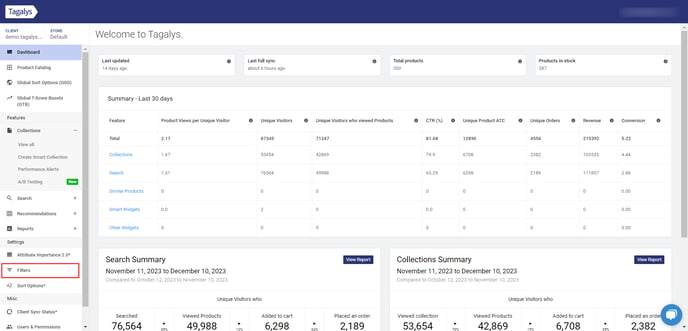
- To add a new filter to the front end, click on 'New'.
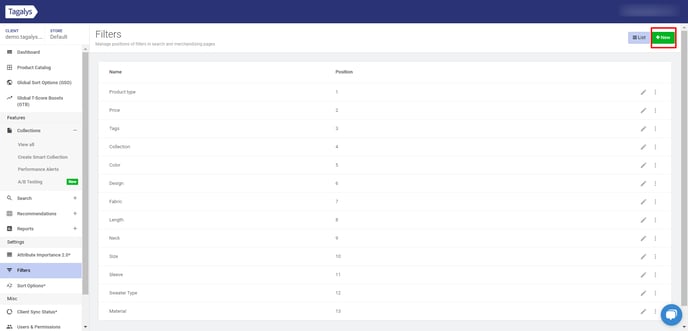
- Choose the desired filter from the drop-down list and enter the filter name and position. If you do not find your desired filter option on the list, please contact our support team.
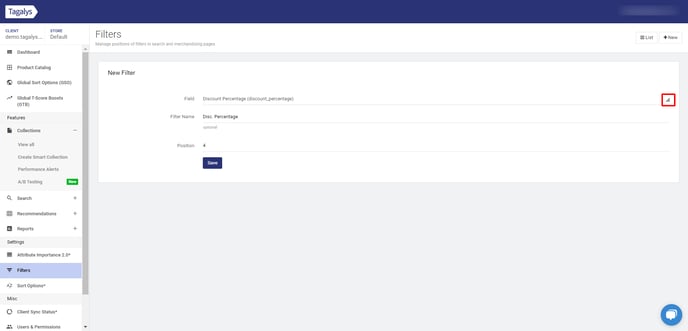
- To edit an existing filter, click on the edit icon to change the filter name, position, and sort order of filter tags.
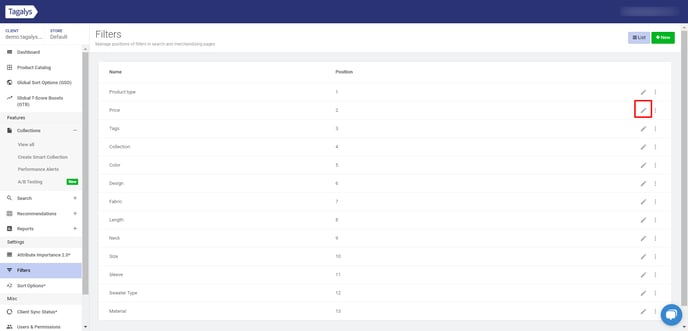
- To delete an existing filter, click on the icon highlighted below and select the delete option.