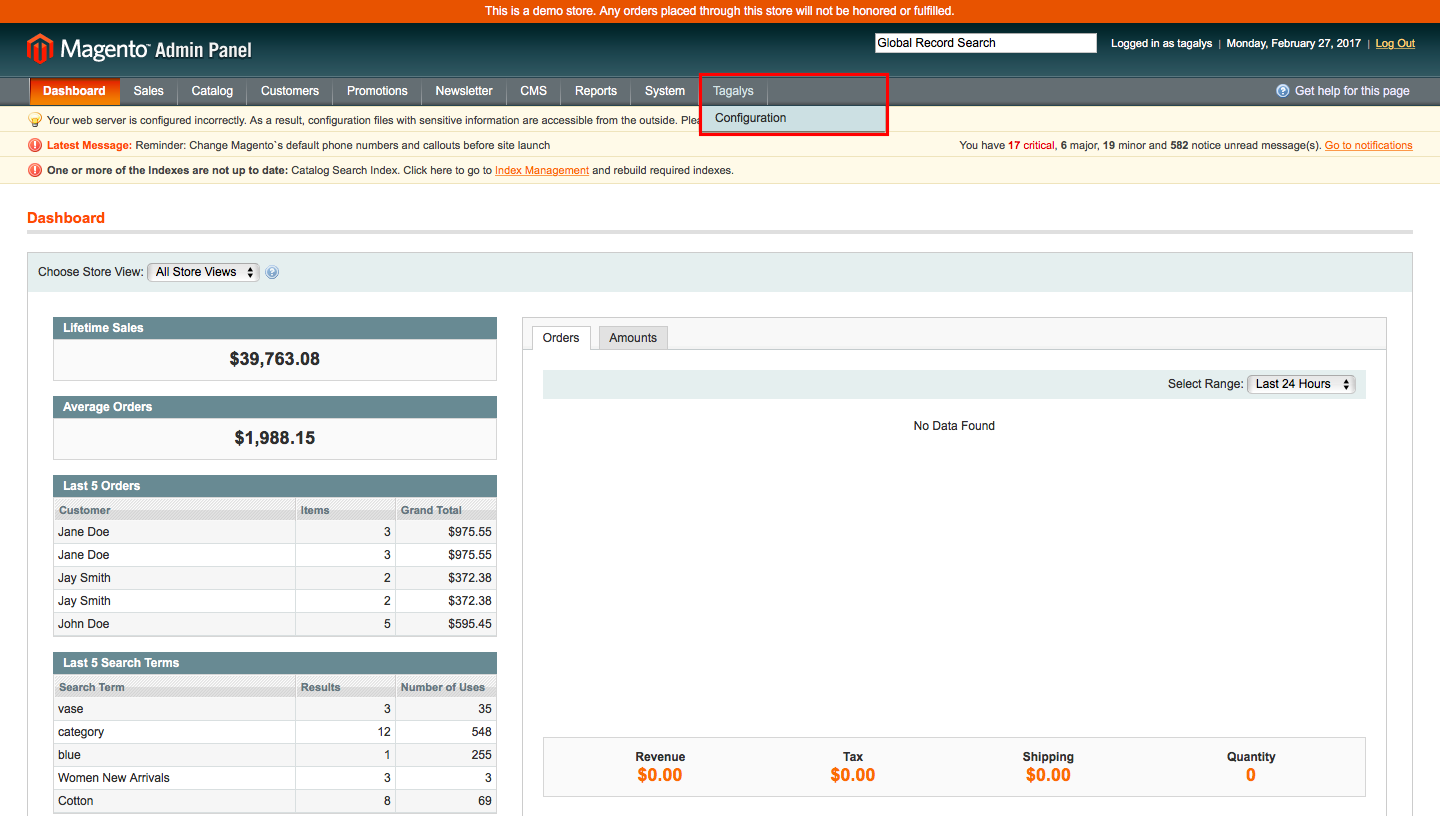How do I enable an attribute, category, or subcategory to become visible in Search Suggestions?
Items displayed in Search suggestions are set from Magento based on their attribute settings.
- Goto Manage Attributes
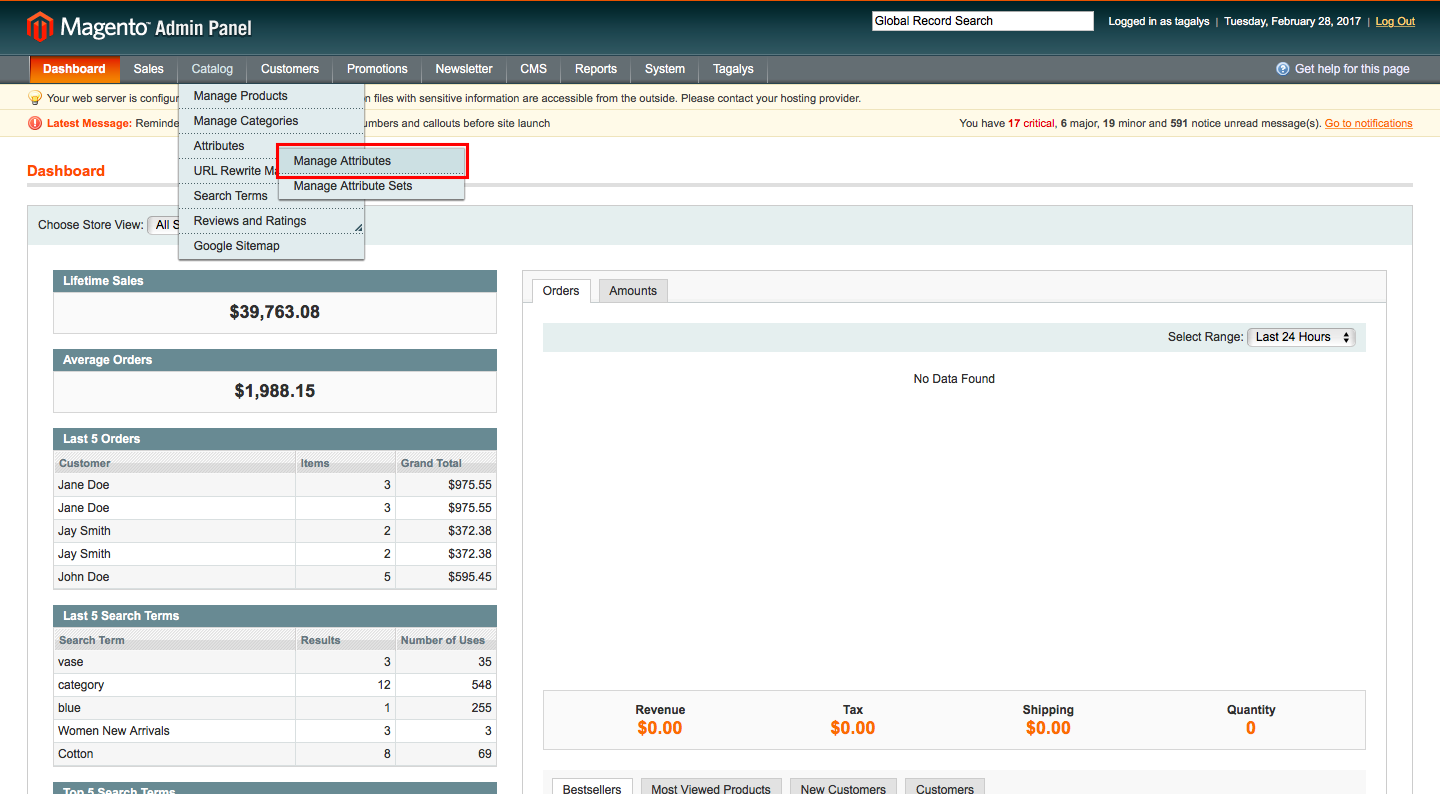
- Search for the attribute that you want to enable for Search Suggestions
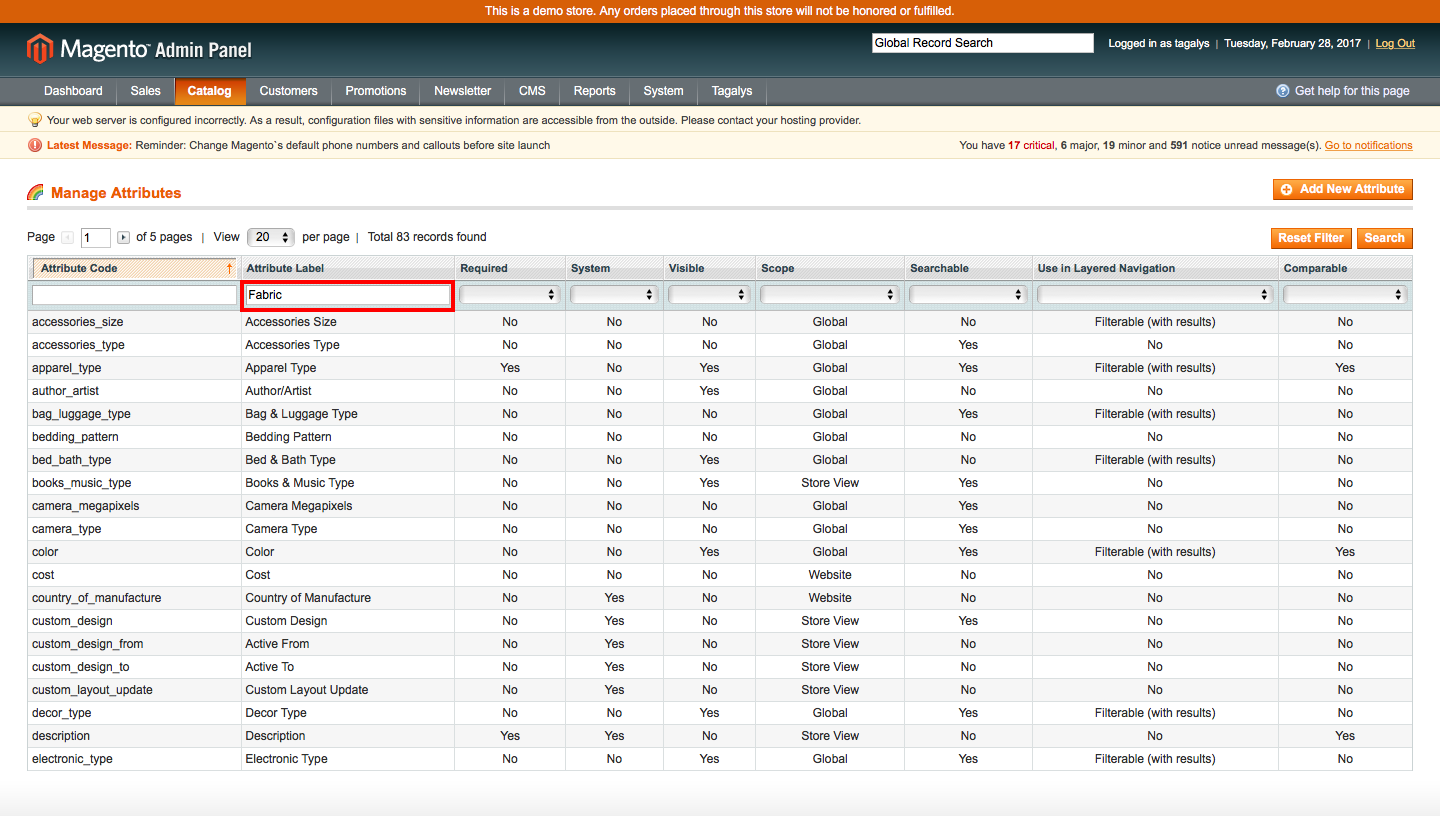
- Make sure it is Enabled as "Yes" for used in Quick Search and also for Layered Navigation (Filterable with results).
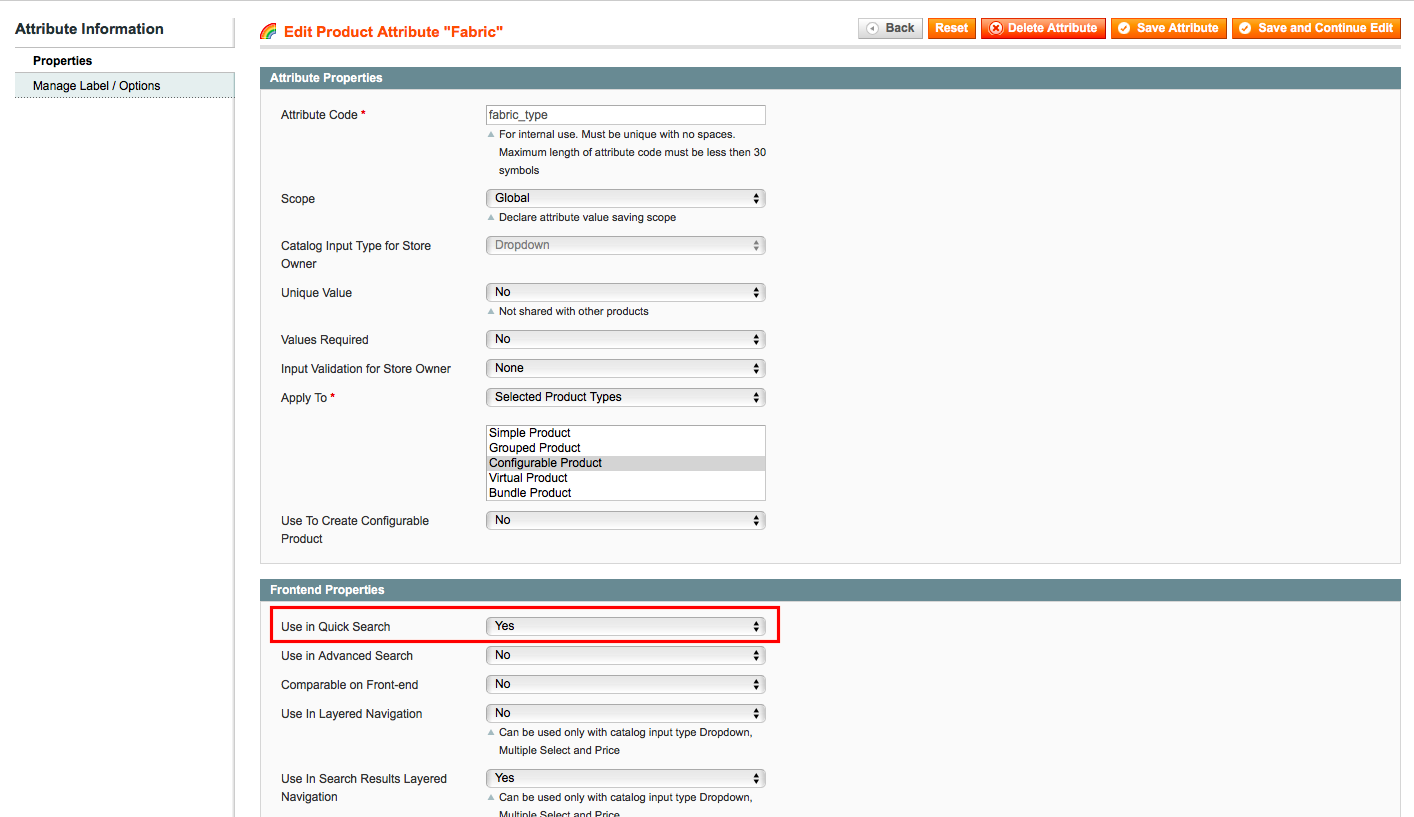
- Wait for the Configuration synch to be completed in the next 24 hours or Manually run the configuration synch from the Tagalys Configuration in your Magento Admin, the Tagalys > Configuration > Trouble Shooting