How do I enable Tagalys Smart Categories in Magento 1?
-
Log in to your Magento admin
-
Navigate to Tagalys -> Listing Pages (This may be mentioned as 'Category Pages' based on your plugin version)
-
Click on 'Enable Listing Pages' and select 'Yes - for selected Category pages'
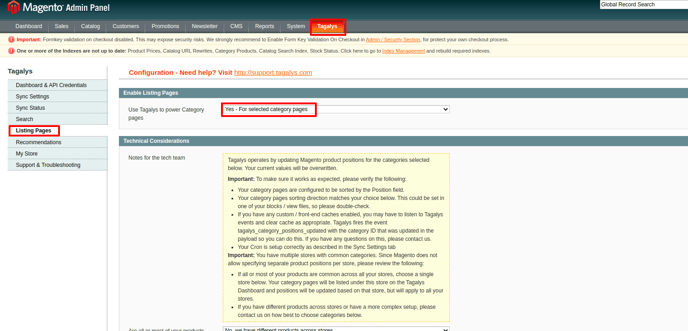
-
Scroll down to your store view and click 'Enable Smart Categories for this store' and select 'Yes (Recommended)'
-
Please input the parent category name and URL key under which the new Categories should be listed/created.
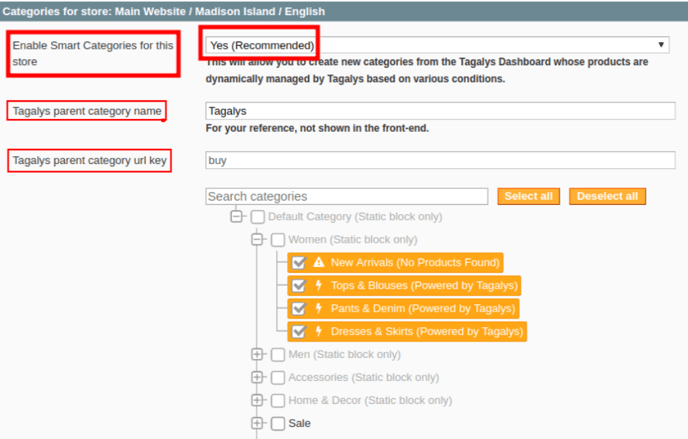
-
Hit 'Save Listing Page Settings'
%20(1)-png.png)