How do I promote/pin multiple product SKUs in a single action?
In order to promote/pin multiple product SKUs in a single action, you can:
1. Choose the Category or Collection you want to merchandise and open the 'Pin Products; option. Once you have the list of product SKUs you want to pin/promote, follow the steps below.
- Click on the 'Add SKUs' option on the left-hand side of the 'Pinned Products' section.
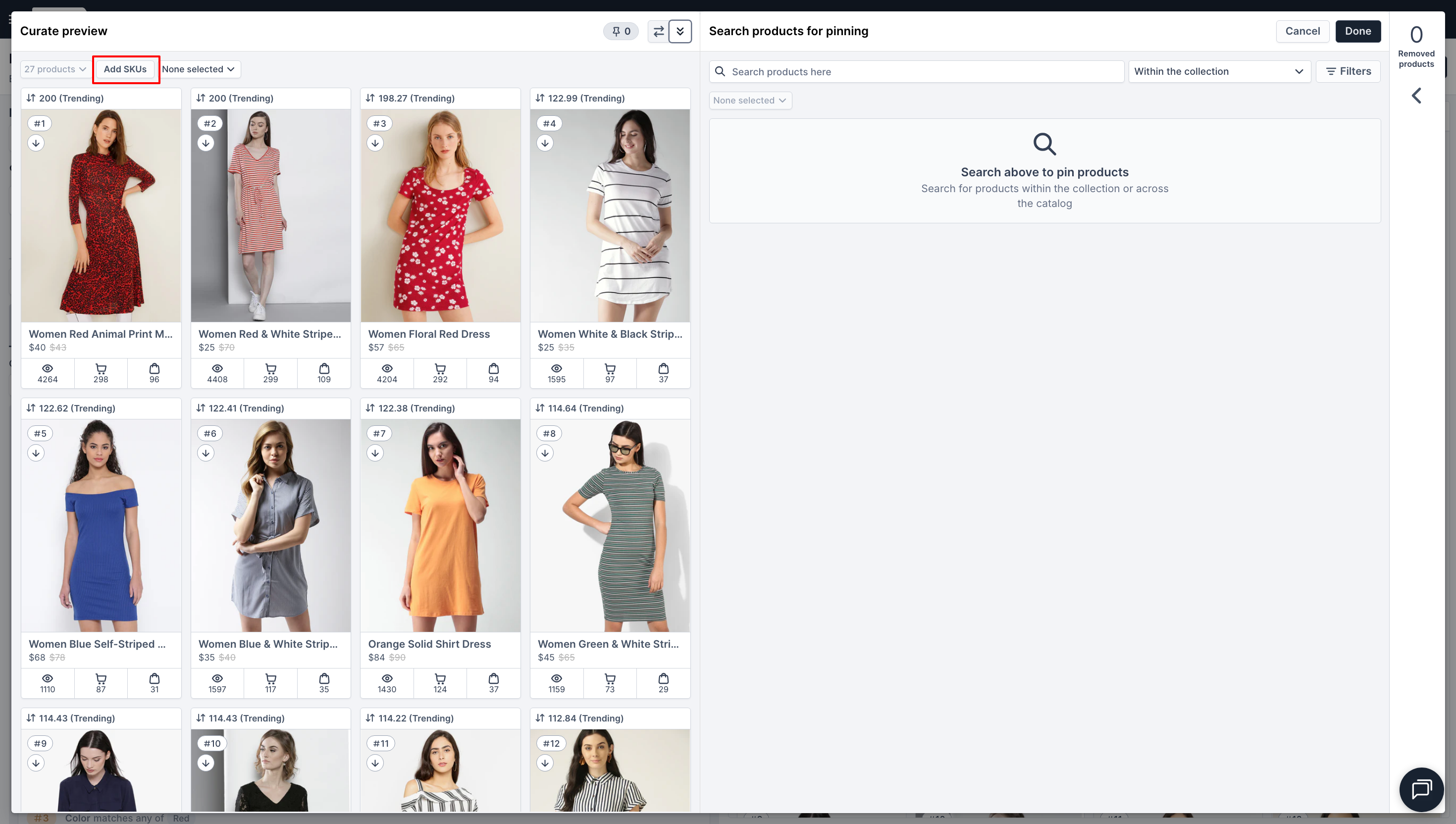
- Paste the SKUs in the section and click on the 'Add' icon.
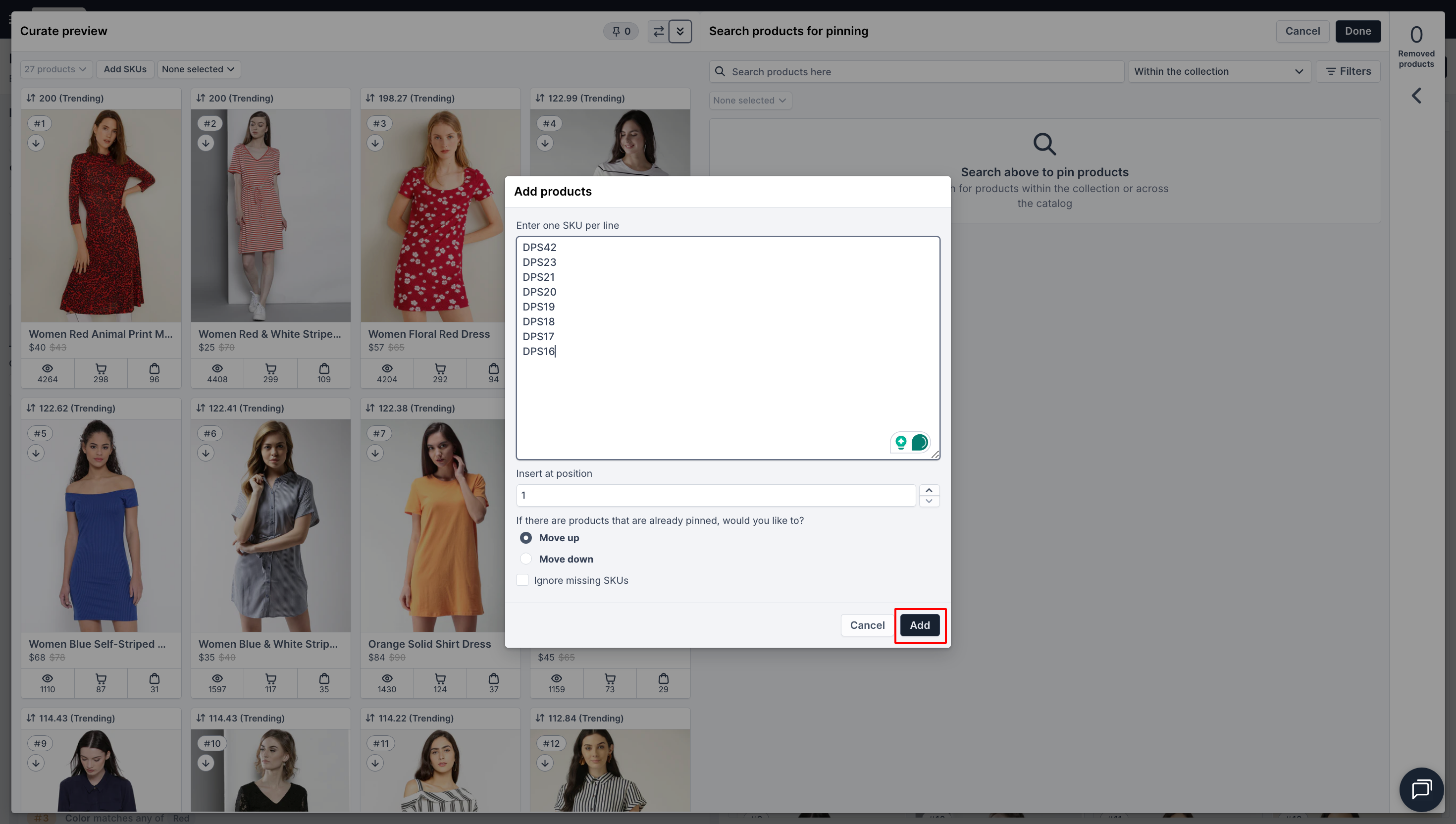
- You can now see the SKUs pinned on the left-hand side of the screen.
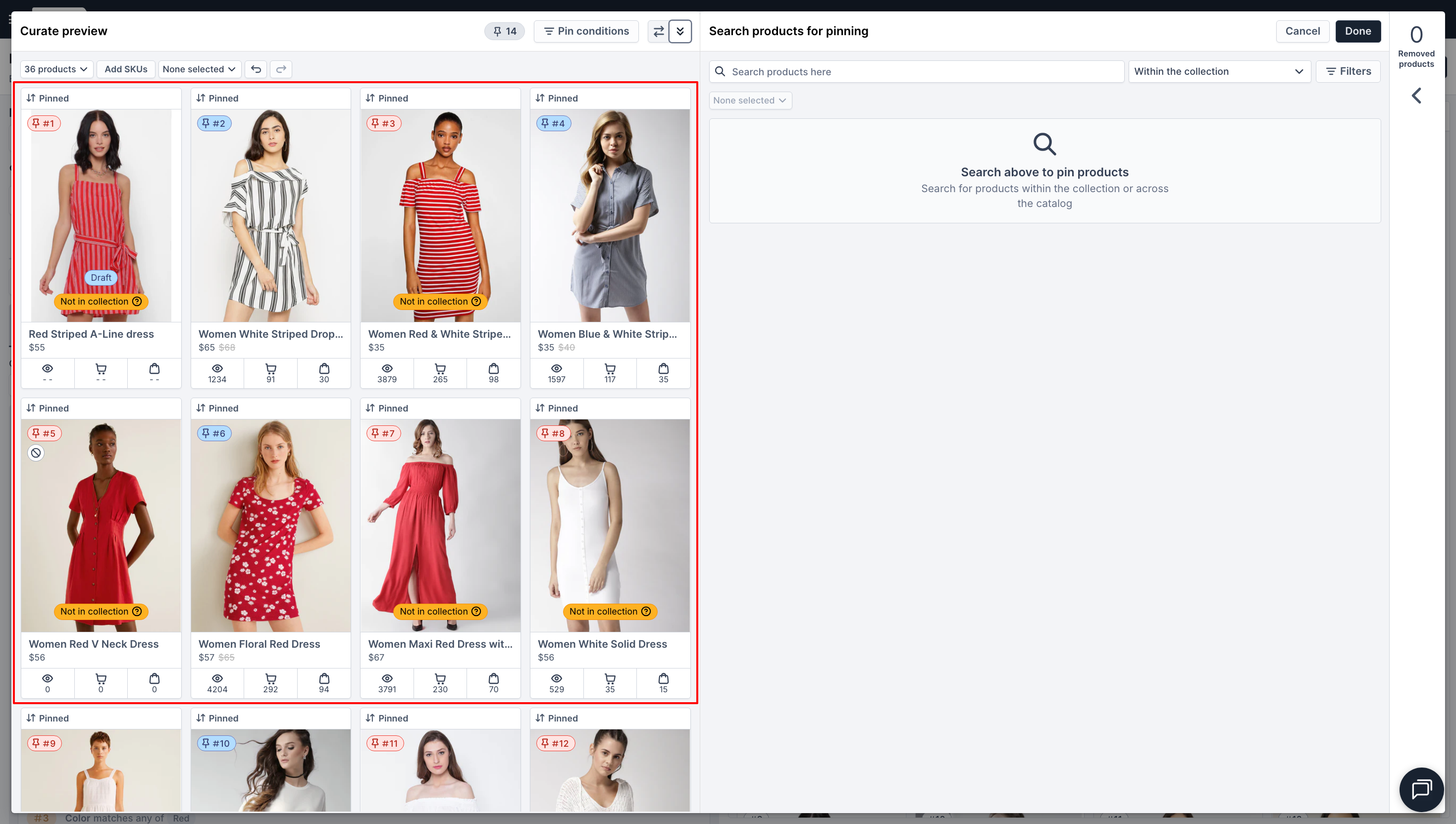
The above option is used when you have a set of SKU's or Product ID's to manually update it.