What is 'Product Visibility' on recommendations settings?
Control the visibility of products across all Tagalys recommendation widgets
For instance, if users would prefer to not display products that have a certain tag (AW24). The condition can be set up in the following manner 'Tags>Match all except: AW24'.
Follow the steps mentioned below to set up conditions to only display full-priced products in recommendations:
- Click on 'Settings' under 'Recommendations' from the Navigate panel.

- Click on the edit button next to 'Product Visibility

- Set up the required conditions to control the visibility of products based on your requirements, in this case, full-priced products.
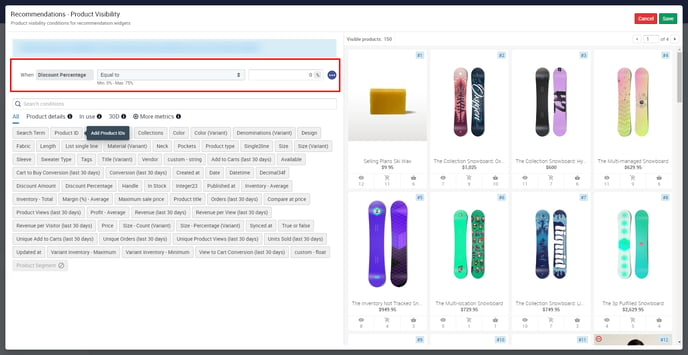
- Click on 'Save' at the top right once the conditions have been added.
Note: The recommendation widgets will begin to update in the store front-end within 15 minutes once the cache gets refreshed.
Please contact support@tagalys.com for further assistance on this.