What are the steps to follow while logging in to the Tagalys dashboard?
We recently deployed dashboard user security updates. With this update, the system automatically triggers a password reset email, when attempted to login into the dashboard using the password method for the first time.
Here are the steps to follow when you log in to the dashboard.
- When you log in to the dashboard, you will be prompted to reset your password
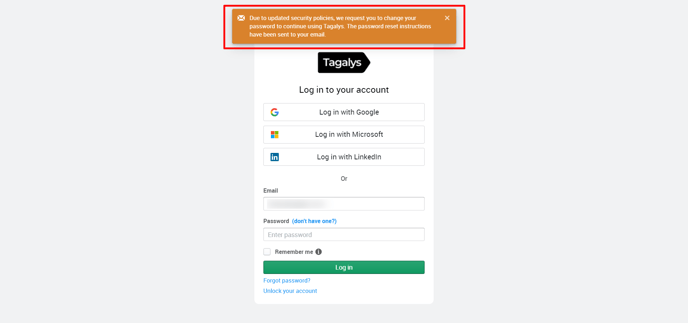
- You will receive the link to reset your password to the email address that was entered while logging in.
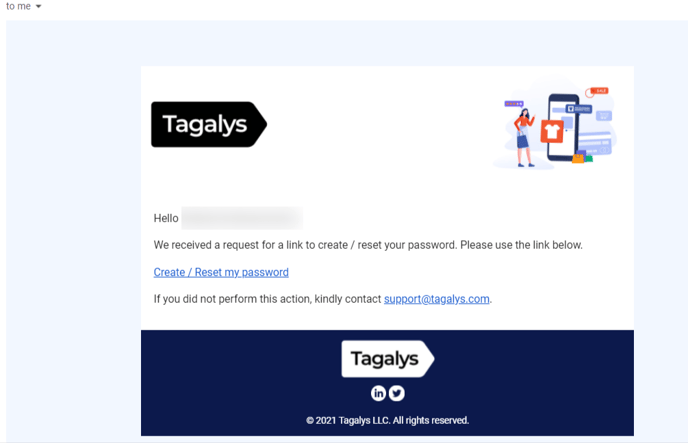
- Enter a new strong password to create/reset your password.
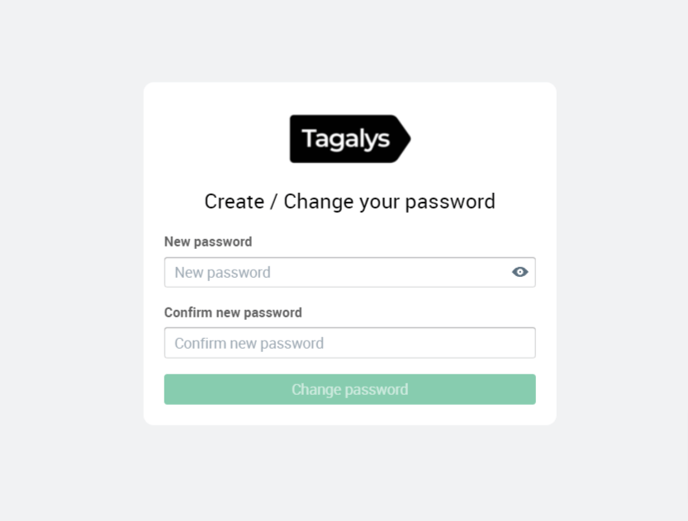
- You will now be able to log in using your email address and password now.
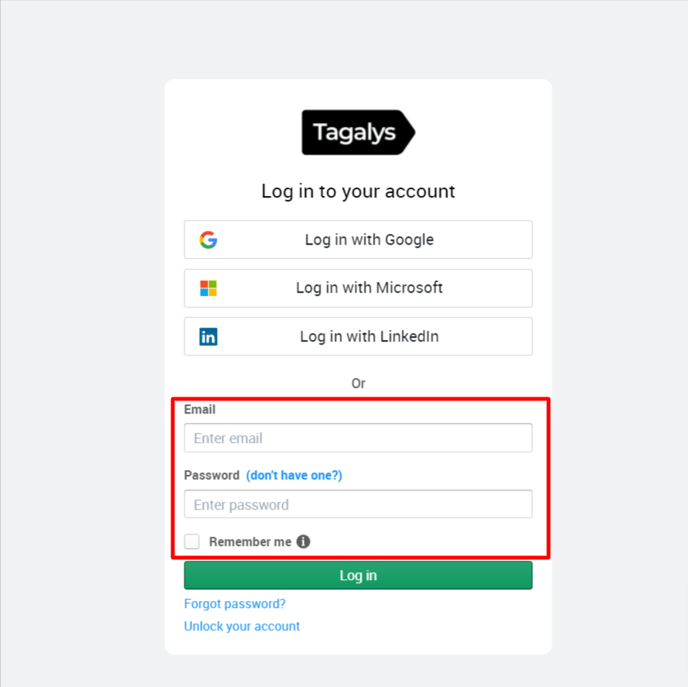
Click here to learn more about the different ways to log in.