- Support Center
- Magento
- Installation and Onboarding
How do I enable Tagalys powered product sorting for all existing Categories?
- Log in to your Magento admin
- Navigate to System -> Tagalys -> Configuration
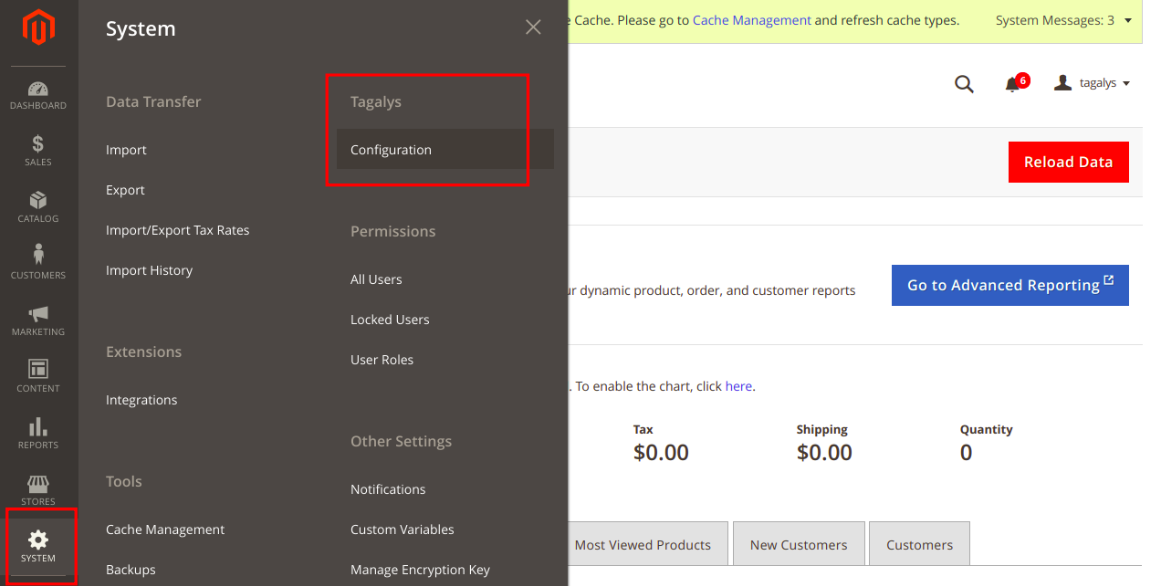
- Click 'Listing Pages'
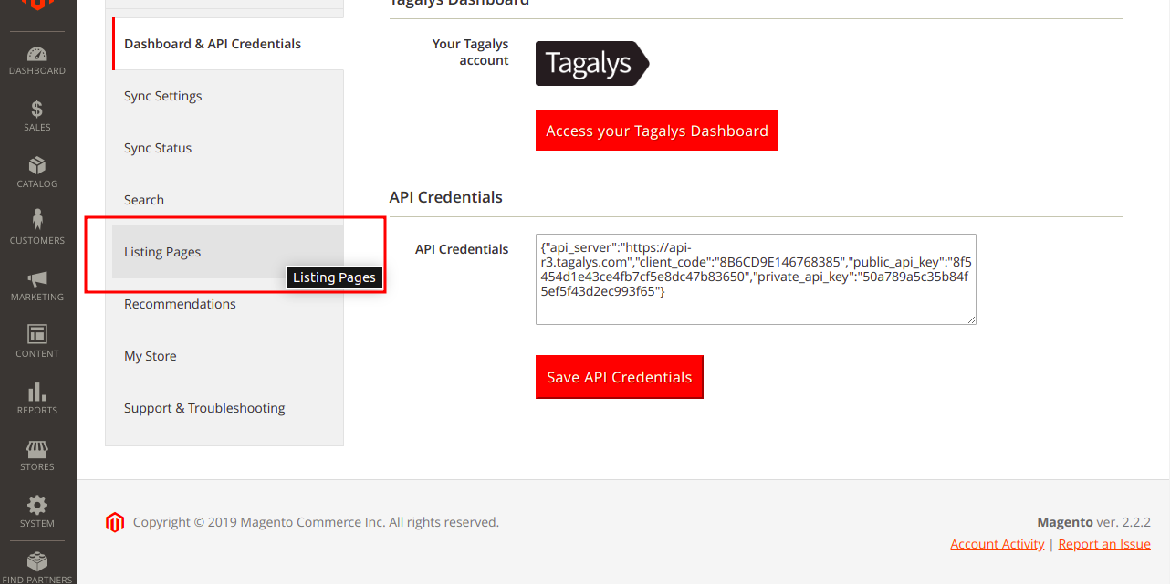
- Please ensure the Technical Considerations with your tech team
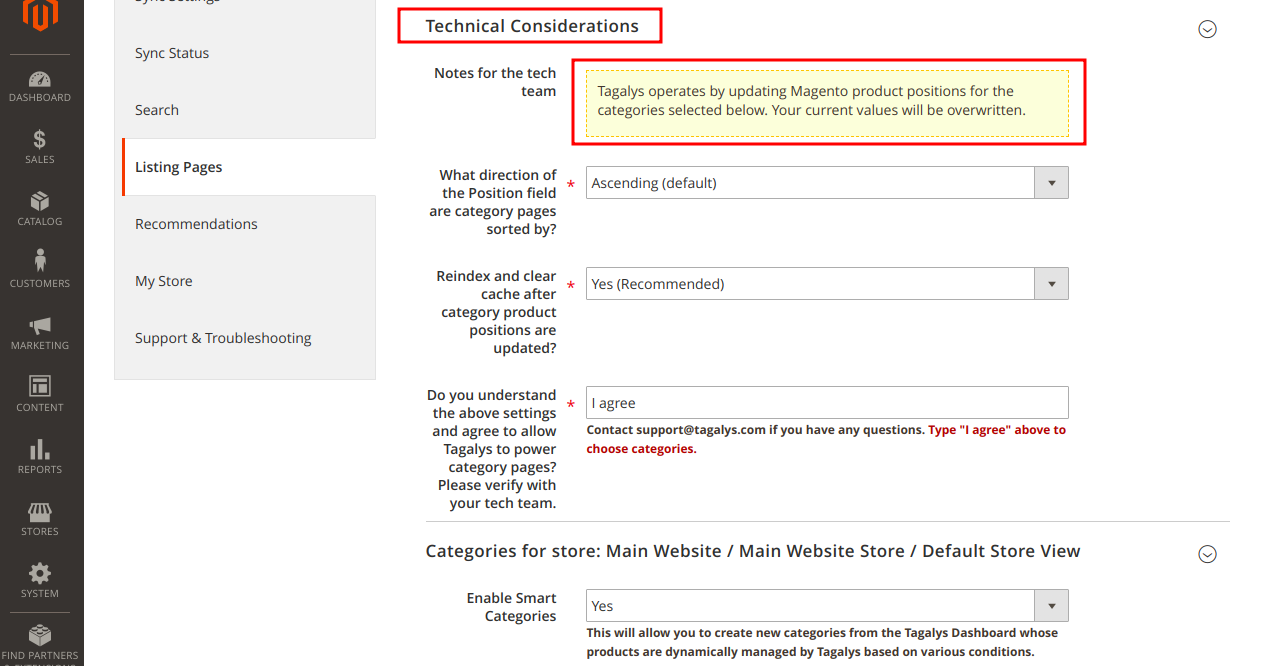
- Scroll down and click 'Select All' from the list of all Category pages
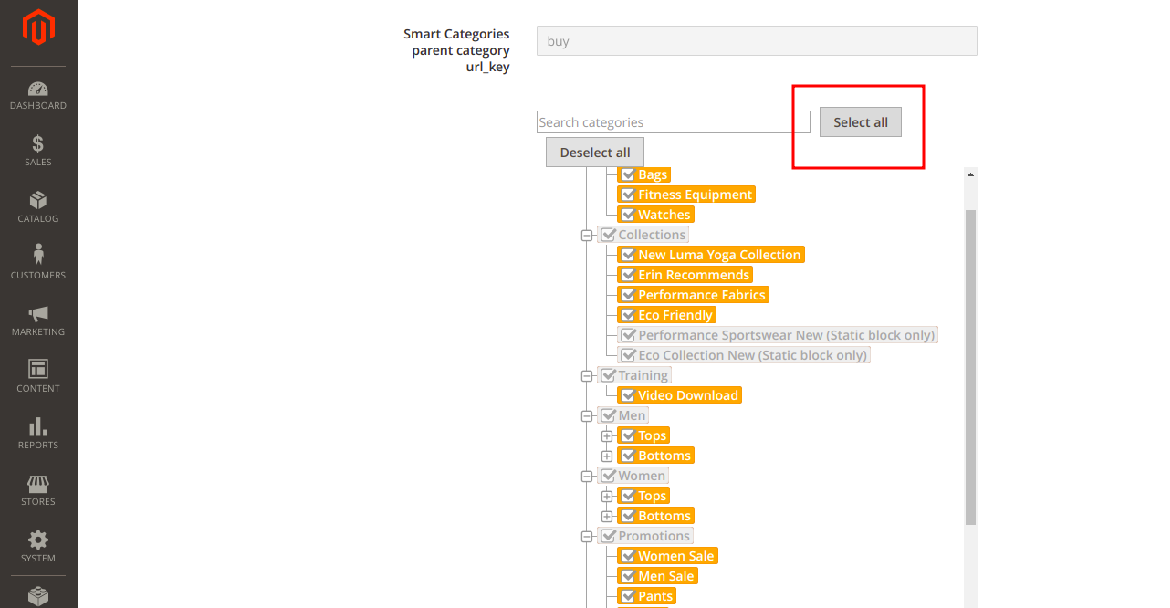
- Hit 'Save Listing Page Settings'
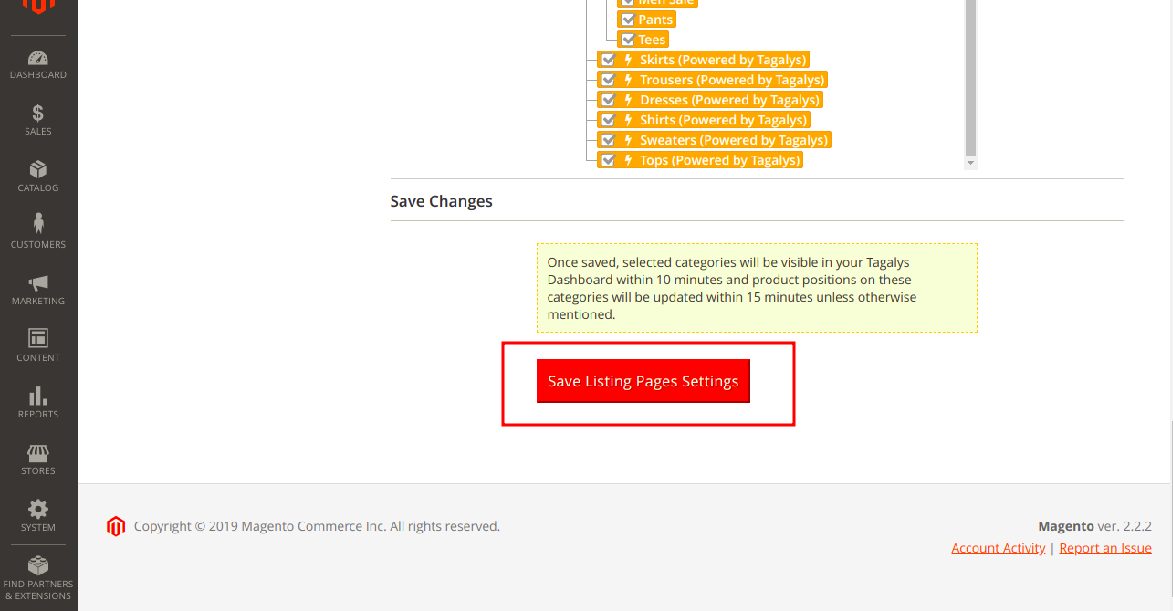
- Once saved, the Tagalys powered sorting be effective in the front-end in the next 30 minutes.
