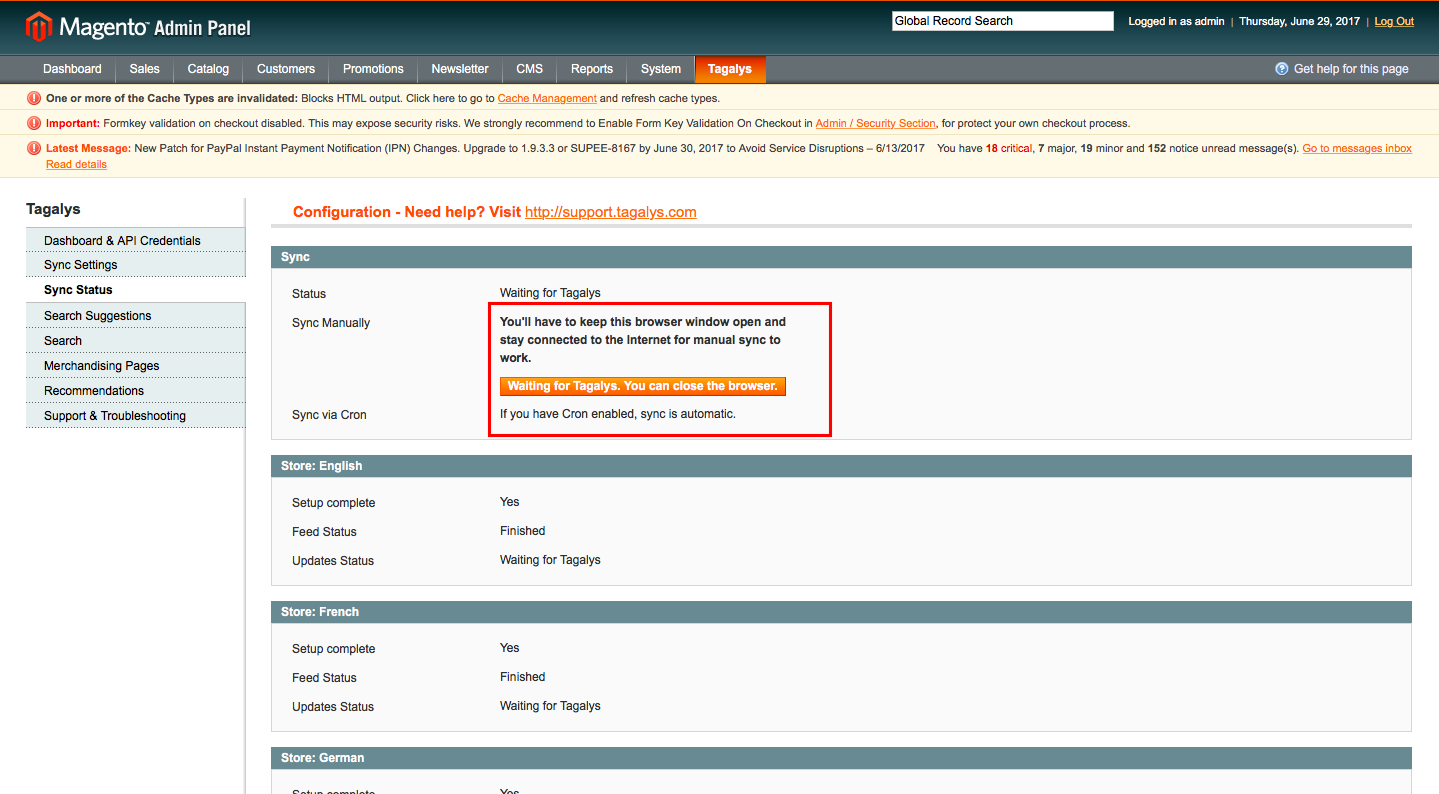We strongly recommend Cron be enabled. But if Cron is not enabled, please follow the below steps to manually sync products if changes are made to your product catalog.
- Login to Magento Admin > Tagalys configuration
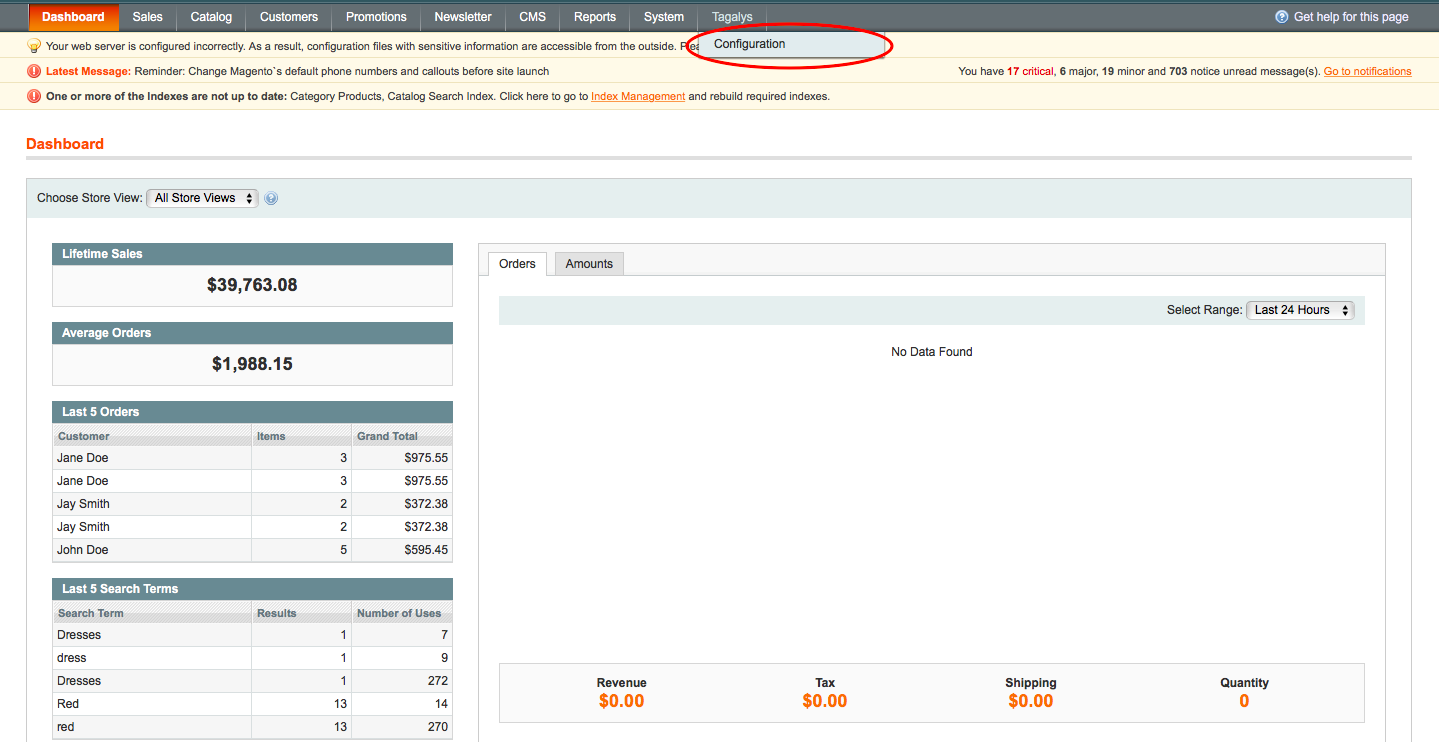
- Goto Sync Status and Sync Manually. If Updates are pending they will be synched automatically. If Full products Resync is trigger and Cron is not enabled, this will trigger the full product resync.
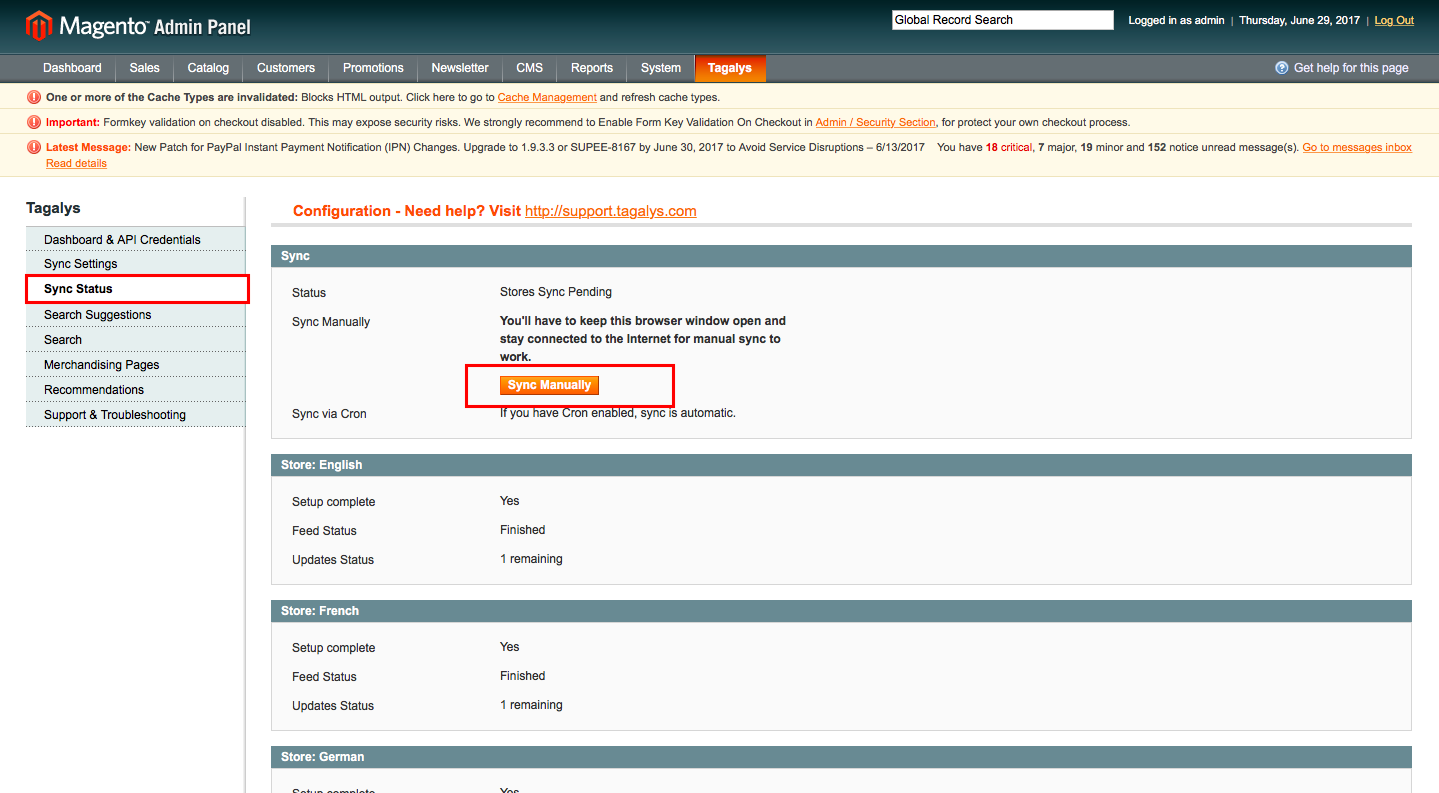
- If CRON is not enabled You will need to keep the browser open to complete the manually syncing process. The connection between Magento & Tagalys will end, if the browser is closed and sync will not be complete. We recommend, to enable Cron, to automate sync when any changes are made.