This feature allows Shopify merchants to instantly transfer a collection's merchandising preference from one store to other store(s).
The 'Replicate' merchandising preference feature copies any product sorting such as GSO, Fields, and Sequences. It also copies Local Boosts, Pinned, and Removed/Demoted products from one store to another.
The following are the considerations to replicate merchandising preferences:
- The 'Collection' and 'Product handles' should be the same across the source and the target stores.
- The attributes and tag sets used for merchandising should be available across all the stores.
- Replicating merchandising is also applicable for Tagalys smart collections. In the case of Tagalys Smart Collections, the conditions used to define products will be transferred from the source store to the target store. Any conditions previously set in the target store will be overridden by the conditions set in the source store.
- Any deactivated collection in the target store will get automatically activated if replication of the same collection is attempted from the source store.
To replicate a collection from one store to the other store(s), please follow the below steps.
- Click on the 'edit' button to merchandise the collection.

- While saving, to transfer preferences to other store(s), click on 'Save and Replicate merchandising'. In the example below from the target store, the sort sequence is by product type e.g., Shirts, Tops, etc.,
.png?width=655&name=Merchandise-Collection-Tagalys%20(52).png)
- Click on 'Save and replicate'. You can now select the store(s) for which you would like to replicate the merchandising.
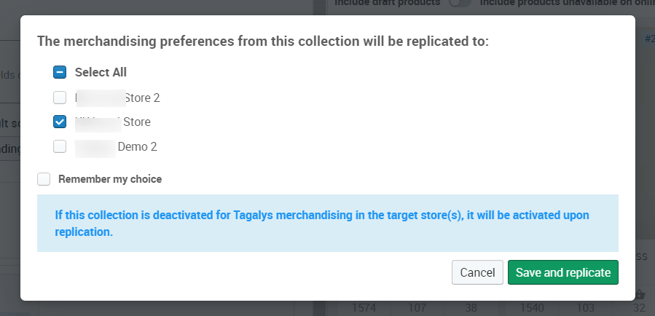
- Once the replication is completed the notification pop-up would appear.
.png?width=655&name=Collections-Tagalys%20(2).png)
- The collection merchandising preference will be replicated to the other store(s) in 5 -10 minutes.
- Before replication: In the image below, the targeted store has set a sequence merchandising preference relating to 'Length'..png?width=655&name=Merchandise-Collection-Tagalys%20(49).png)
- After Replication: The merchandising preference of the collection in the target store(s) is now the same as the collection from the source store. The sort sequence has now changed from Length (Regular. Knee Length etc.,) to by product type (Skirts, Dresses, etc.,)
Please note only the merchandising preferences are transferred, but the products in the collection in the target store, are sorted by the individual store analytics..png?width=655&name=Merchandise-Collection-Tagalys%20(54).png)
To enable replication setup into your source store in the Tagalys dashboard, contact us via support@tagalys.com or your account manager to configure.
