Scheduling pinning of products provides you the flexibility to set up merchandising for a specific period or a future date for an upcoming campaign
To schedule pinned products, please follow the below steps
- On the collection | category merchandising page click on the 'Curate' Icon to add products.
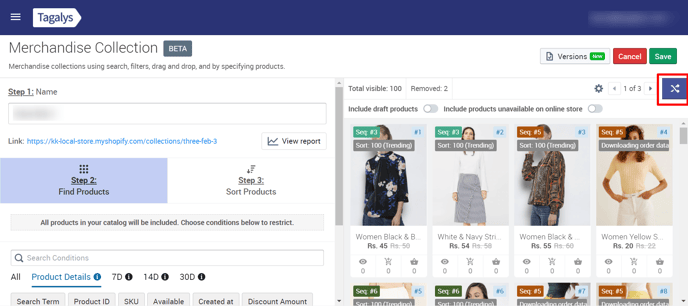
- After pinning the product(s) at the desired target position(s), click on the 'Calendar' icon to schedule. Choose the time frame for which you want to schedule and click on 'save'.
.png?width=688&name=Merchandise-Collection-Tagalys%20(32).png)
- The products are now scheduled for the selected time period.
.png?width=688&name=Merchandise-Collection-Tagalys%20(39).png)
- Once products are pinned, conditions can be set up so that the products remain pinned as long as the conditions are met.
-1.png?width=688&height=323&name=Merchandise%20Collection%20-%20Tagalys%20(7)-1.png)
Note: The default limit for pinning products is set at 1000 SKUs. However, if you require the ability to pin more than 1000 products, please contact support.
