Once the Category (Product listing page) is saved, it would take between 1 to 20 minutes (depending on your store setup) for the product positions to get updated on the store frontend.
Kindly verify the following steps if the merchandised product sort order is not reflected in the store frontend beyond 20 minutes.
Note: The following steps are applicable only to Categories that are rendered through the platform (Magento)
Verify if the product positions are updated in ‘View in Tagalys’ (gets updated here within 5 minutes). This option is available next to each listing page in the ‘View all pages’ section.
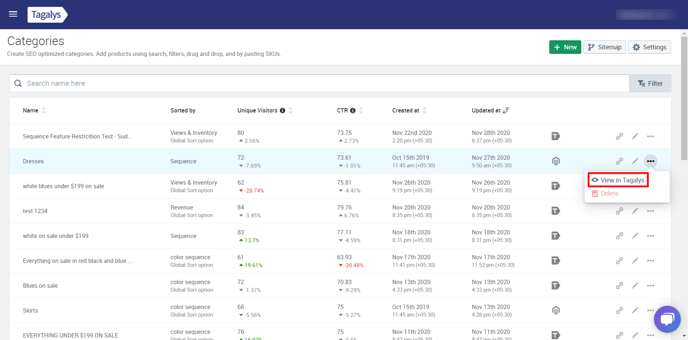
-
Kindly contact Tagalys support If the product position in ‘View in Tagalys’ does not match the merchandised product sort order within 5 minutes of saving the page.
-
If the product positions in ‘View in Tagalys’ matches the merchandised order, this means that the Tagalys API is working as expected. In this case, the updates might not be reflecting in the store’s frontend due to the following reasons:
-
Ensure if the Tagalys cron is working as expected. Kindly check with your developer to verify if the ‘update_product_positions’ cron is set up correctly using this link.
-
Open the Category in the Magento admin and navigate to ‘Products in Category’ -> Sort by position and check the product sort order. Kindly contact Tagalys Support if the sort order here isn't matching the merchandised order in the Tagalys dashboard.
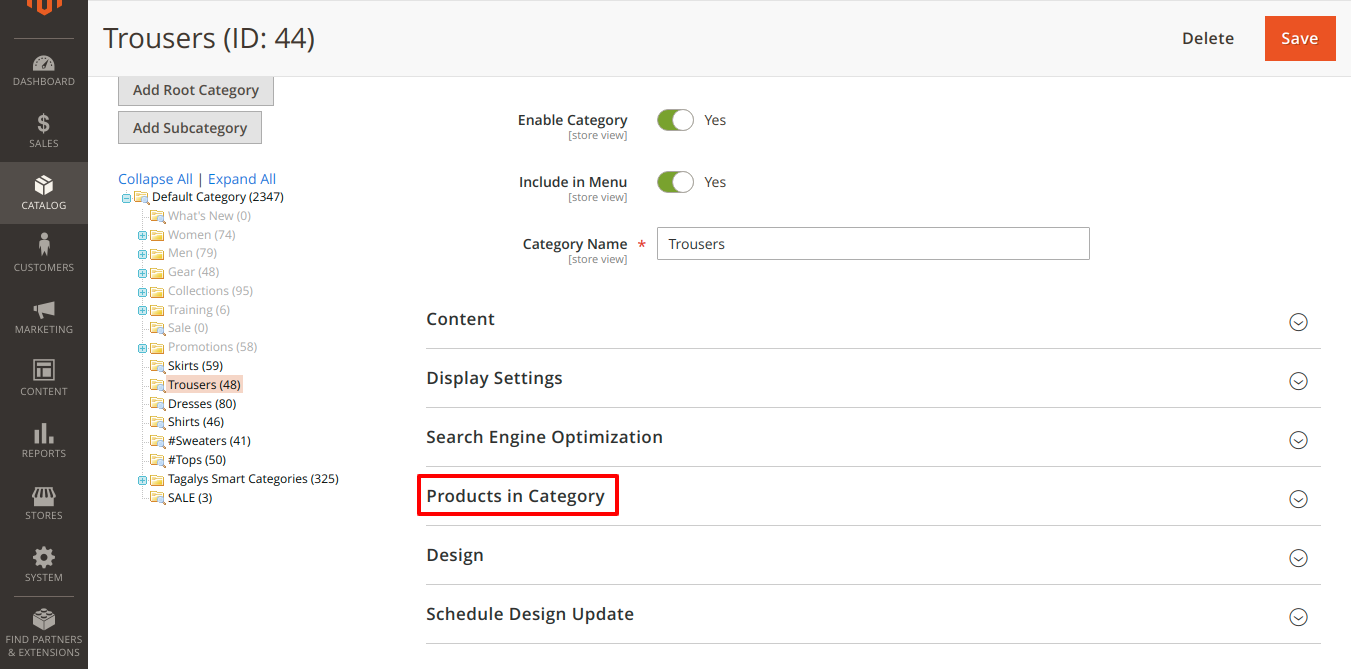
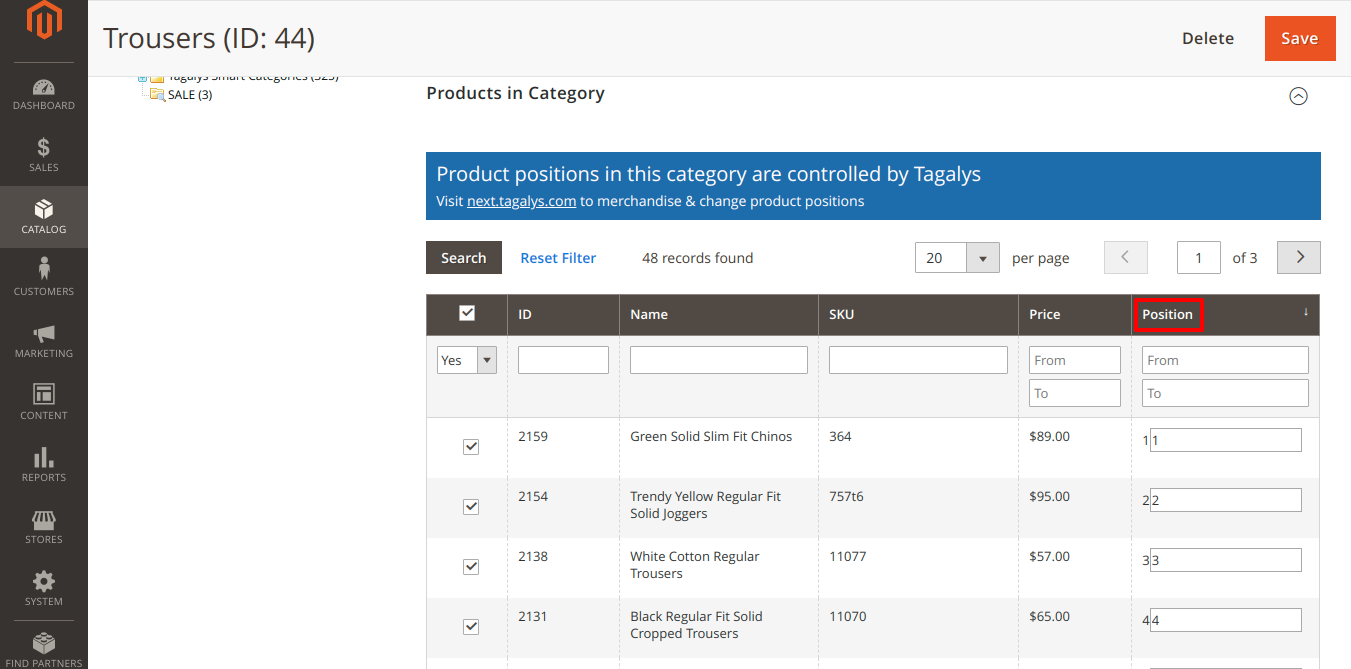
-
If the sort order matches the Tagalys merchandised order, Kindly continue the following verification steps with your developer’s assistance.
-
Verify if ‘Default product listing sort by’ is set as ‘Position’ and if the ‘Position’ sort order is enabled in the storefront.
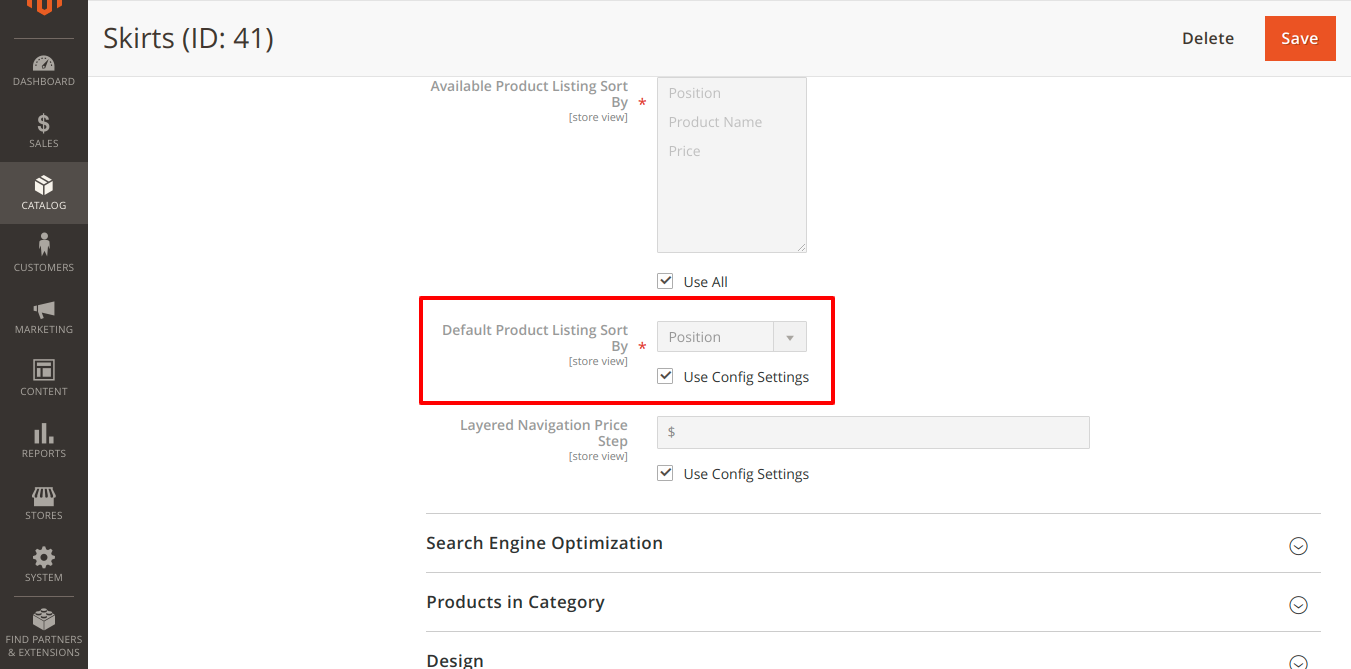
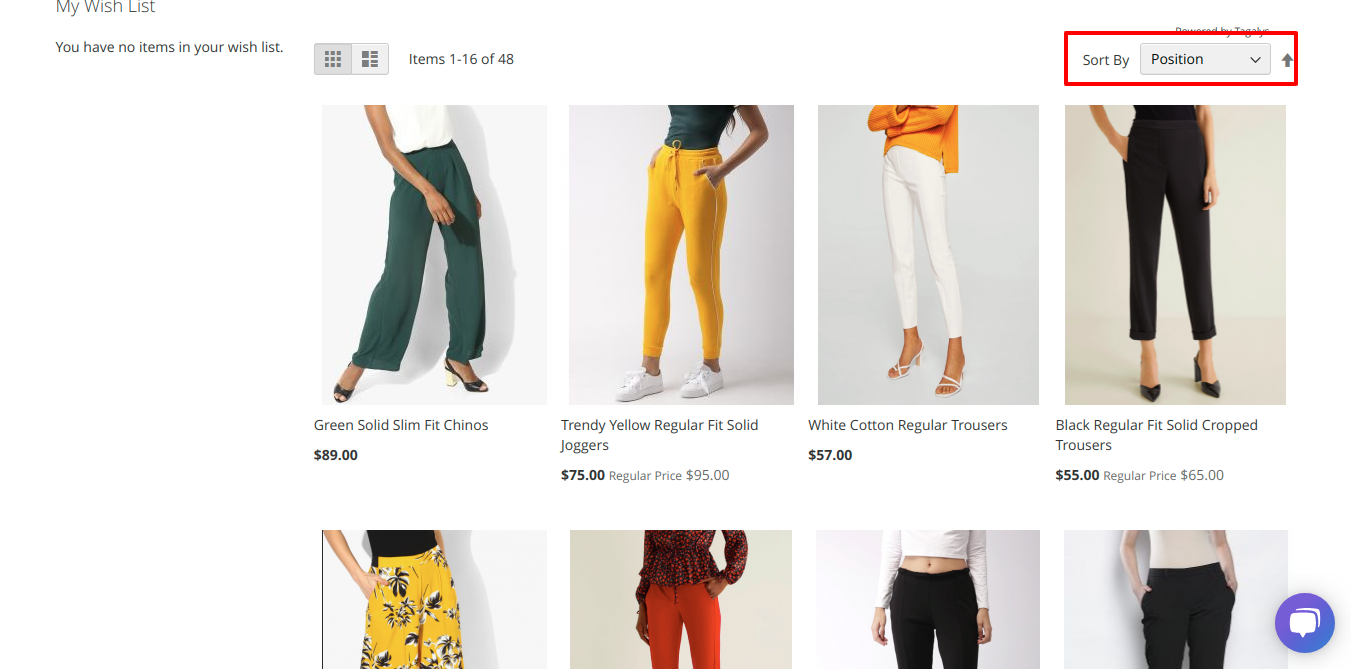
-
Magento cache clear issue: Clear the Magento cache from the admin section. (If this step fixes the problem, kindly contact Tagalys Support
-
Magento Reindex issue: Run category product reindex and clear the Magento cache from the admin section. (If this step fixes the problem, kindly contact Tagalys Support)
-
Verify if any other active apps/extensions that override product positions. If yes, kindly discuss a workaround.
-
-
Please contact Tagalys Support if the sort order issue exists despite performing the above troubleshooting steps.
