Smart Collections | Categories (Created on Tagalys):
For collections | categories (referred to as 'pages' hereafter) created in Tagalys, there is a condition available in the 'Find Products' section to remove OOS products. You can add the 'In-stock' condition and turn the toggle on for pages where the OOS products need to be excluded.
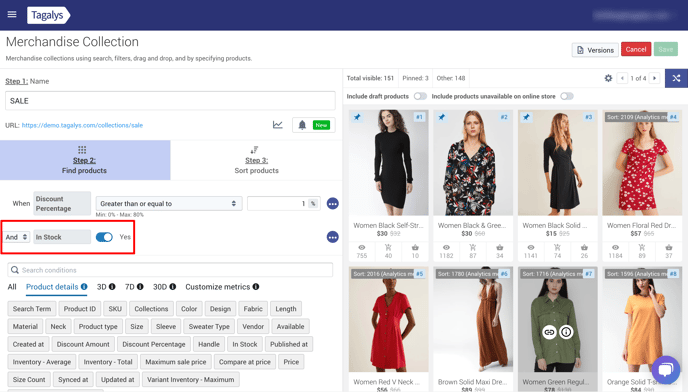
Platform Collections | Categories (Created on your eCommerce platform):
If the page was created on your eCommerce platform, then Tagalys will not be able to control the addition or removal of products.
However, you can exclude the products from the sequences while merchandising a collection.
- Edit the page on which you want to exclude the OOS products and click on the 'Sequence' tab.
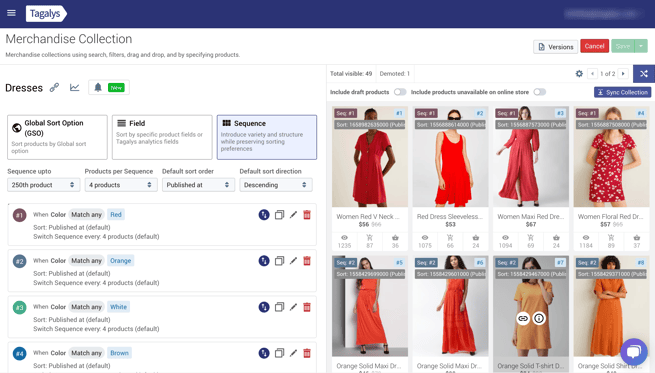
- Edit the sequences created and add 'In stock' as the condition as shown in the picture below:
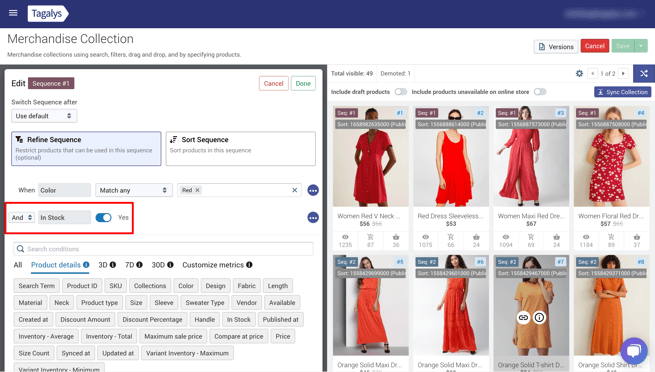
- Once the condition is selected, click on 'Done' and 'Save'. The OOS products would be excluded from those sequences. If there are more sequences, then follow the same condition or use the 'clone sequence' option to duplicate the condition to other sequences.
Note: We are working on a new feature to demote products based on conditions which will further improve your dashboard and merchandising experience.
Contact your account owner for further details.
