What are 'Cross Selling Recommendations' and how to use them in Tagalys?
Cross-selling involves selling related and complementary products based on the customer's interest. Example: A mobile phone e-commerce retailer suggests a visitor buy a case for their new phone.
It is also a great way of increasing customer loyalty and deepening customer relationships, which can improve customer lifetime value and retention. This makes cross-selling recommendations an excellent growth strategy.
The cross-selling recommendations in Tagalys can be handpicked, automated, or automated+curated (Hybrid).
Hand-picked Cross-Selling:
Here are the steps to set up hand-picked product recommendations.
- In the Tagalys Dashboard, under the recommendations menu click on the 'Product Based Widgets'.
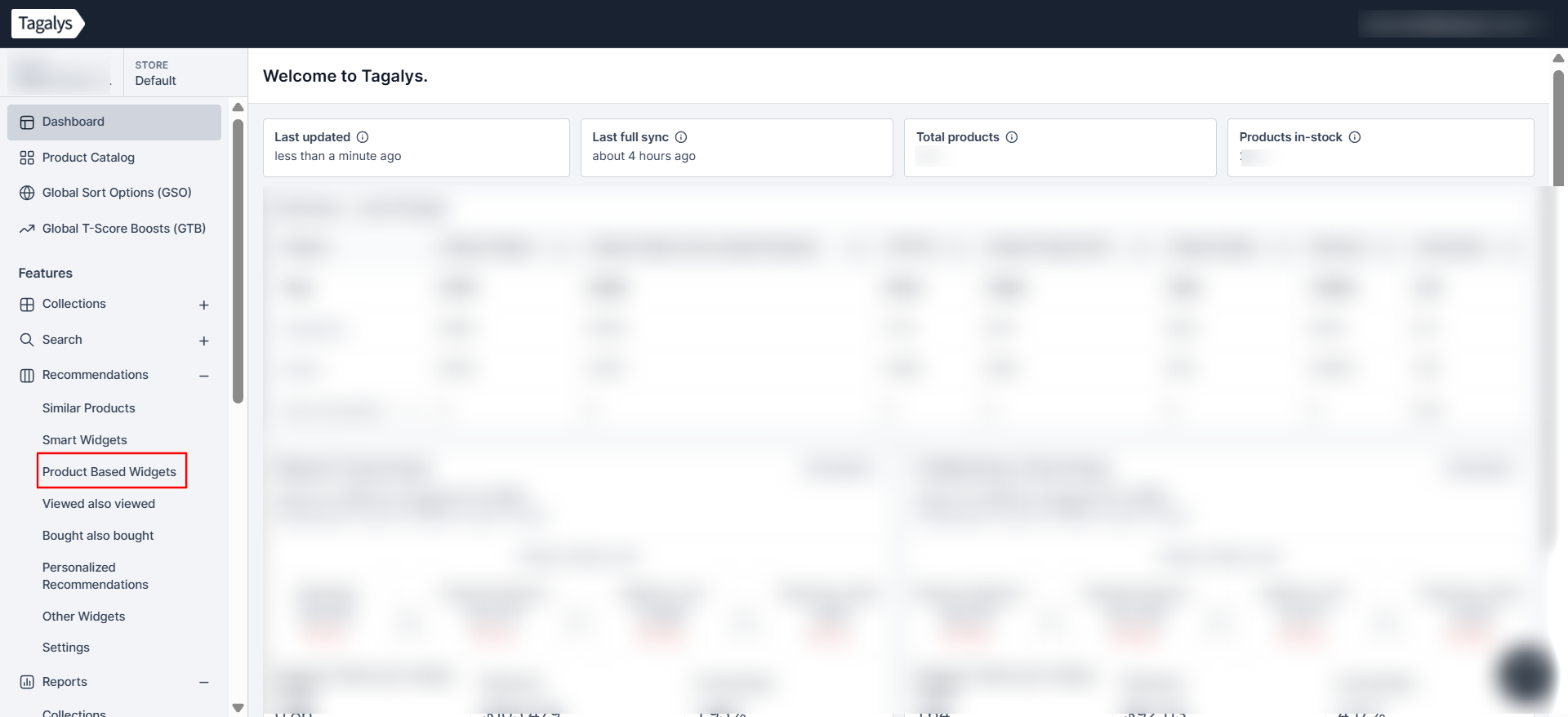
- Click on the '+ New' button in the top right corner

- Give a name for the cross-selling widget and click on the preview or hand-picked recommendations icon on the product tile of any product.

- Search for the products that you would like to recommend and pin them. Click 'Save' once products are pinned.

- We didn't stop here and went the extra mile to get you additional features with automated and automated+hand-picked (hybrid) recommendations.
Automated Cross-Selling:
Here are the steps to set up automated Cross-Selling recommendations.
- Name the widget and then click on '+ Automation rules'.

- Within 'Setup source products', select conditions that pull in all the source products for which you want to automate Cross-Selling recommendations. For example, Product type: Tops.

- Within 'Create recommendations', create a sequence selecting conditions that pull in products that you want to recommend for your source products. For example, source products, in this case, are tops, so trousers could be recommended. Click on 'Generate preview' to view the products that would be recommended, and save the widget.

- You could also opt for a hybrid mode wherein you can pin some recommendations while also retaining the automation rules.
- For further queries regarding the Cross-selling recommendations setup, please contact your account owner or email us at support@tagalys.com.
- Contact your account owner or email support@tagalys.com for details on front-end implementation.