How do I enable Tagalys merchandising or sorting for a new Category in Magento 2?
- Log in to your Magento admin.
- Navigate to System -> Tagalys -> Configuration. Please confirm with your Magento admin if you have permission to edit this page.
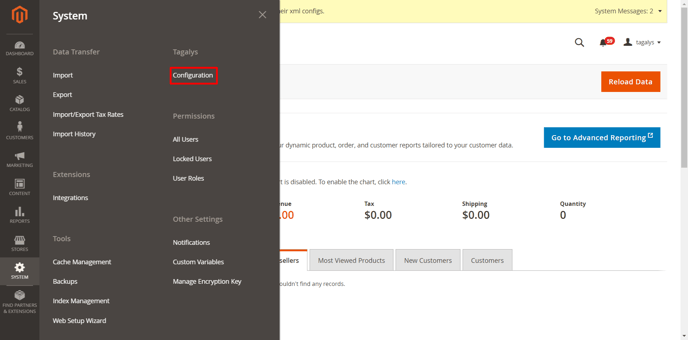
- Click 'Listing Pages'. (This may be called as 'Category Pages' based on your plugin version)
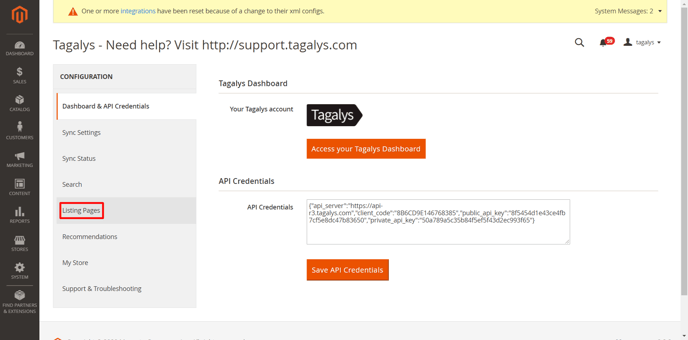
- Scroll down to your Store View and select the Category you would like to merchandise with Tagalys. Example, consider 'Men / Tops'. Check the box for 'Men / Tops' as shown below.
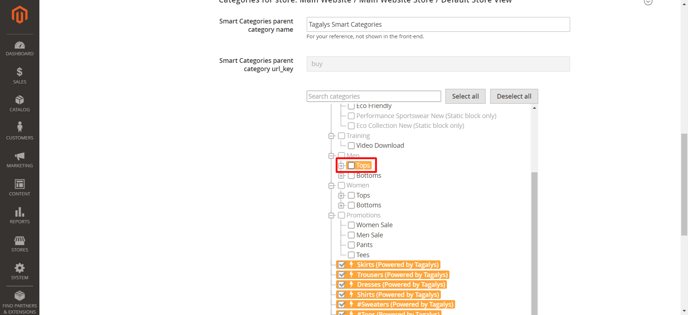
- Hit 'Save Listing Page Settings'
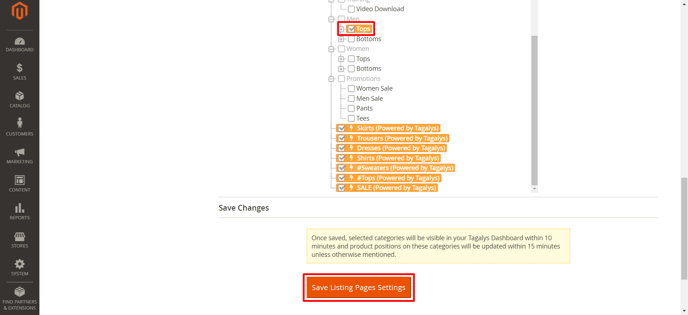
- Once saved, the Tagalys powered sorting be effective in the front-end within the next 30 minutes. You can log in to your Tagalys dashboard to merchandise the Category if required.
