- Support Center
- Shopify
- Installation and Onboarding
Guide: How to install the 'Merchandising by Tagalys' app in your Shopify store?
Steps to install the 'Merchandising by Tagalys, app in Shopify
Kindly follow the steps explained below and the Tagalys Integration team can assist with the further steps.
- Go to this link.
- Upon opening the link, click on 'Install' as highlighted in the screenshot below:

- Once you click on 'Install', you will be taken to the Tagalys setup page where you can select the region and Analytics tracking preferences. Click on the 'Set up your Account' button once the preferences have been selected.
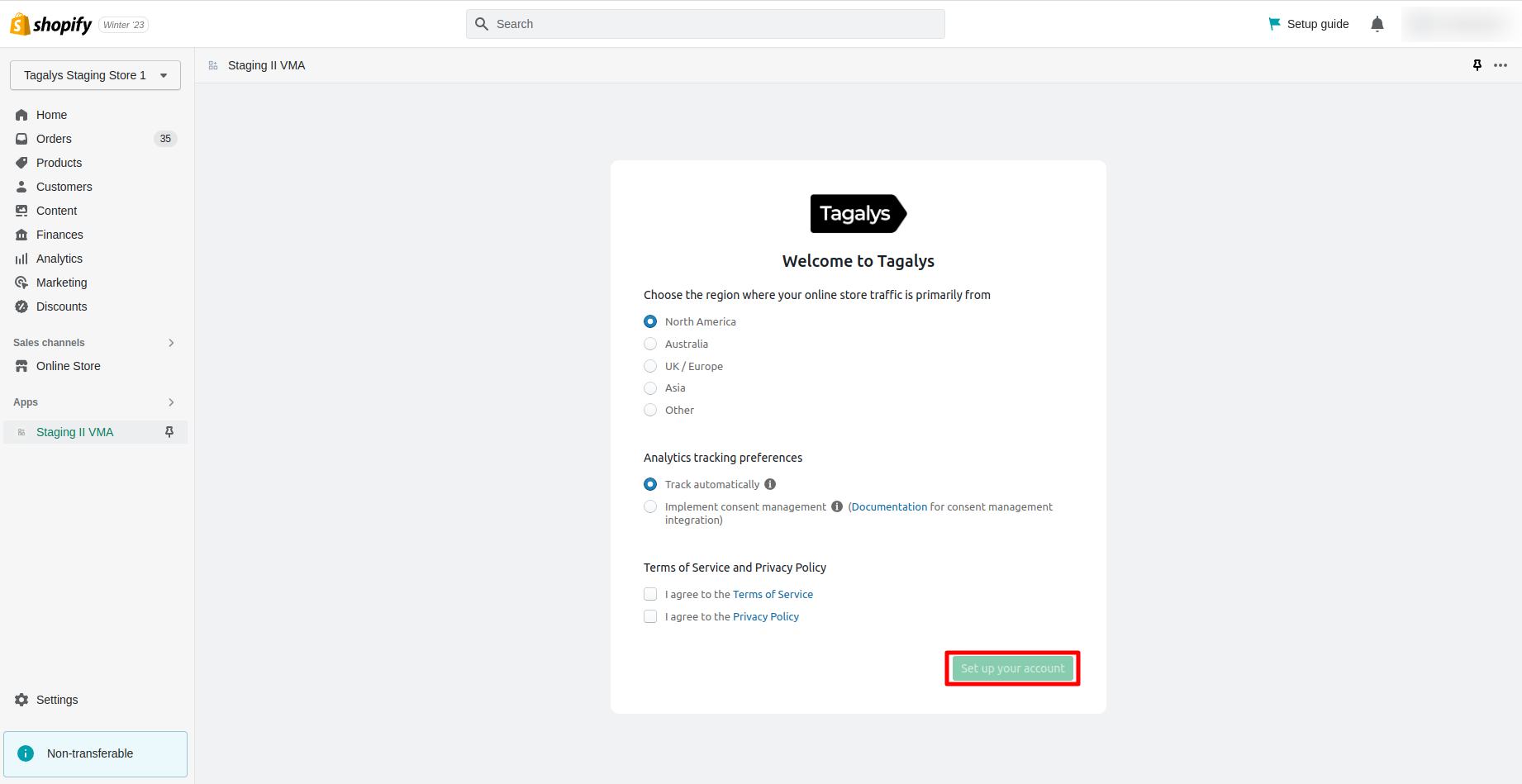
- The product sync and the collection sync will be initiated, this may take a while depending on your catalog size.
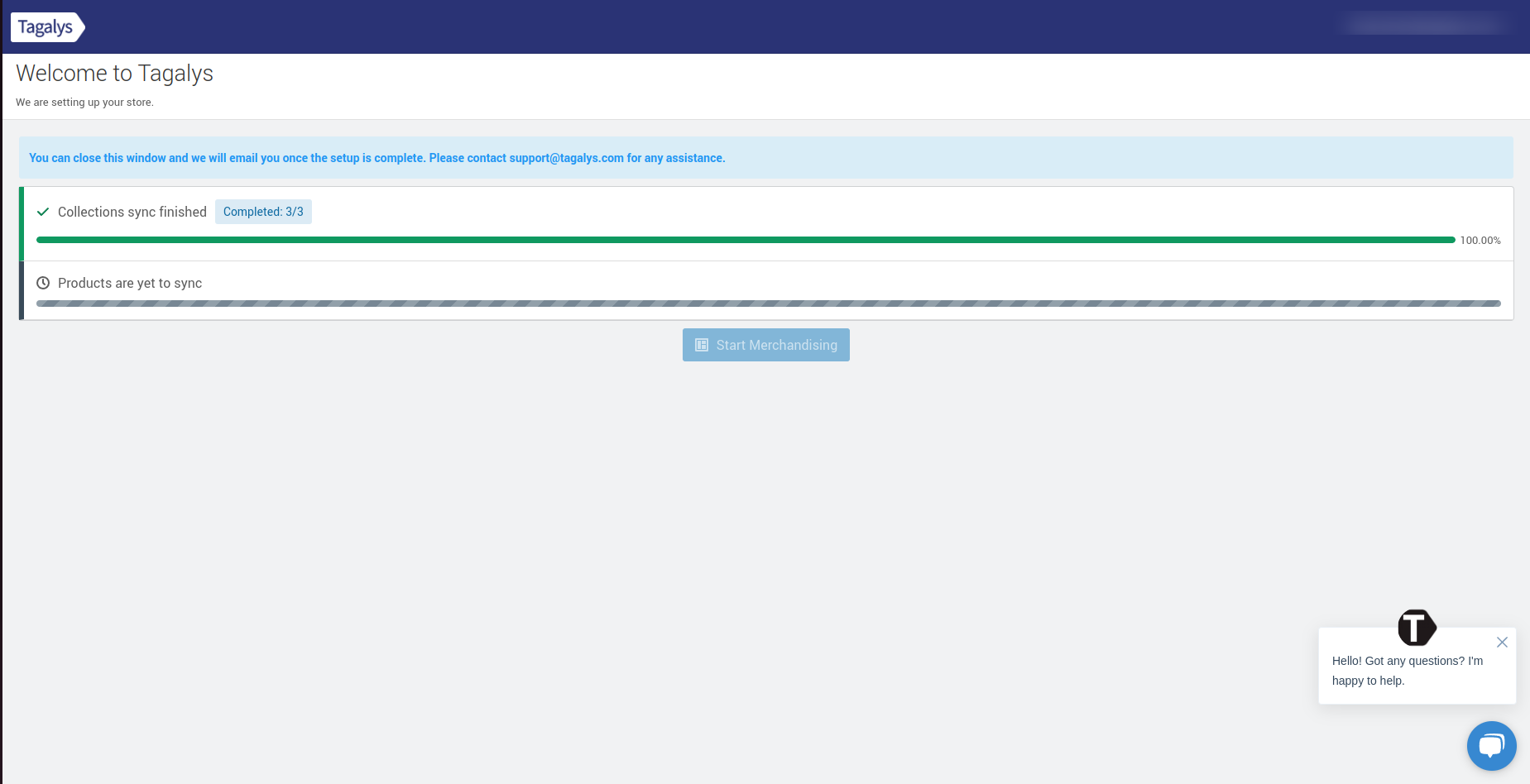
- To access the Tagalys dashboard, please follow the login instructions which will be sent via email.
- For any further assistance, please contact us at support@tagalys.com
