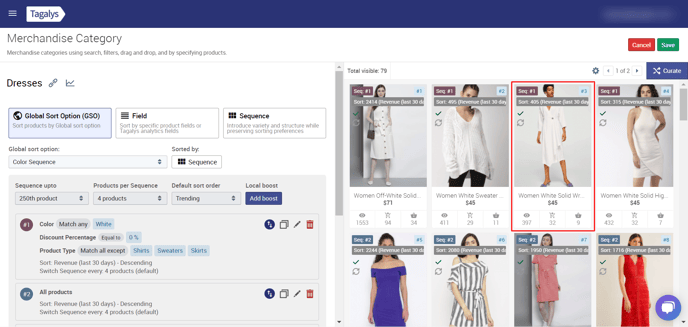How can I restore SKUs or Products that have been demoted in a Category or Collection?
SKUs or Products that have been demoted or pushed to the bottom of a Category or Collection for minimal visibility can be brought back into the position where the Sort Order has been applied, i.e., if the Sort Order is based on the Tagalys T-score, or based on Views, then the selected products will be sent back to its position based on the applied Sort Order.
Follow the steps below: The images given below have been taken from a Tagalys Magento Demo Store and are used for representational purposes only.
- Click on the 'View All' tab under the Categories or Collections section.
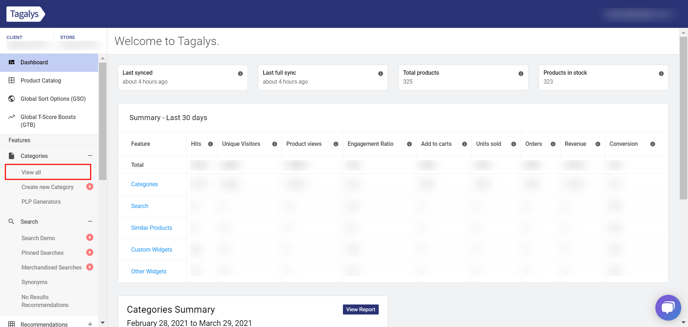
- Choose the Category or Collection you want to merchandise.
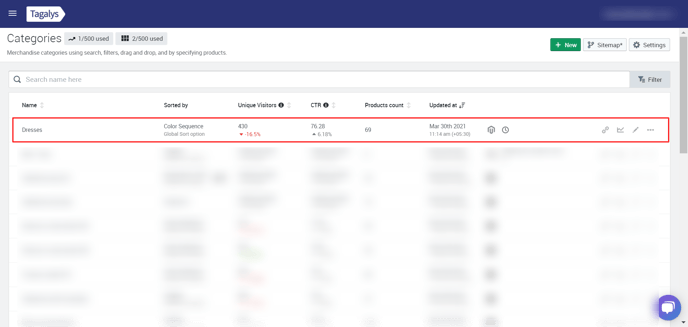
- As you can see in the image below, this Category 'Dresses' has 10 products that are demoted.
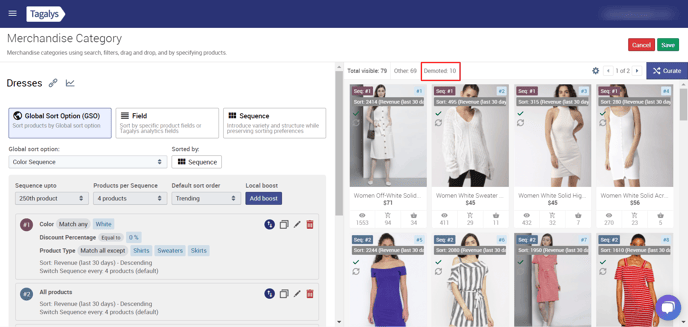
- Click on the 'Curate' icon.
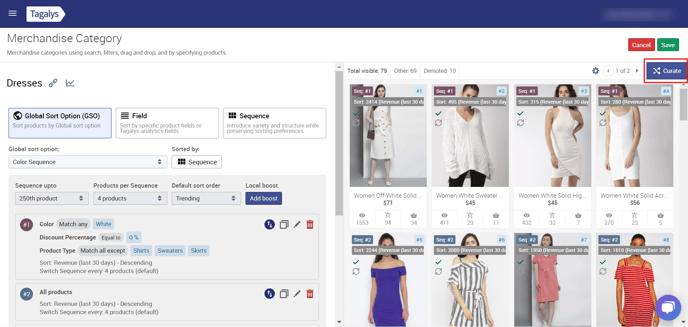
- Click on the 'Demoted Products' icon on the extreme right-hand side of the screen.
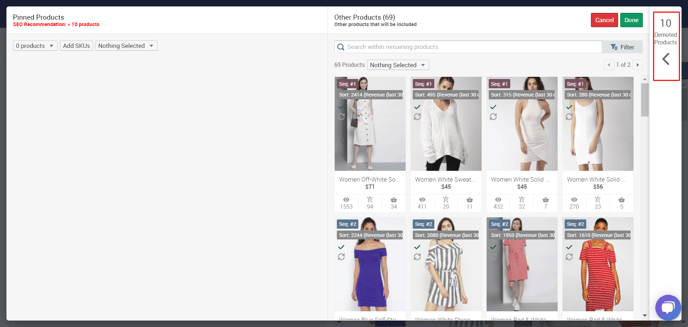
- Click on the 'Nothing Selected' drop-down menu.
- You will now get the options to 'Select Visible,' 'Deselect Visible,' 'Select All,' 'Deselect All.'
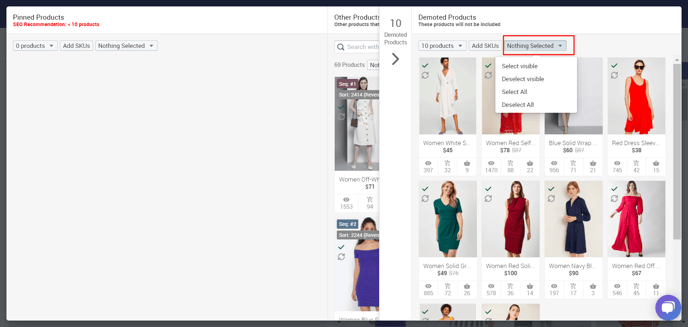
- In this instance, we are selecting 'Select All' to remove the SKUs or Products from their demoted state and transfer them to the sorting panel, where they will be set in a position based on the applied sort order.
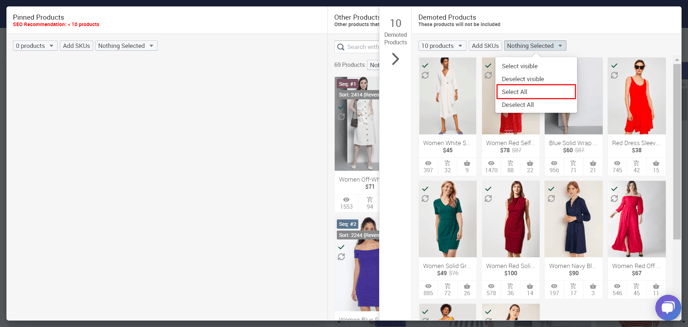
- Click on the 'remove' icon as highlighted in the image below.
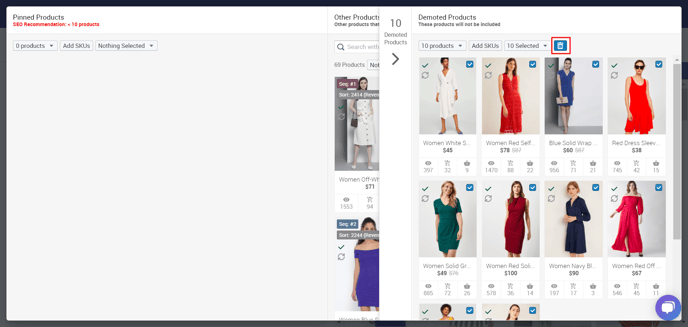
- As you can see the SKUs or Products will now be placed at the Sort Order applied. In this case, the products in the image below are sorted by Revenue (last 30days).