How can I replace | transfer | convert an existing Shopify Collection with a Tagalys Smart Collection?
You will now be able to replace a collection on Shopify with a Tagalys smart collection without affecting search engine optimization.
Here is an example of how you could replace a collection created on Shopify with a Tagalys smart collection without affecting SEO. Here are the steps to be followed.
- In this example, we would be replacing the "Fall Dresses" collection created on Shopify.
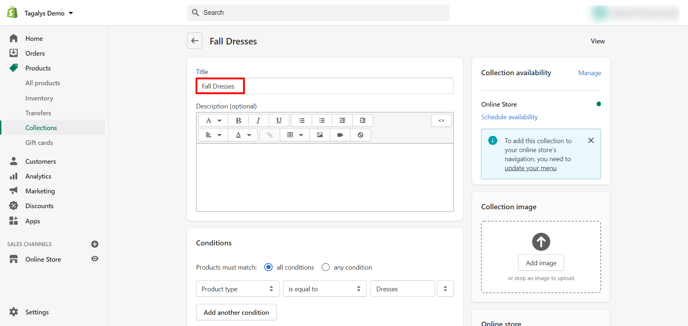
- Here is the front-end page of the collection "Fall Dresses"
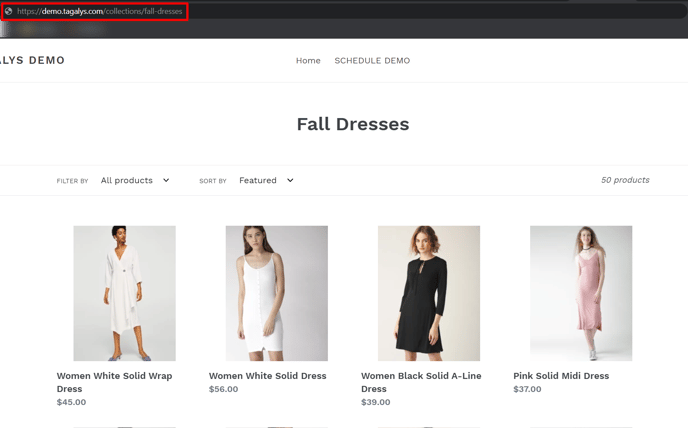
- This collection can be replicated on the Tagalys dashboard. Create a new Smart collection on the dashboard.

- However, the URL needs to be updated as "/fall-dresses1" temporarily since the URL "/fall-dresses" already exists.

- Create and Publish the collection.

- Update the URL of the Shopify Collection to "/fall-dresses2" and click save. A URL redirect for "fall-dresses" to "fall-dresses2" will be created automatically.
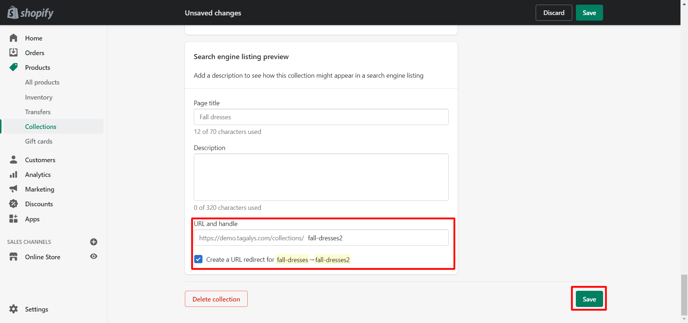
- Now, update the URL of the Tagalys Smart Collection on Shopify to "fall-dresses".
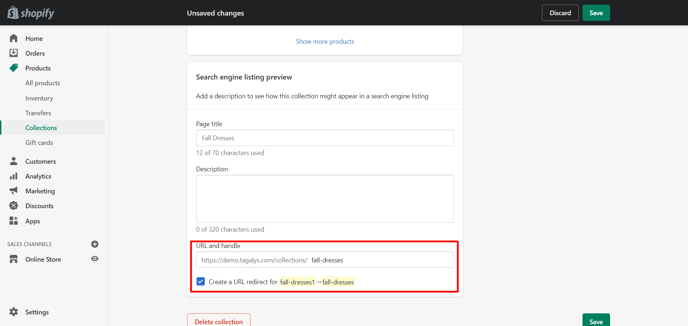
- The "Fall dresses" collection will now be redirected to the Tagalys smart collection page instead of the Shopify-created collection page.
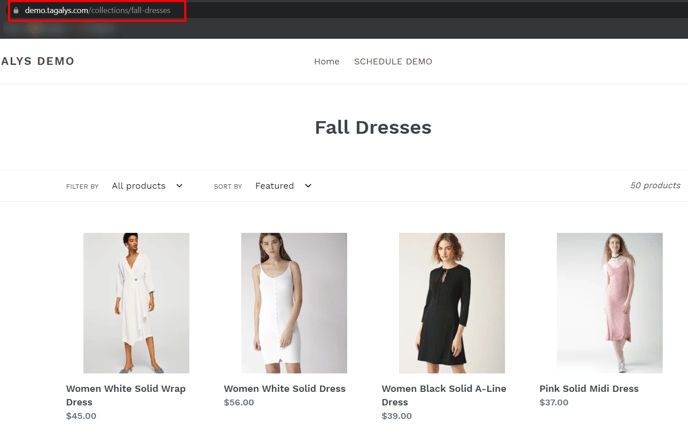
- Once the frontend page of the collection is redirected to the Tagalys Smart Collection, the metadata of the new page needs to be updated so that it does not impact the existing Optimization.