How do I change the label of my filters/facets?
Tagalys extension uses the labels of attributes specified in the Magento admin panel as filter/facet names in the search results. To change them, please change them in your Magento admin panel.
- Login to Magento Admin Panel
- Ensure that the attribute is first set for filters.
- Go to Catalog → Attributes → Manage Attributes
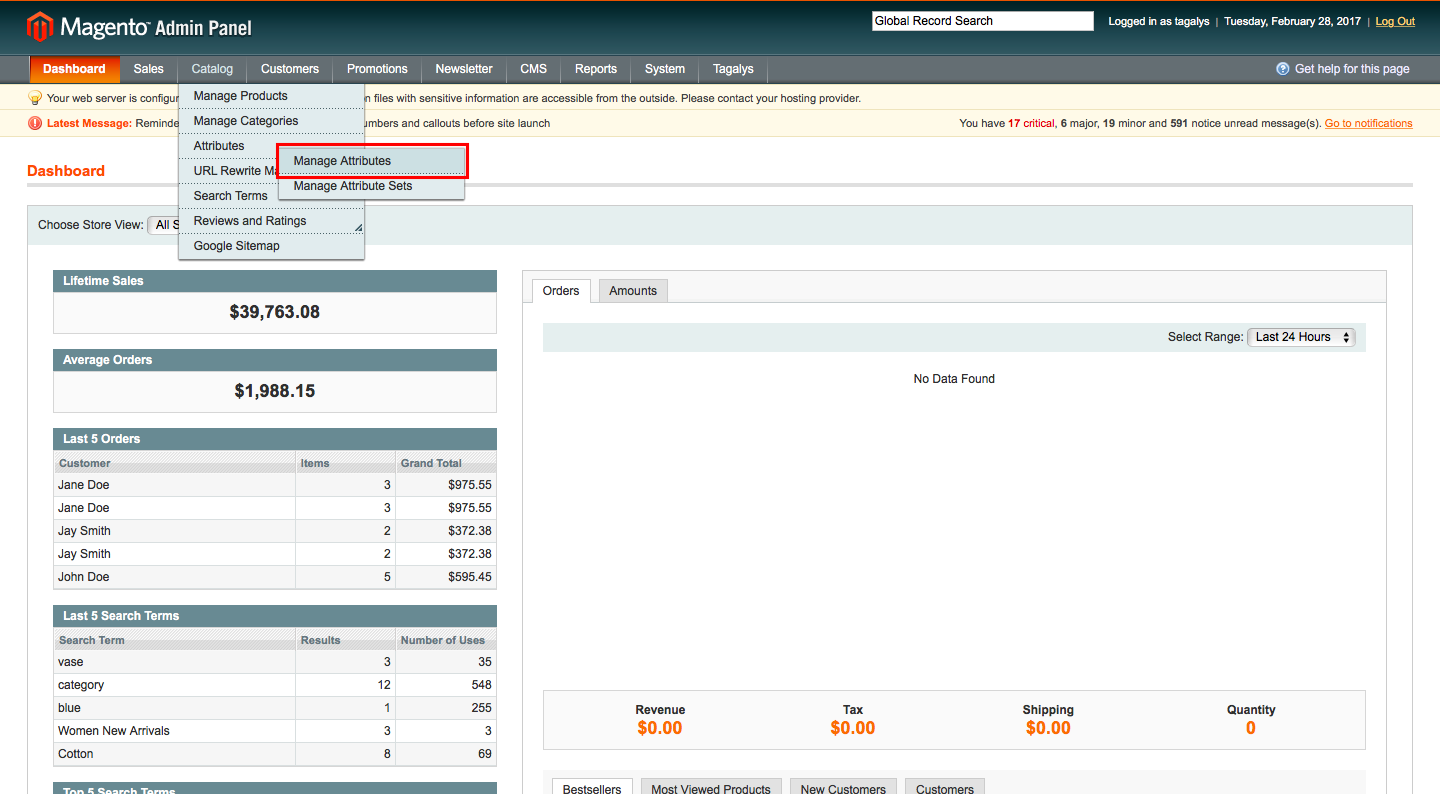
- Search & choose the relevant attribute
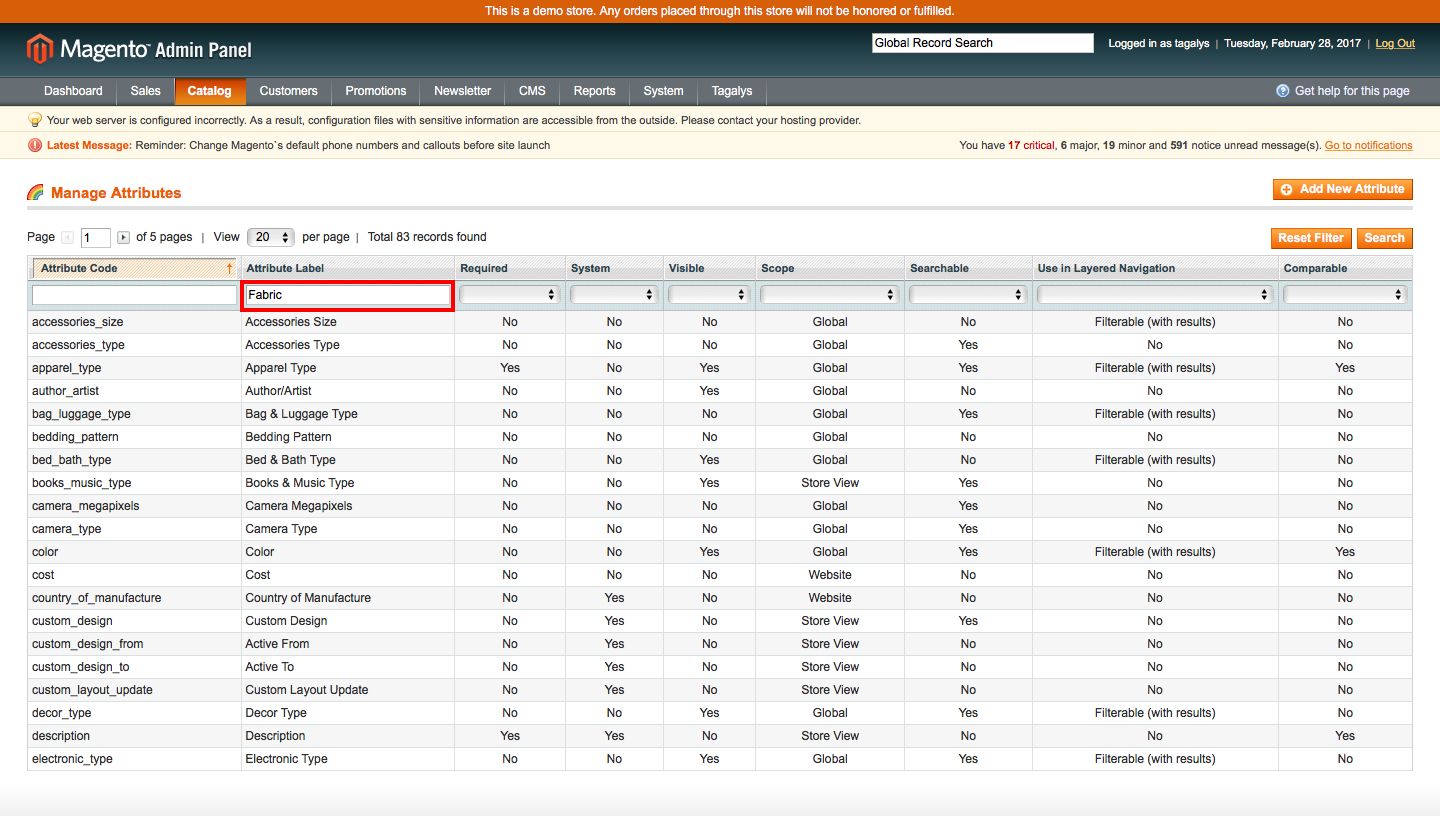
- Click on the "Manage Label/Options" and specify the caption you want to use for the respective attribute. For multi-stores, change the name if it should vary from store.
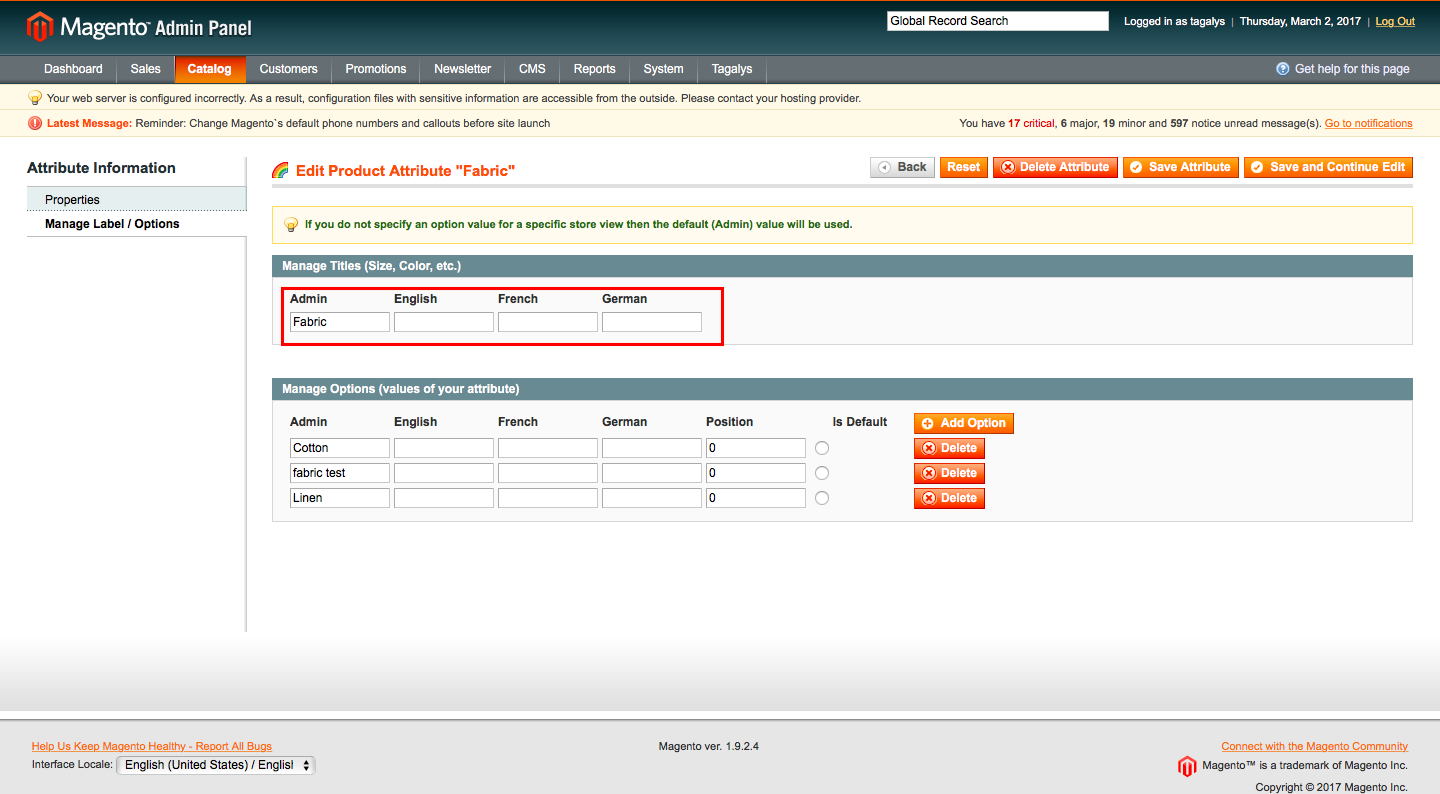
- Click on the "Save Attribute" button once completed.
Once done with the changes above, please resynch the products or wait for 24 hours for the changes to become live.