How do I complete a full product sync manually in Magento 1.X?
- Visit Tagalys configuration in your Magento admin panel
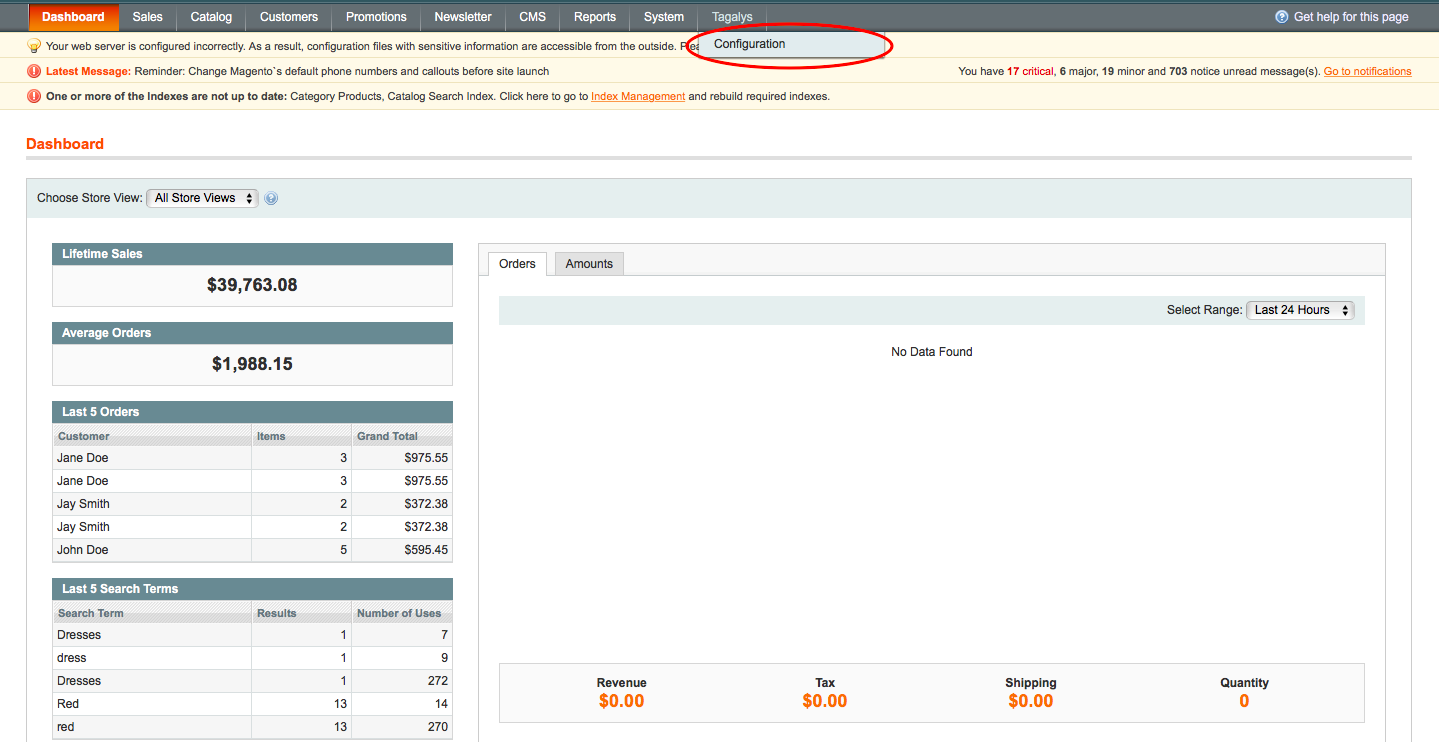
- Goto Support & Troubleshooting
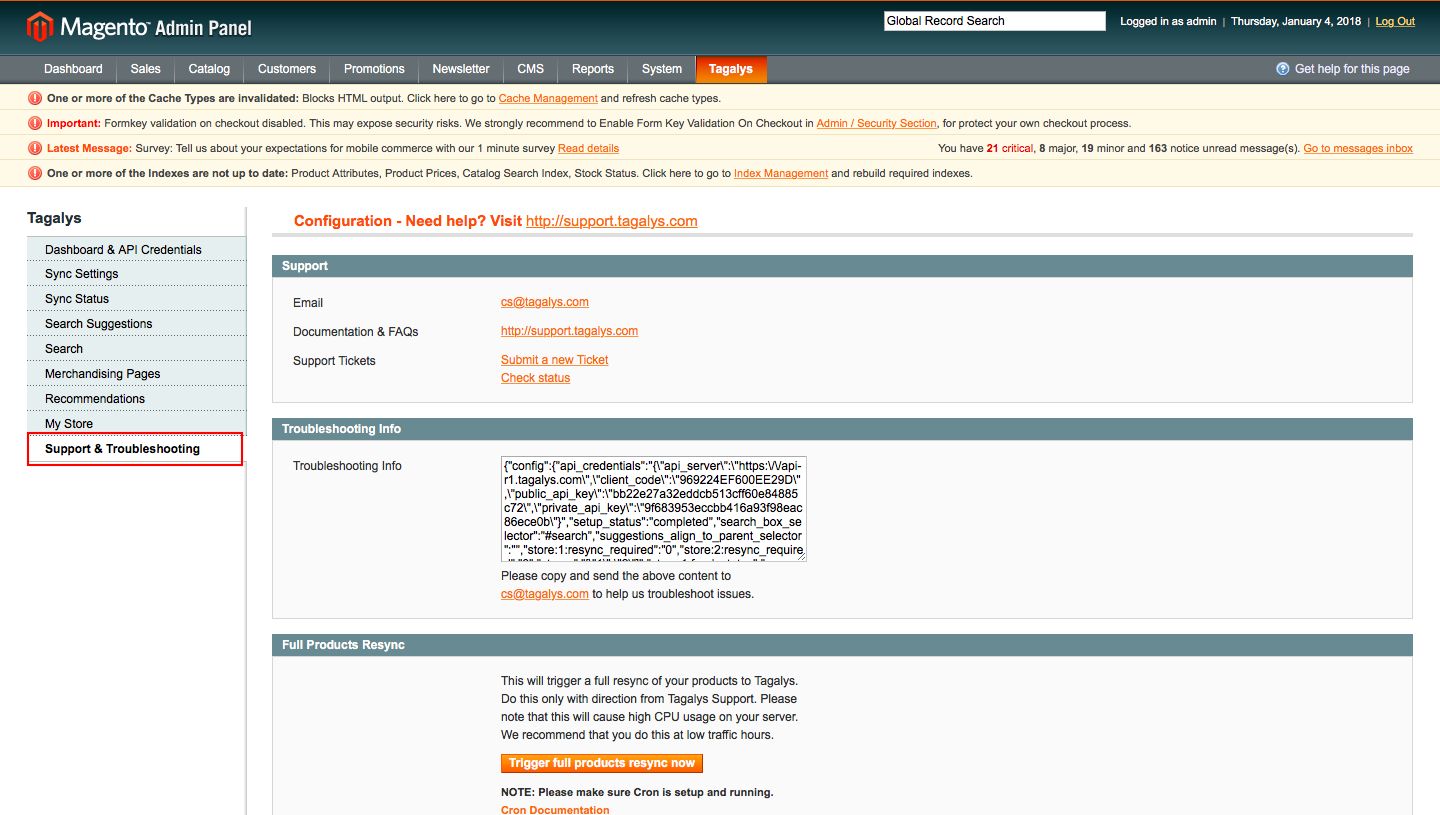
- Click on the "Trigger Full Product resync now"
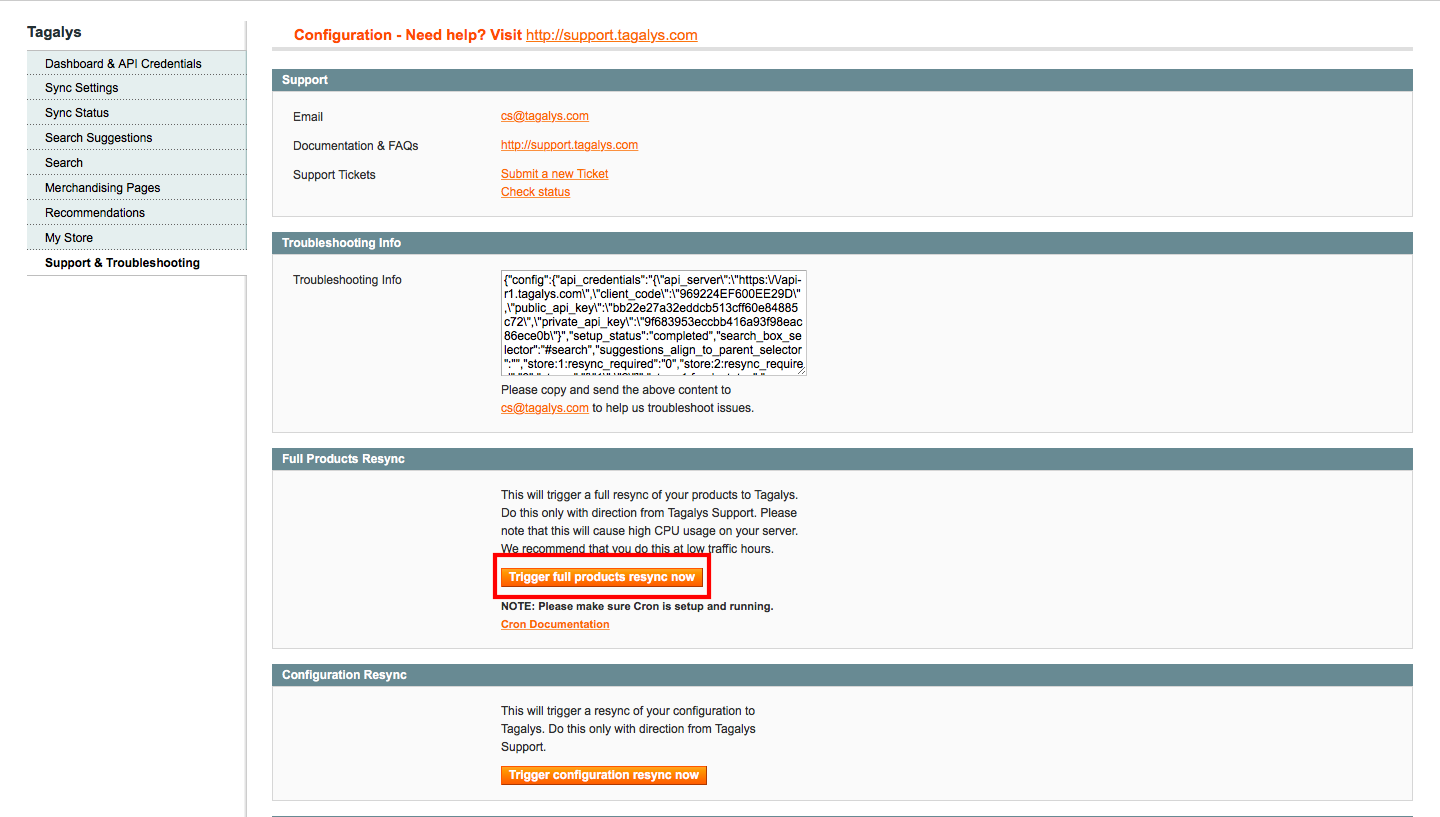
- If CRON is enabled, the full product resync will start automatically the next time the cron runs.
- If CRON is not enabled, the manual sync button needs to triggered using the Manual Sync trigger.