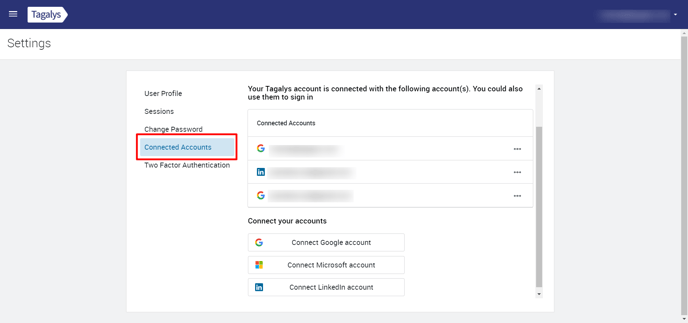How do I connect third-party accounts to the dashboard?
You can now log in to the dashboard using third-party accounts like Google, LinkedIn, or Microsoft.
Third-party accounts like Google, LinkedIn, or Microsoft can now be connected to the Tagalys dashboard.
Sign in with Google
- Click on 'Sign in with Google'.
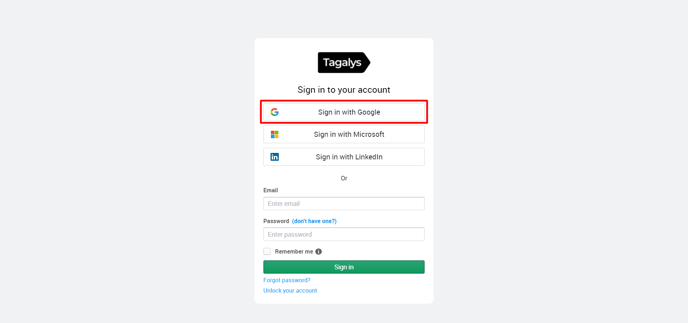
- Choose an account that needs to be connected with the dashboard and complete sign-in.
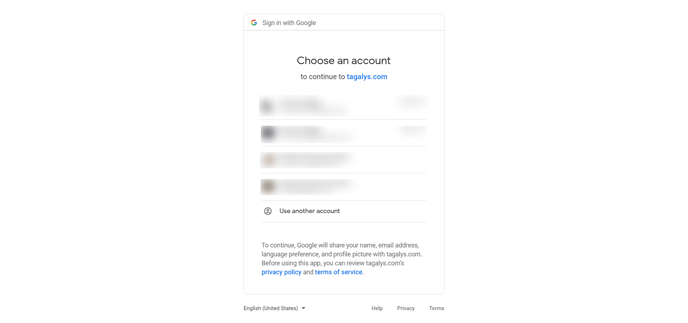
Sign in with Microsoft
- Click on 'Sign in with Microsoft'
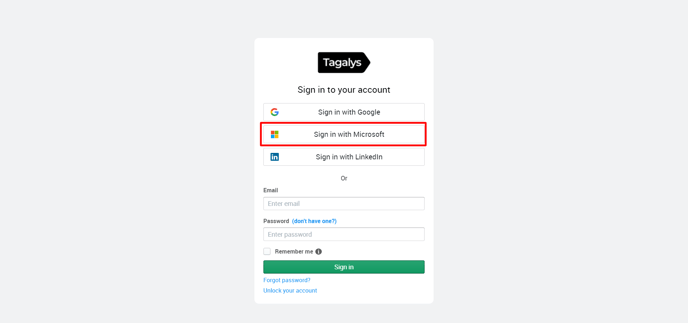
- Sign in with your Microsoft account.
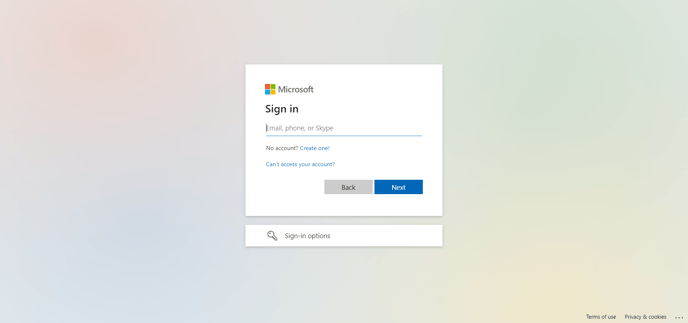
- Click on 'Sign in with LinkedIn'.
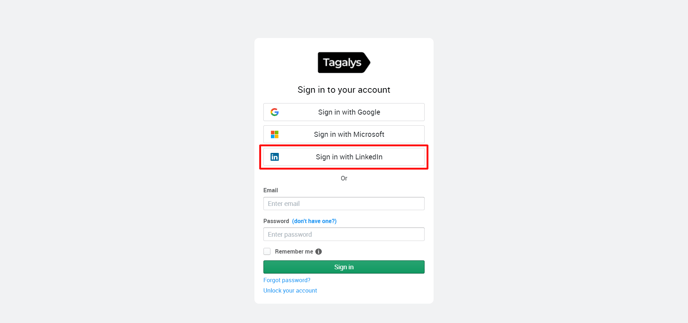
- Once you log in using your LinkedIn credentials, you will be redirected to the Tagalys dashboard.
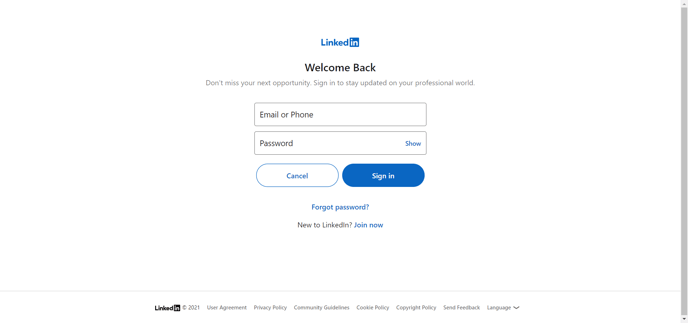
- The connected accounts can be added or removed from email settings.