How do I create Smart widgets using Tagalys and use it in my website frontend?
- Login to your Tagalys dashboard
- Navigate to Recommendations -> Smart widgets -> New
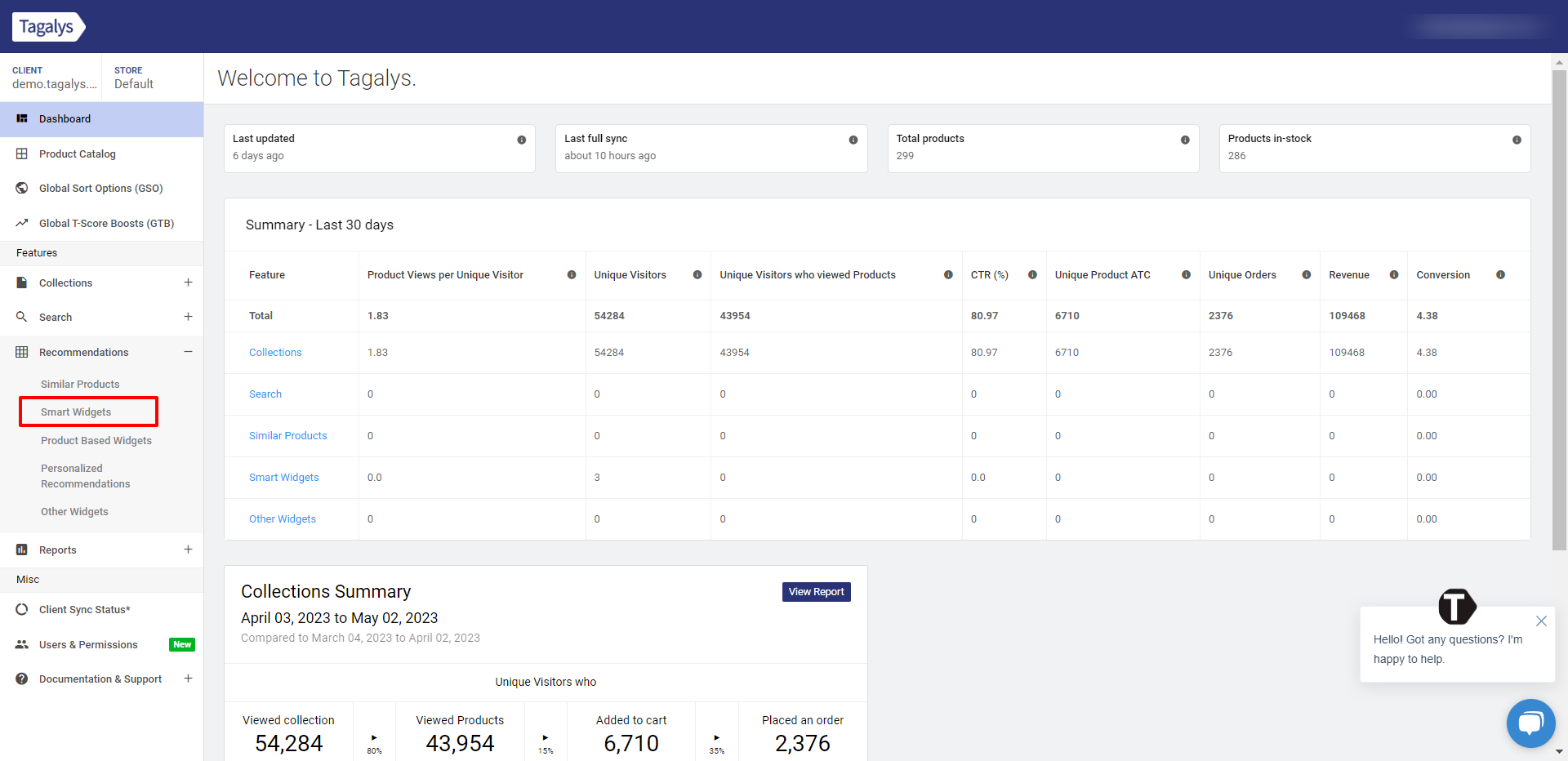
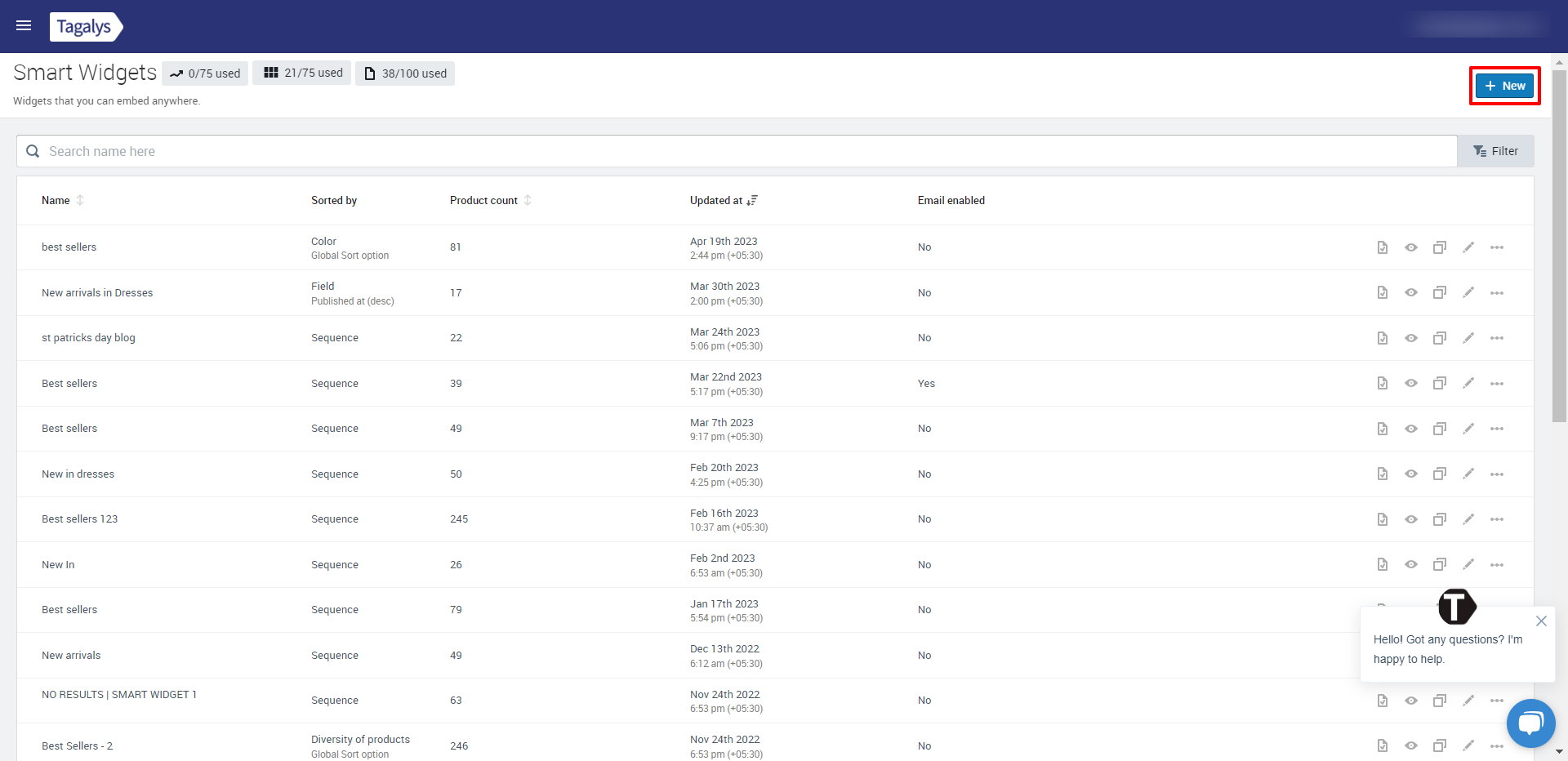
- For example, consider creating a 'Bestsellers' smart widget.
- Give a suitable title to the widget.
- If you would like to choose specific categories or product types, you can filter them by selecting the appropriate conditions in 'Step 2: Find Products'. Else you can directly move on to Step 3.
- Click on 'Field' and select either 'Units Sold (last 30 days)' or 'Revenue (last 30 days)' depending upon your requirement. Select the direction as 'Descending' (products are sorted starting from highest to lowest sales)
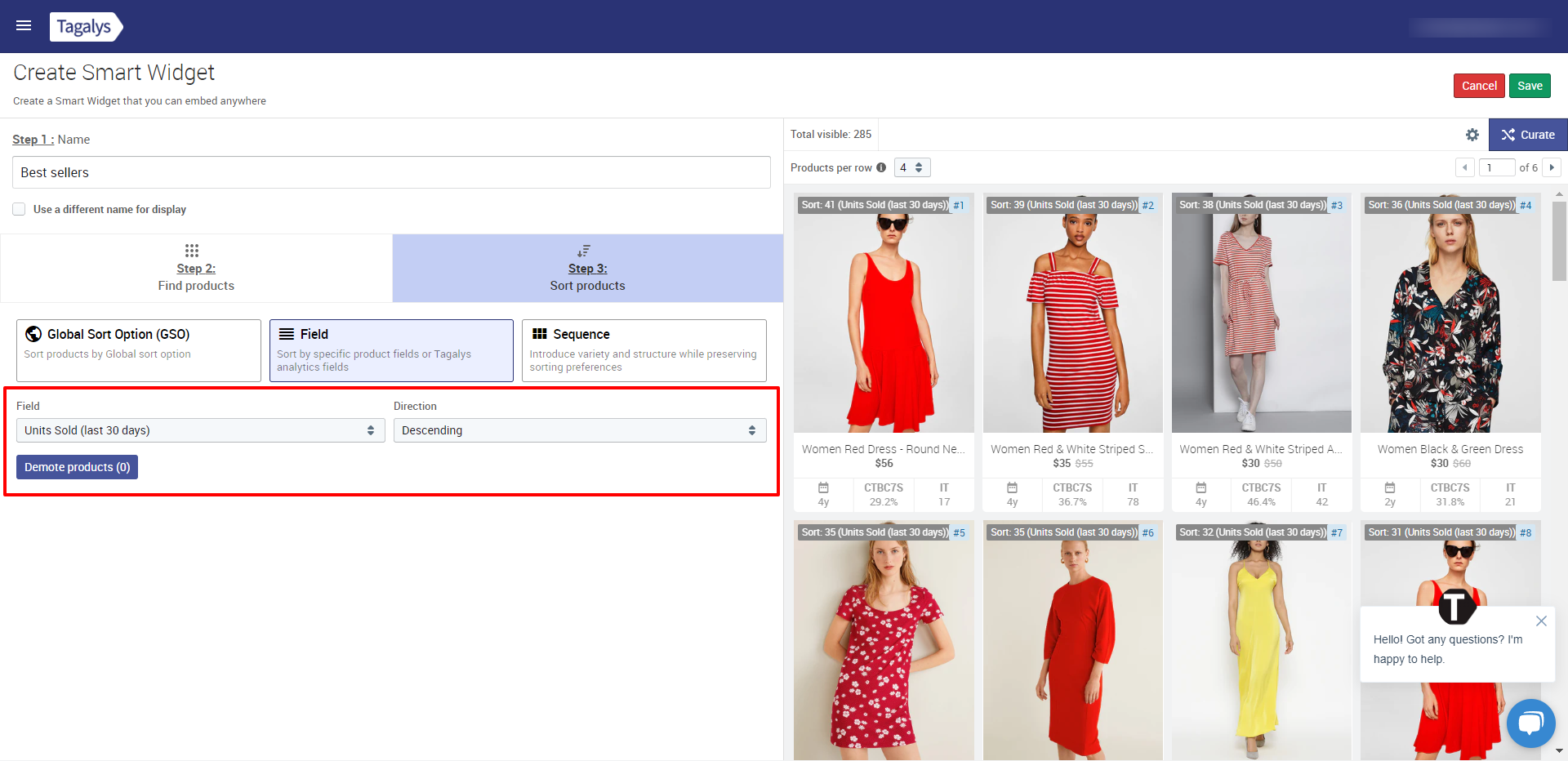
- Save and view the widget
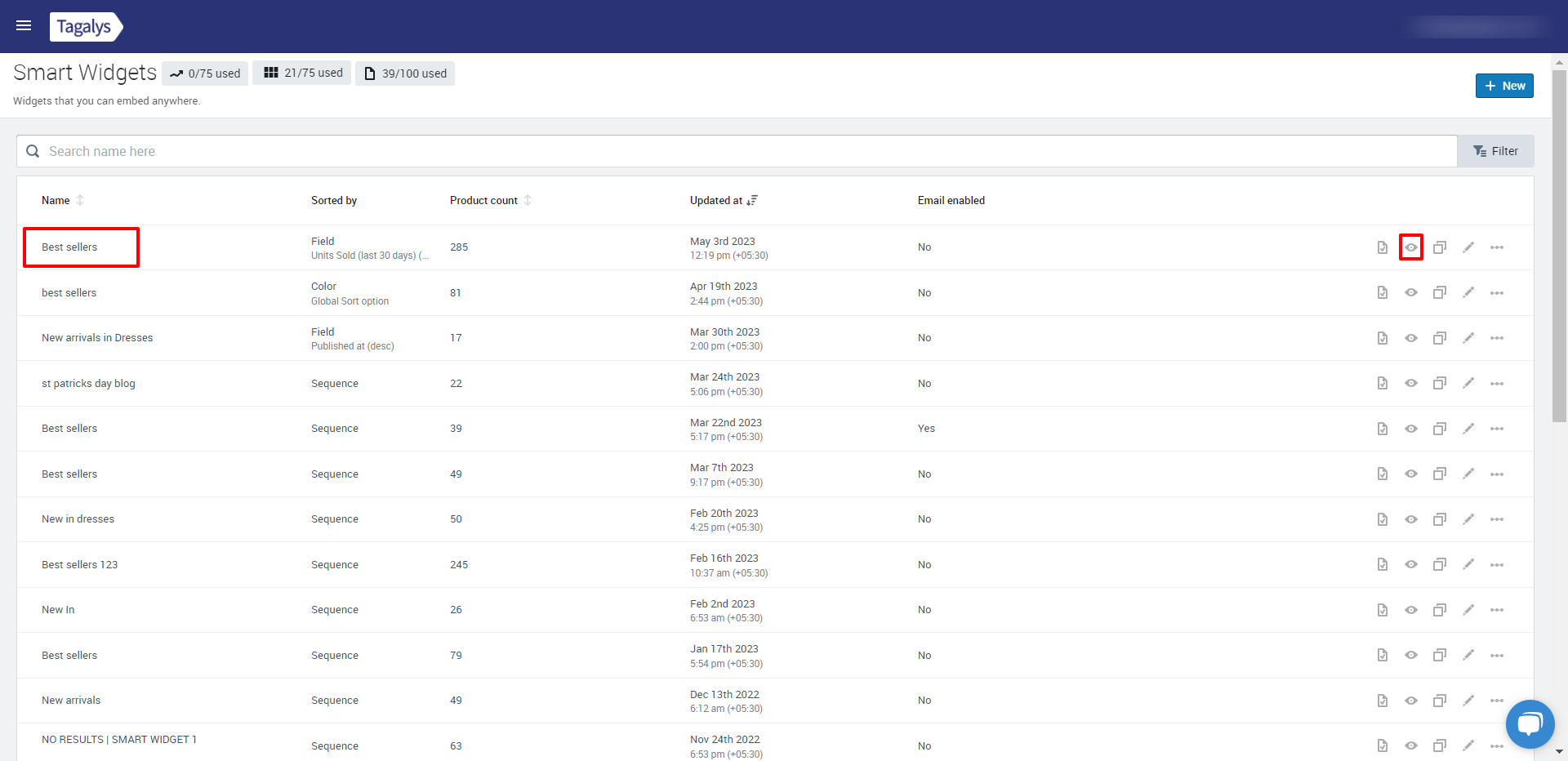
- Copy the embed code from the 'In your store' tab and simply use it in the website front end with your developer/tech team's support or guidance.
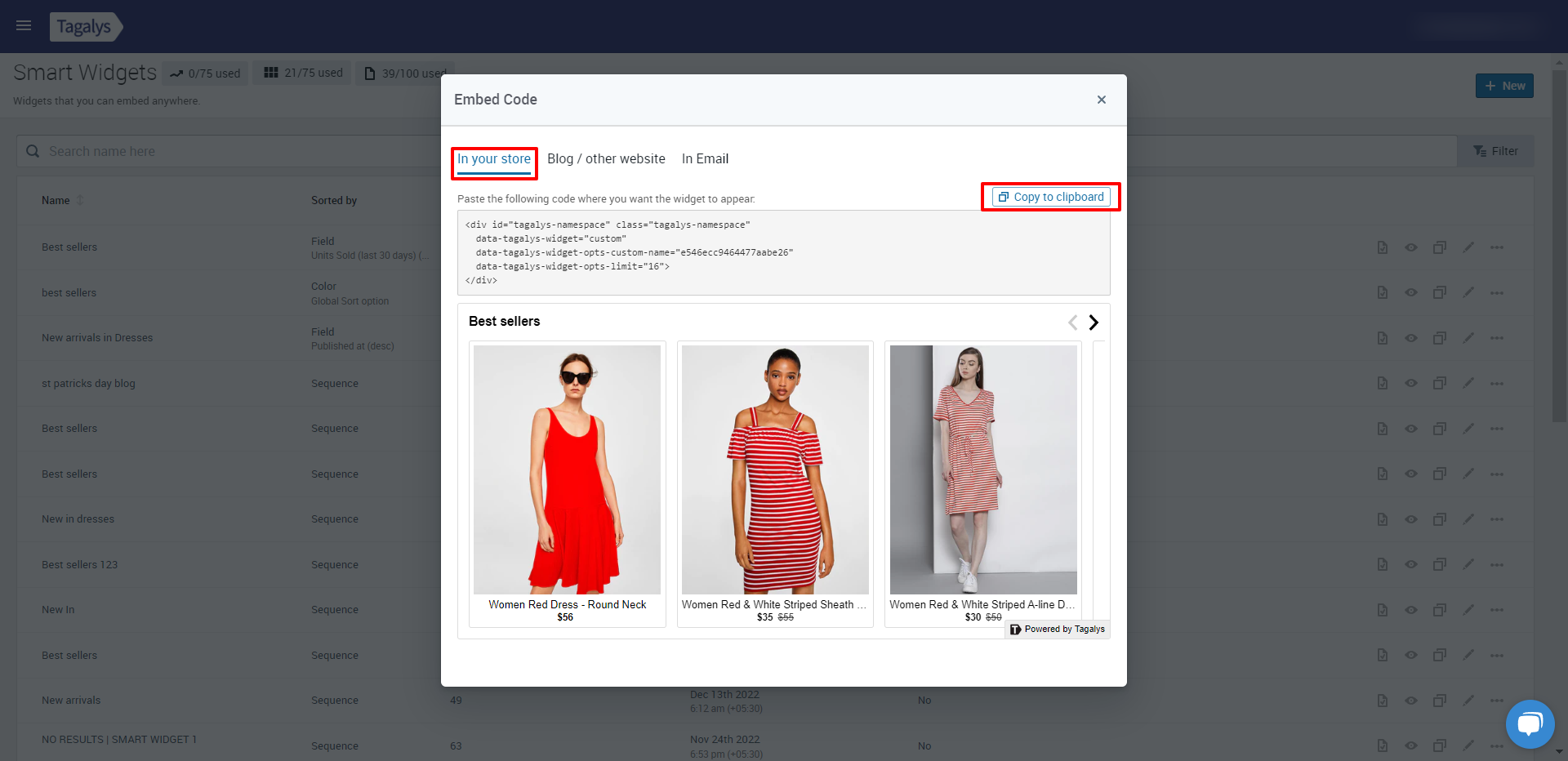
- Similarly, you can create different widgets based on your business or marketing requirements.
If you would like to change the UI customization of the widget, please follow the steps explained in this article.