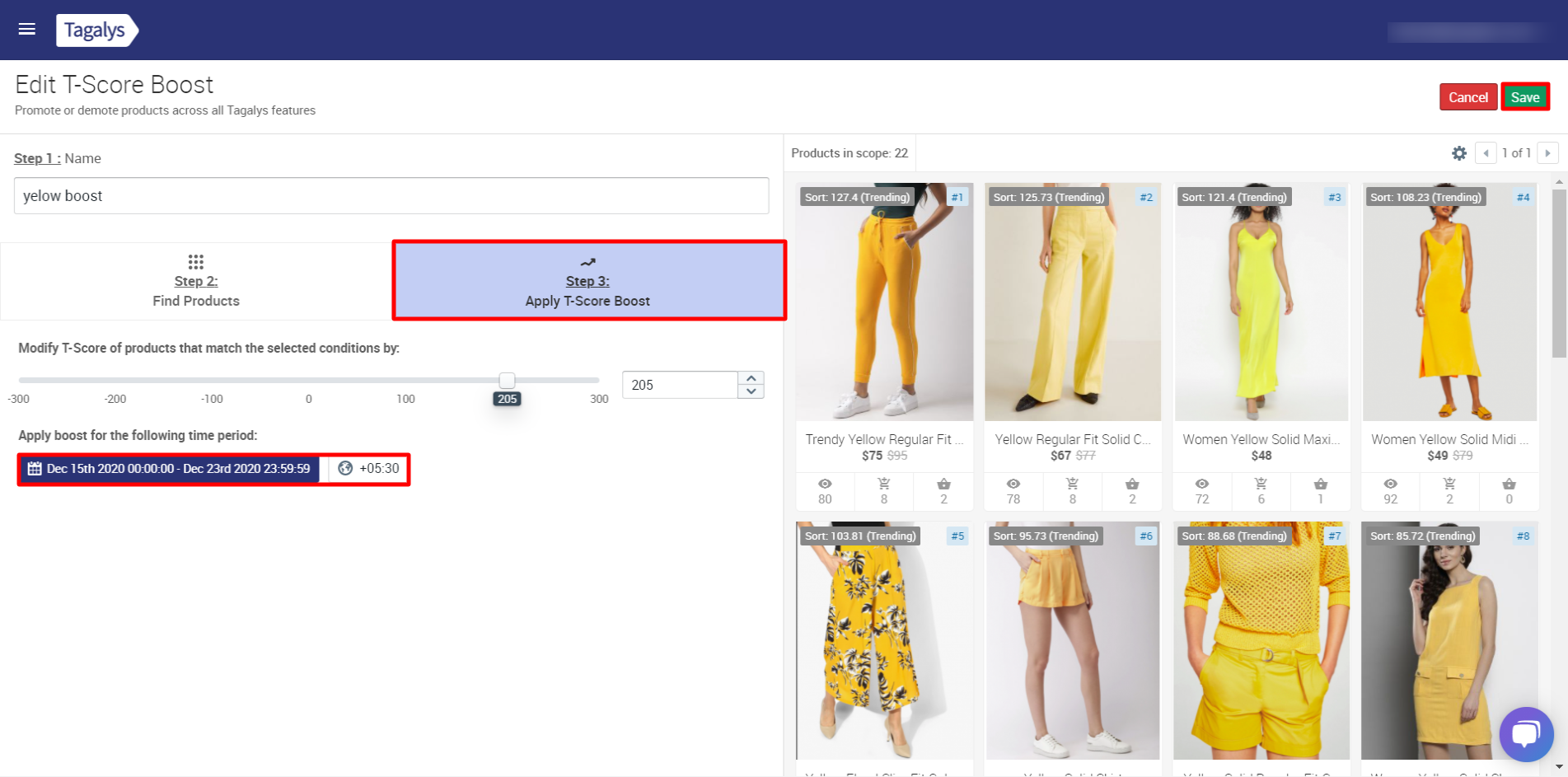How do I edit/reschedule the 'T-Score Boosting' applied on the products?
- Login to your Tagalys dashboard and click on 'Boosting' from the left menu
- Edit the boost for which you would like to change the schedule.
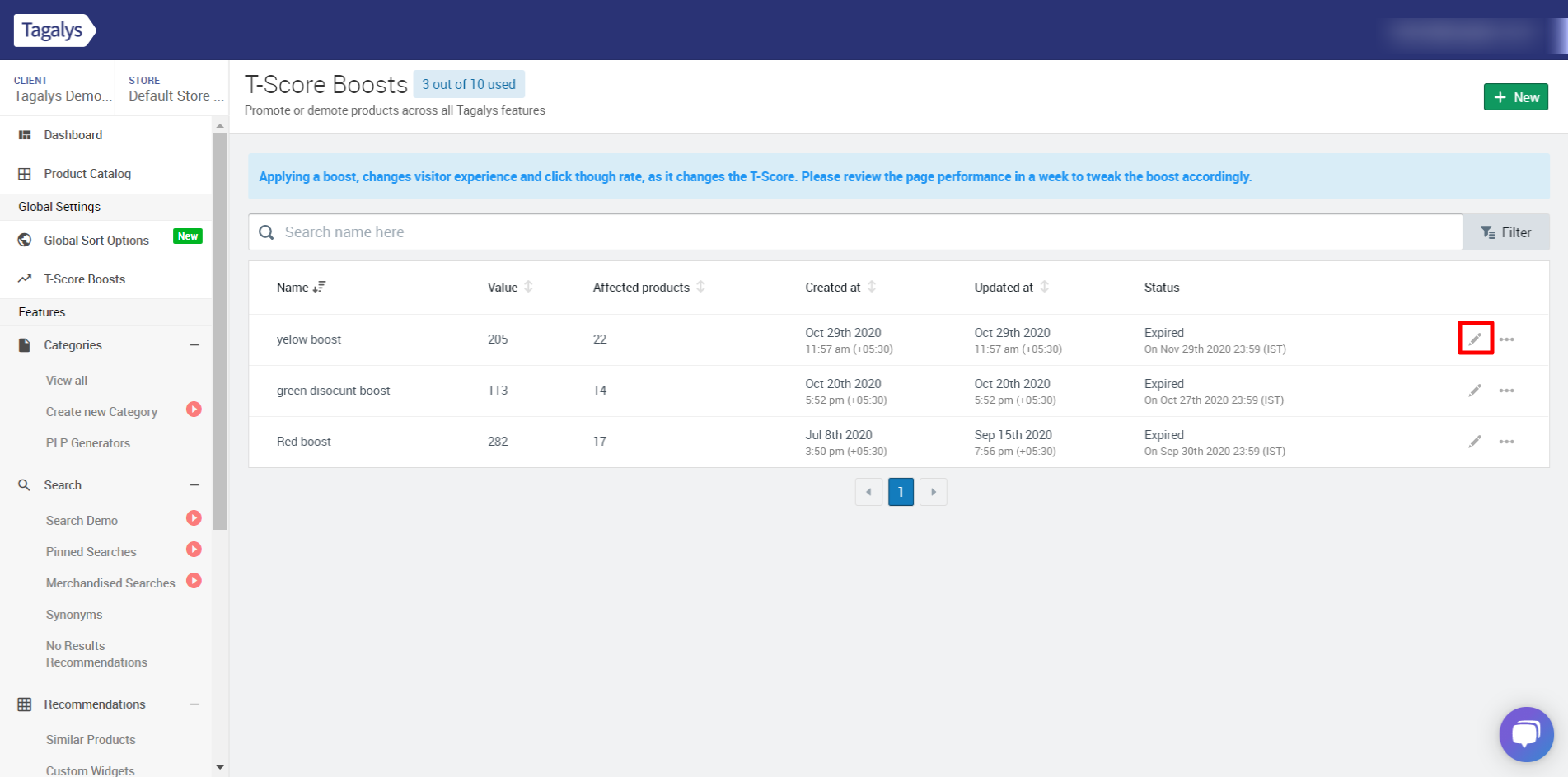
- Click on Step 3: Apply Boost
- Click the calendar button and choose your date and time range. The default duration applied is 30 days.
- Click on 'Apply'