How do I enable all existing or future categories (Magento) for merchandising on Tagalys?
- Go to your Magento Admin and click on System -> Tagalys -> Configuration
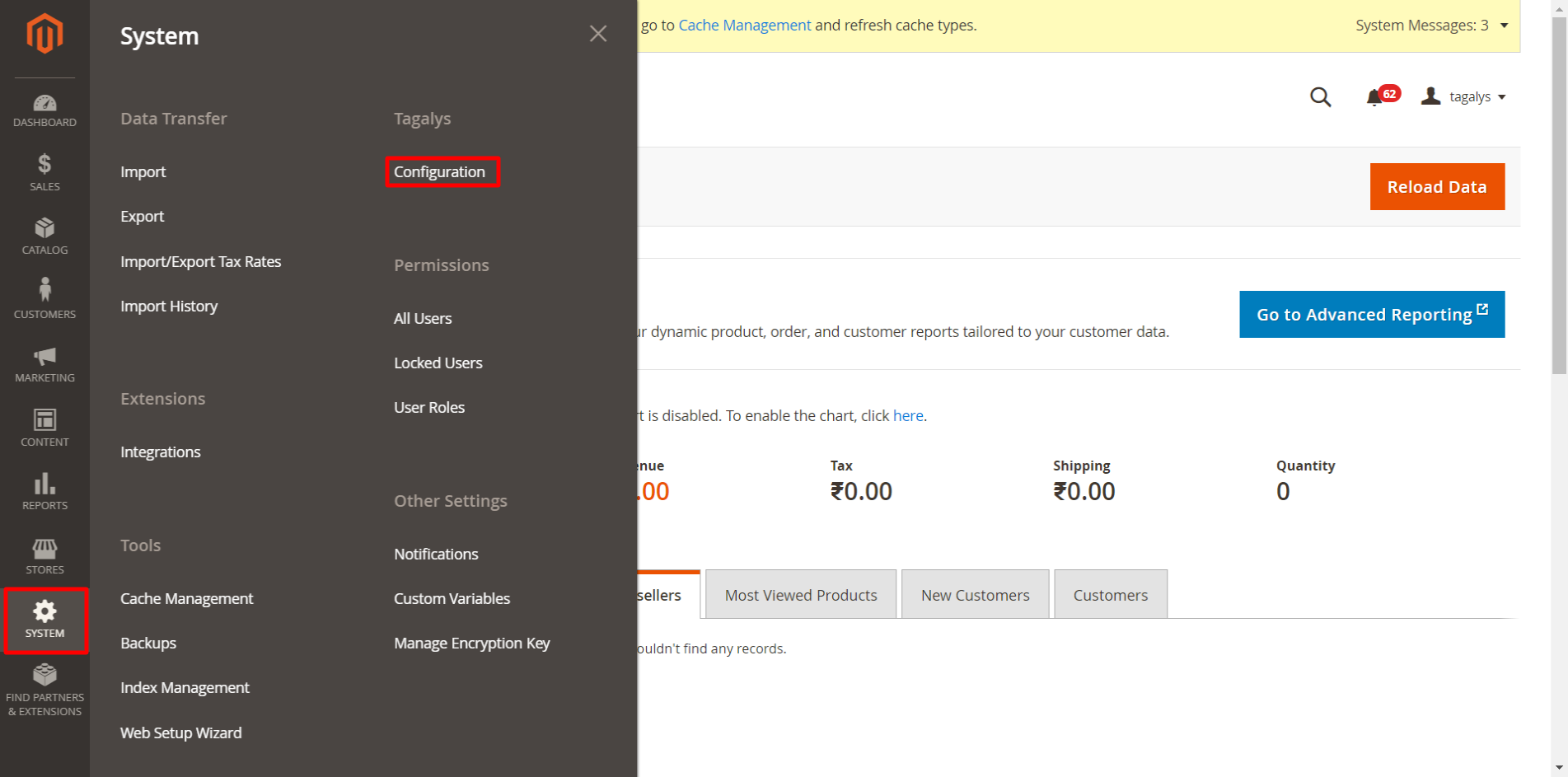
- Click on 'Listing Pages' or 'Category Pages', based on your Plugin version.
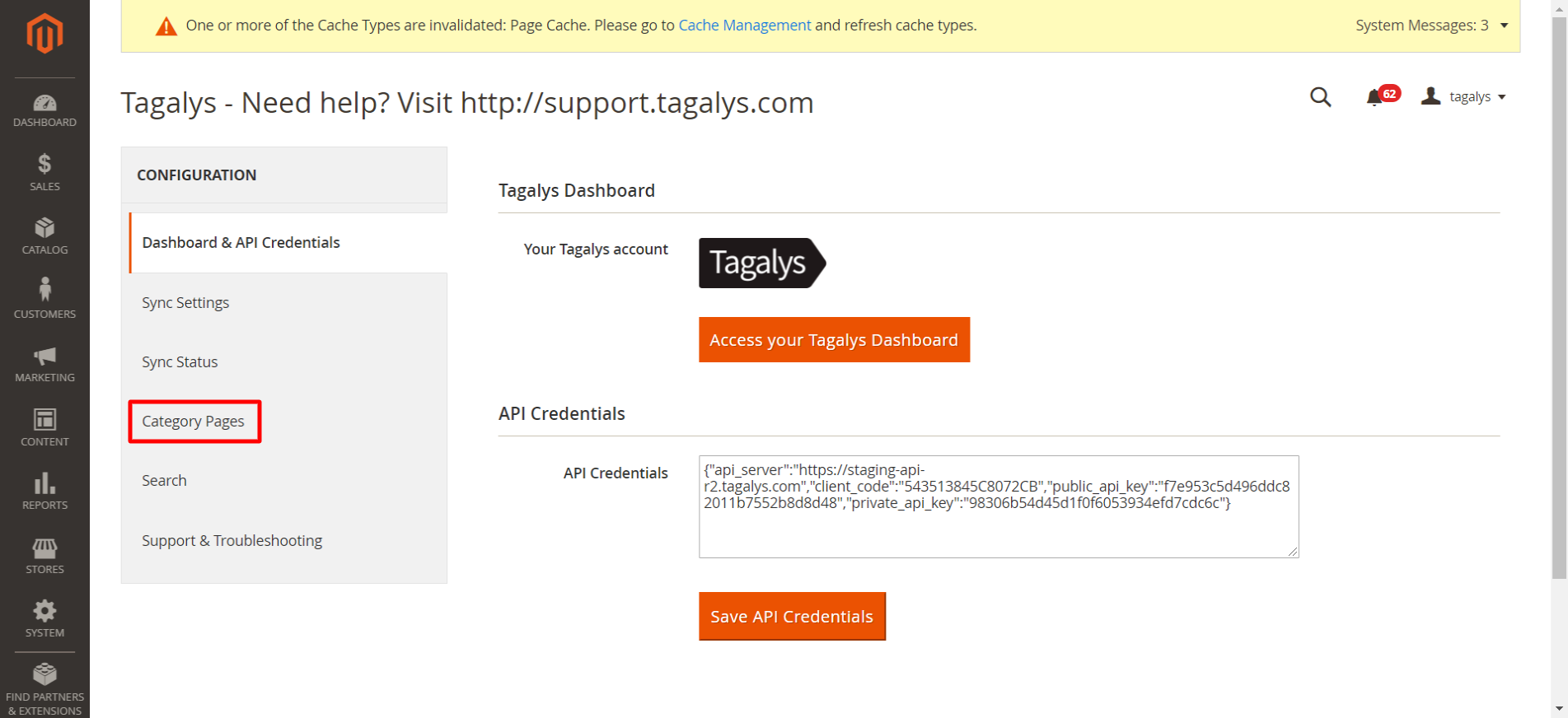
- Click on the option 'Use Tagalys to power Category Pages' and choose the option 'Yes - For all category pages'. Once changed, click on 'Save Listing Pages'.
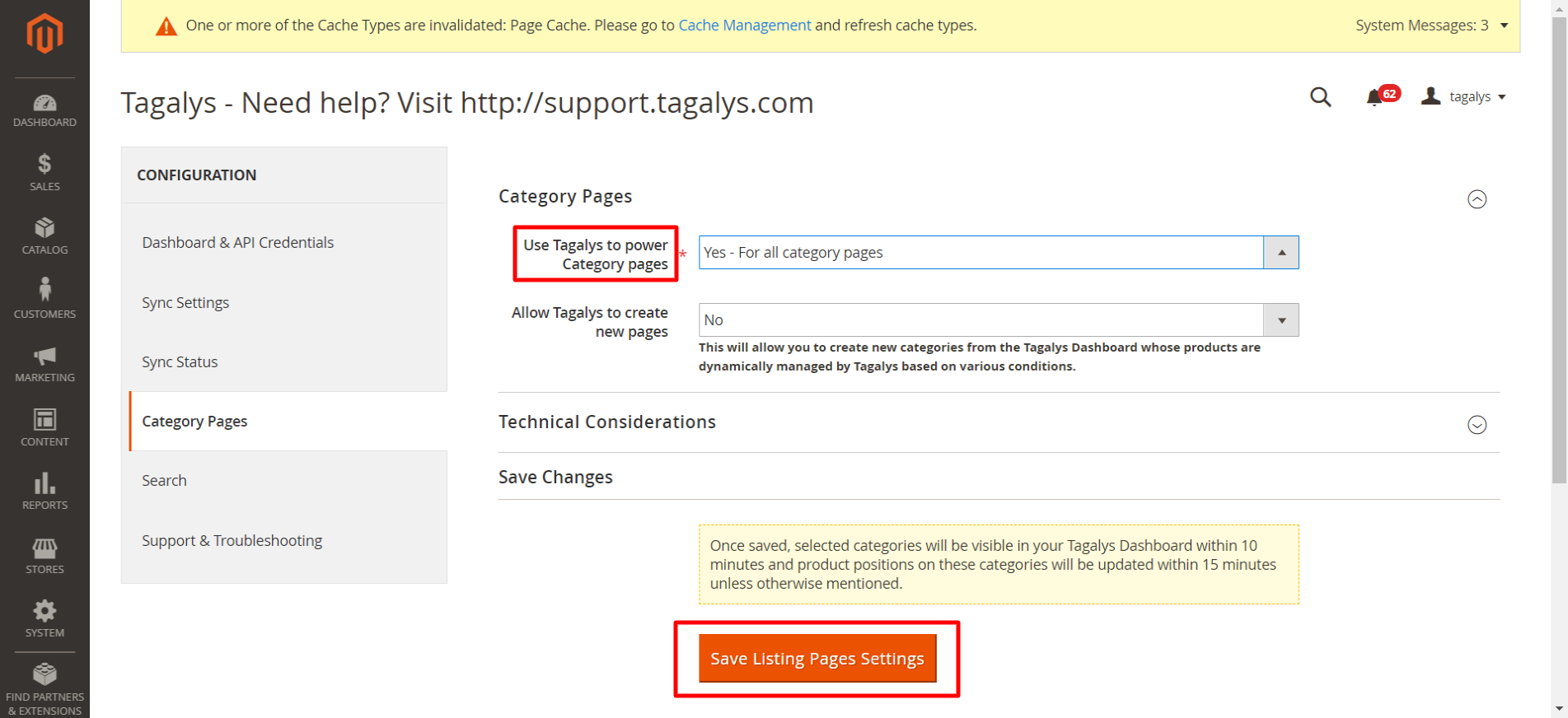
- After saving this configuration, all existing and future categories created on Magento will be enabled automatically for Merchandising on Tagalys.