How do I extend the date range of 'Boosts' that are scheduled to expire?
- Login to your Tagalys dashboard.
- Navigate to T-Score Boosts
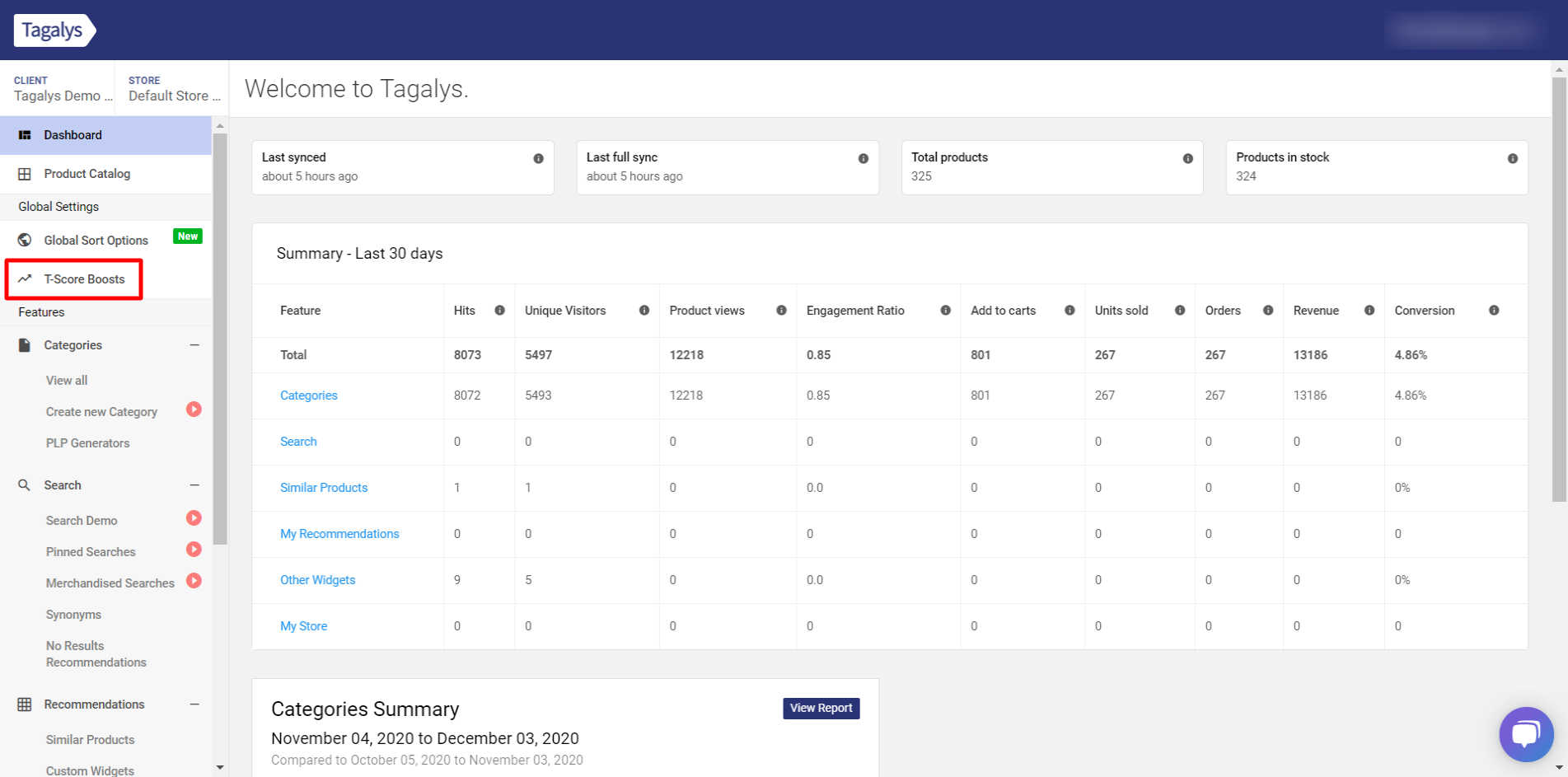
- Edit the boost which is scheduled to expire. (Alternatively, you could also directly click on the 'Edit' button on the expiry alert email you received)
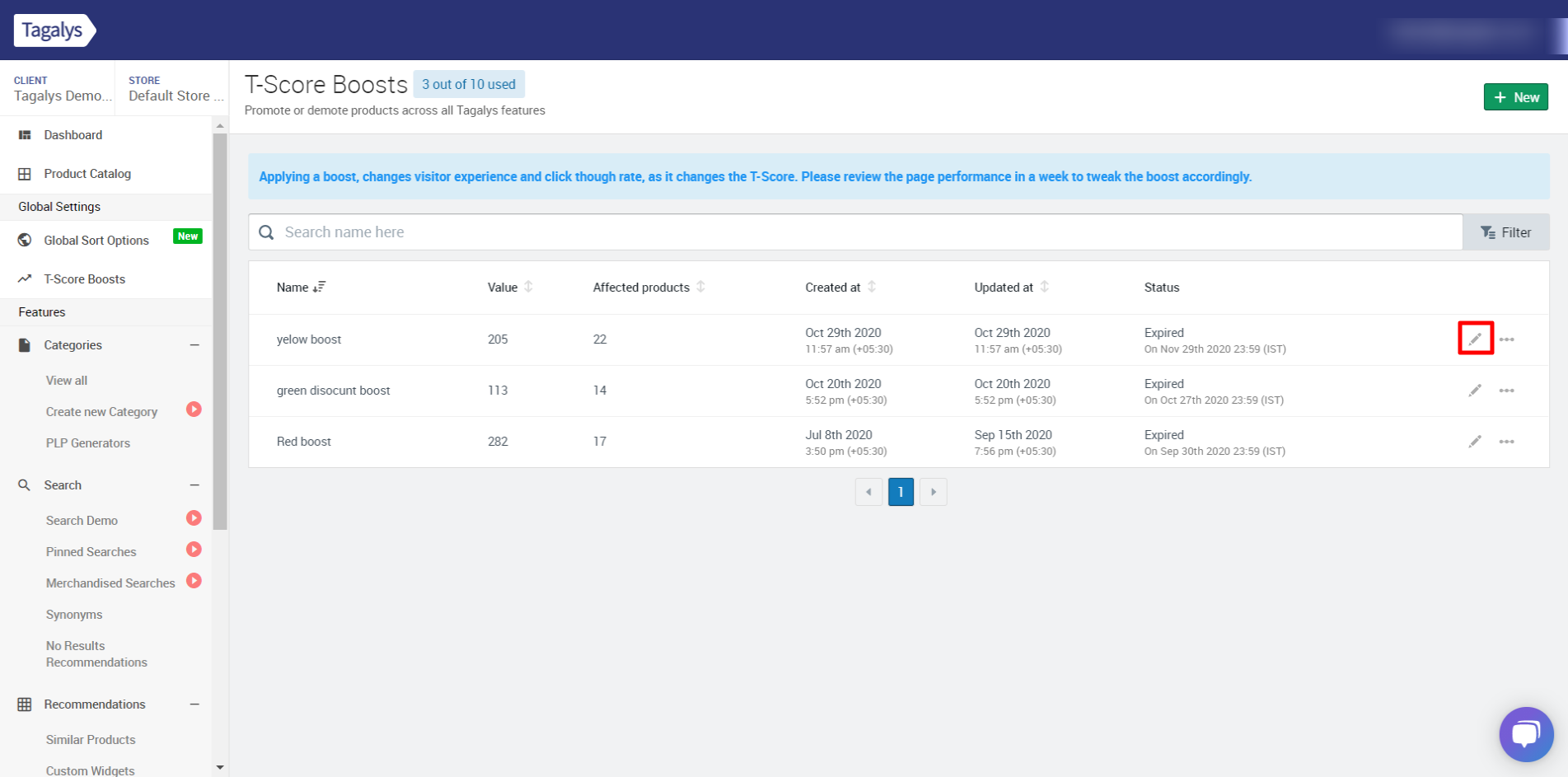
- Click 'Apply Boost' and click on the calendar button and select the desired date and time duration.
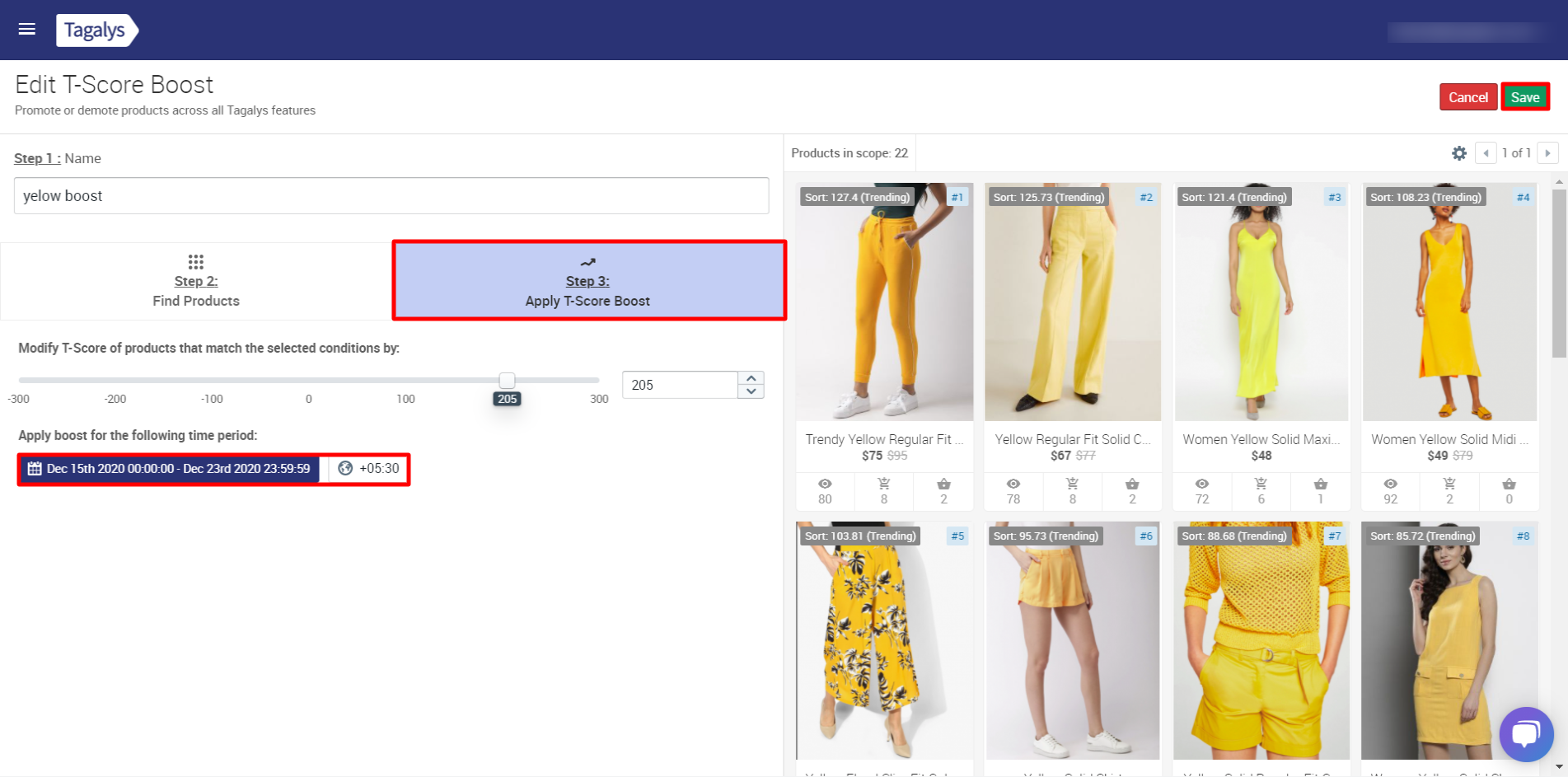
- Hit 'Apply' and save the boost.