- Support Center
- Products
- Site Search
How do I hide certain products from search results from Magento admin?
- Log into your Magento admin section
- Go to Catalog -> Products
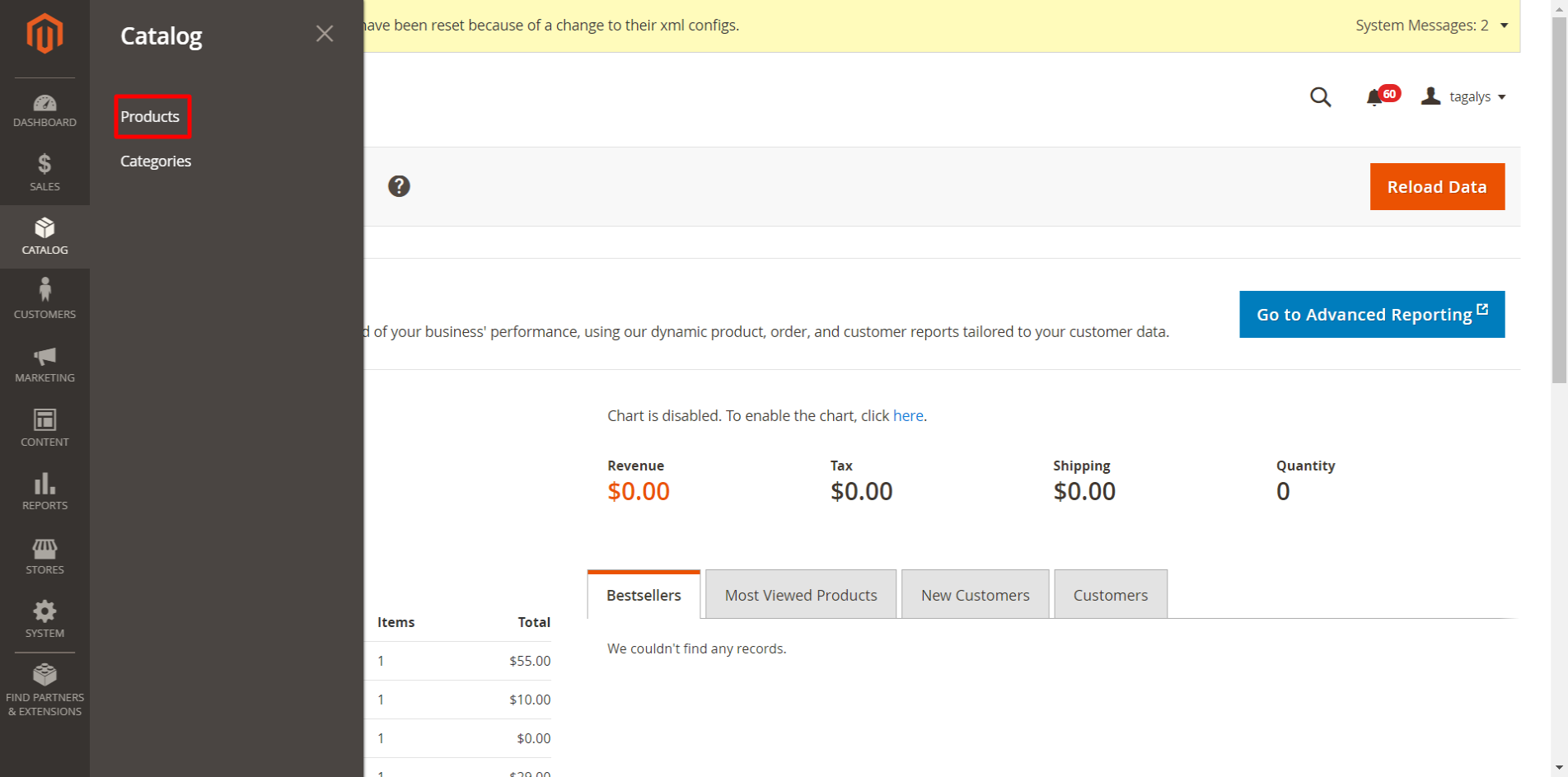
- Select and view the product that you want to update.
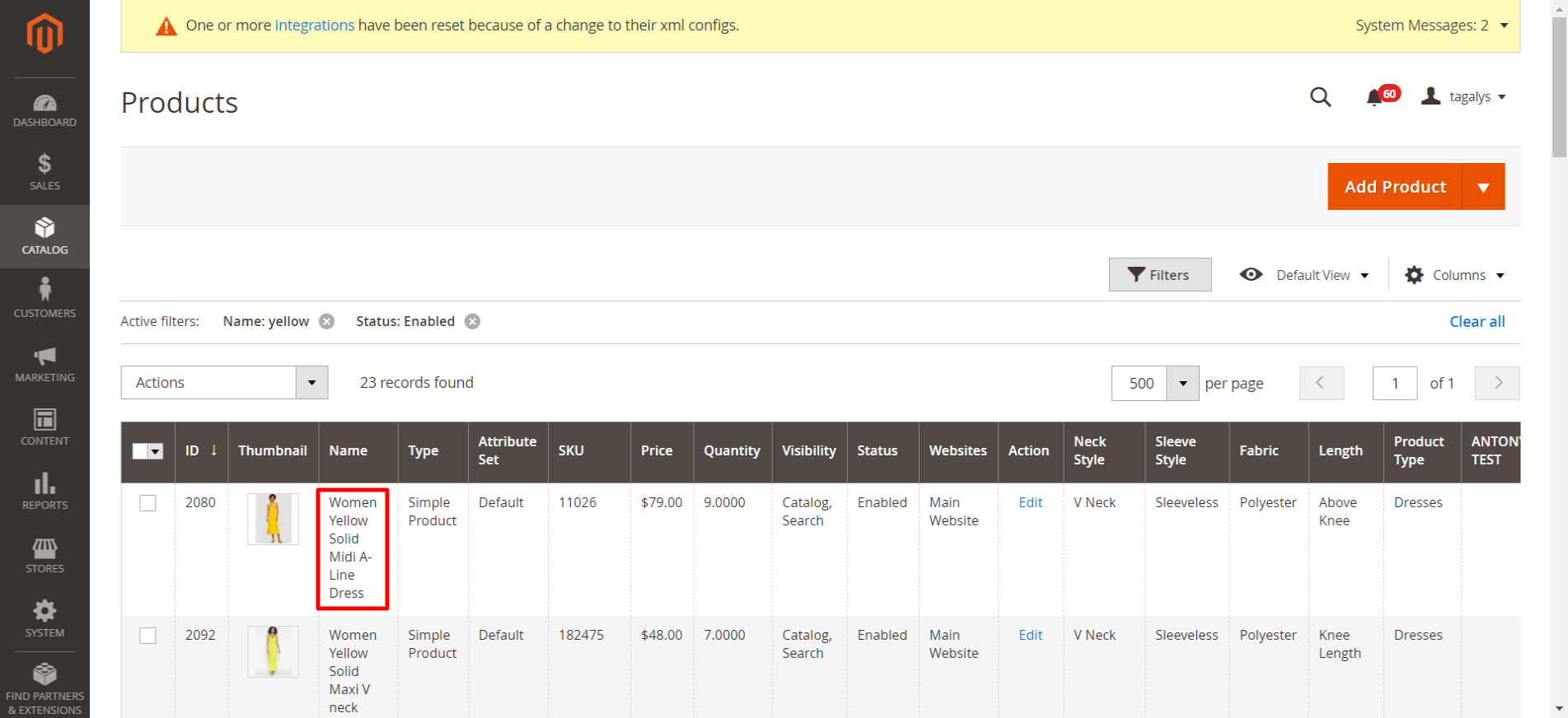
- Set visibility to "Catalog" only to hide from search results.
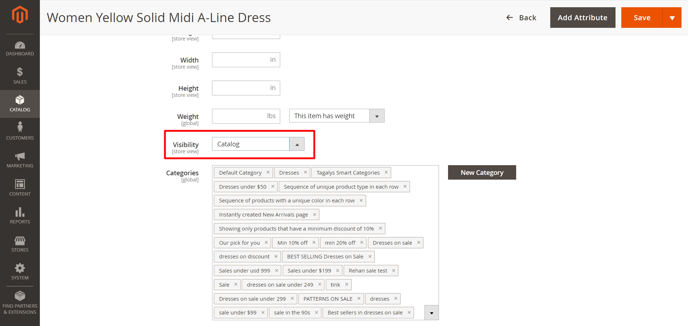
- Save product. The update will be reflected during the next scheduled CRON update.
