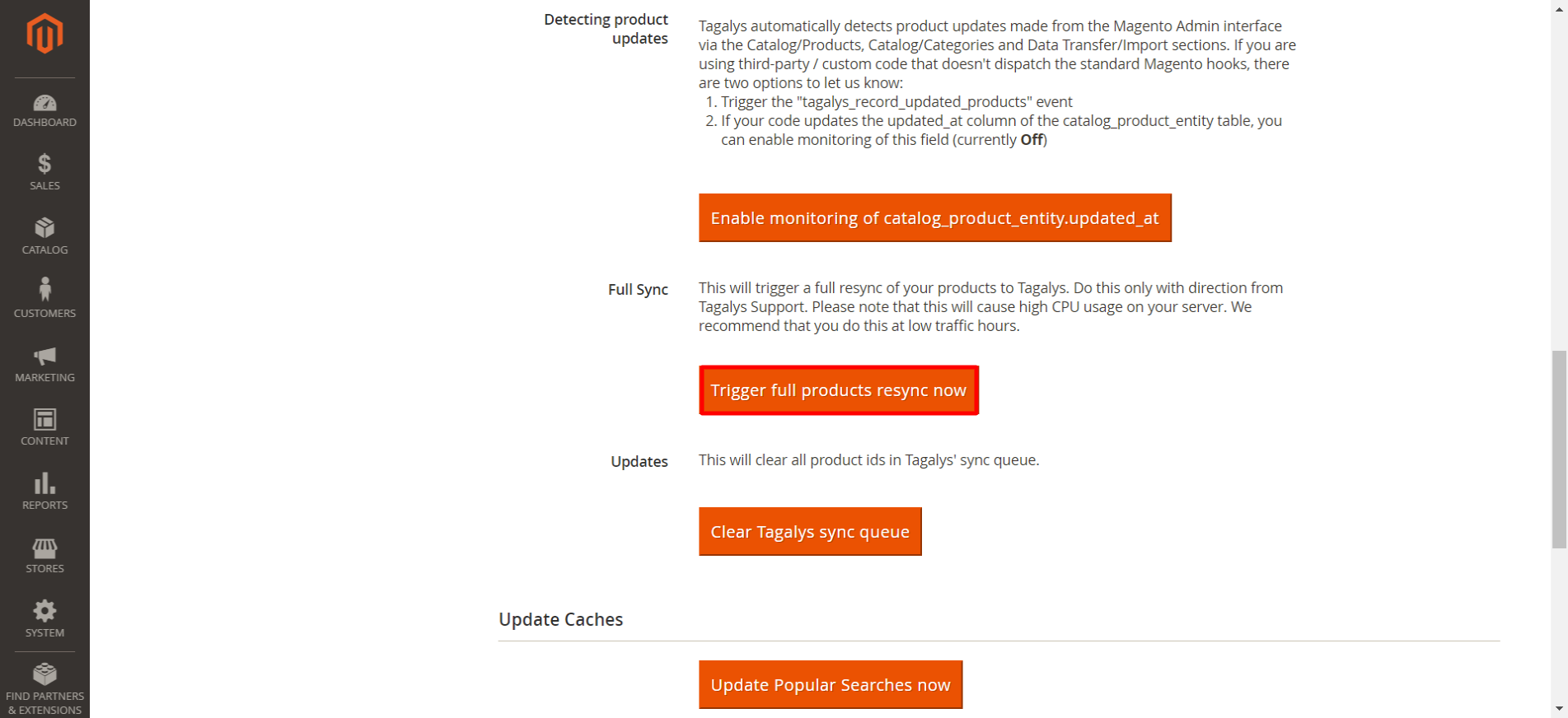How do I pull Magento attributes to Tagalys to define attribute importance in the Tagalys algorithm?
- Go to Stores -> Attributes -> Product
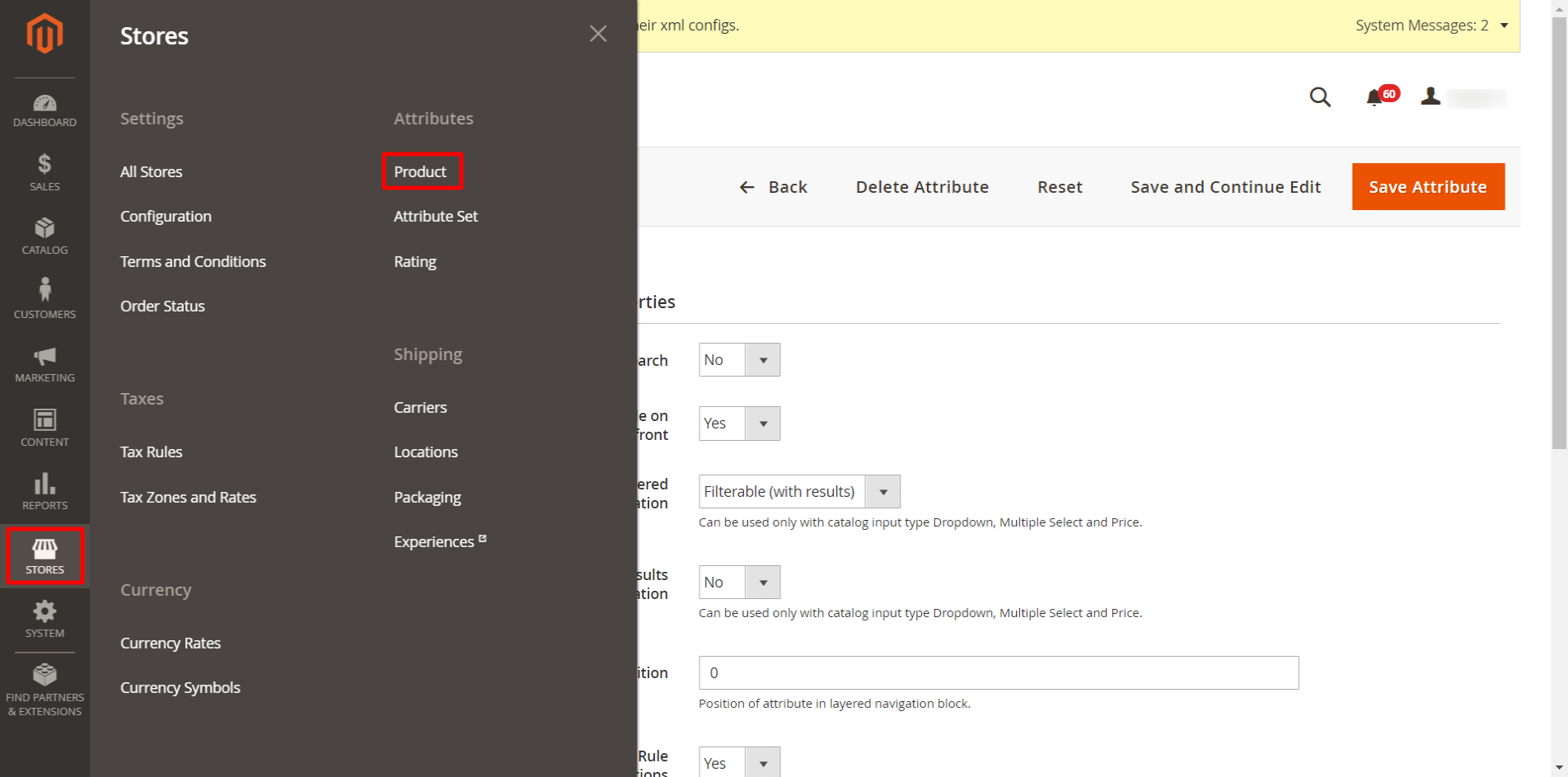
- Search for the attribute that you want Tagalys to consider when calculating the trending score and change "Use in quick search = Yes"
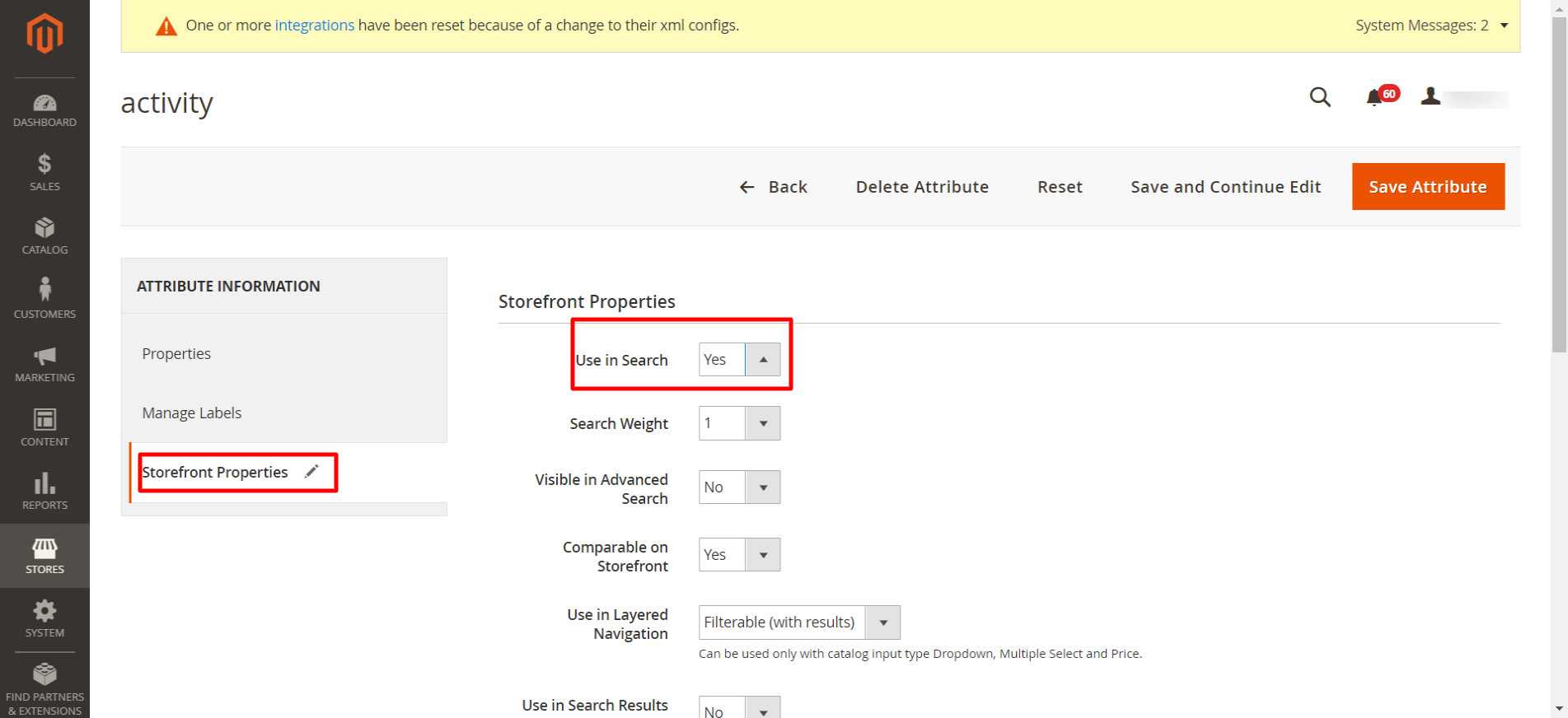
- To update these changes in the Tagalys API immediately, visit the Tagalys configuration in Magento, else these changes will be updated in 24 hours.
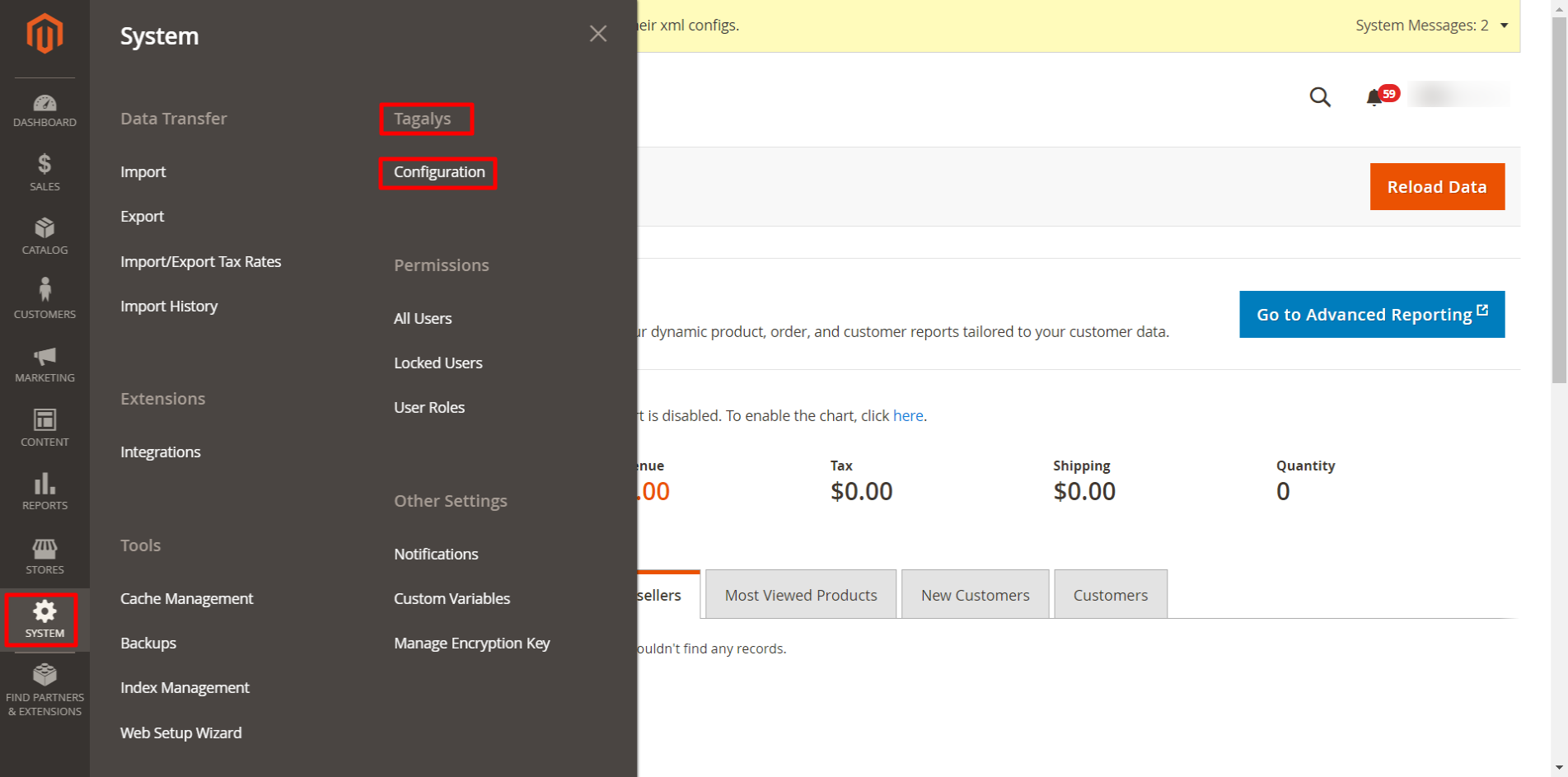
- To run a manual configuration update, visit Magento Admin, the Tagalys > Configuration > Trouble Shooting. Please note this configuration update will be synched with Tagalys during the next CRON update.