How do I trigger a full product sync manually in Magento 2?
You can also trigger a Full Manual Sync from the Tagalys Dashboard if you have upgraded to the latest plugin version. If you are on the older plugin, please contact us to upgrade.
- Visit Tagalys -> Configuration in your Magento admin panel
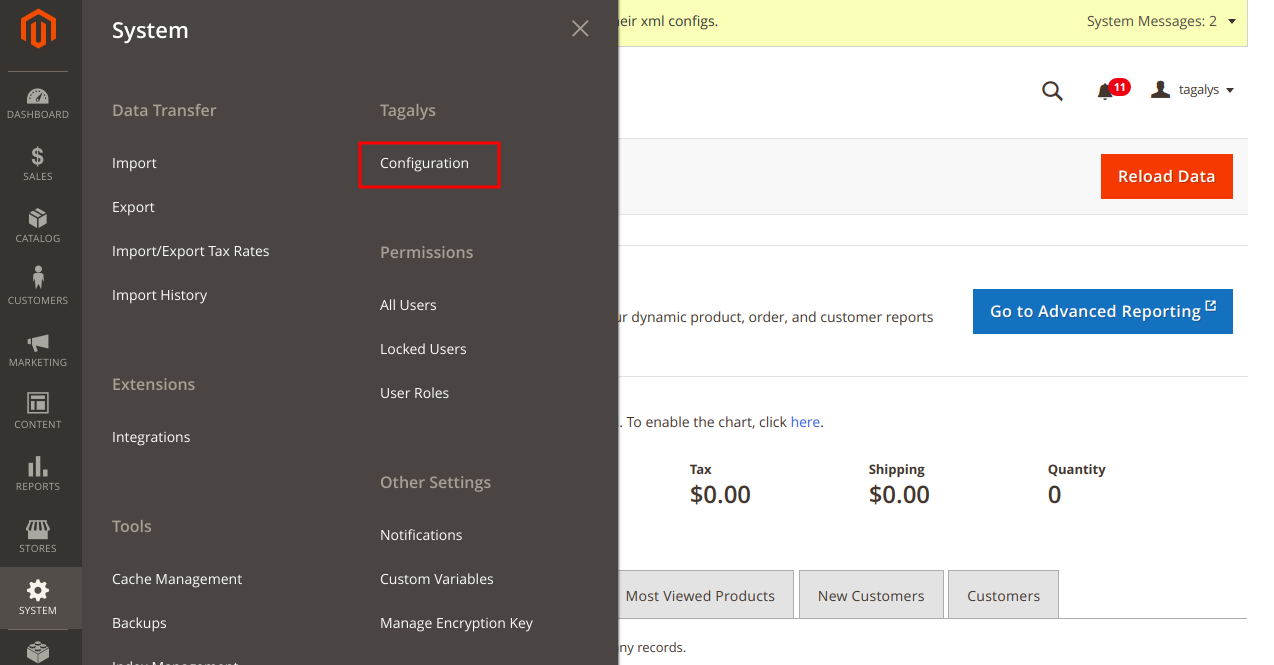
- Click on - 'Support & Troubleshooting'
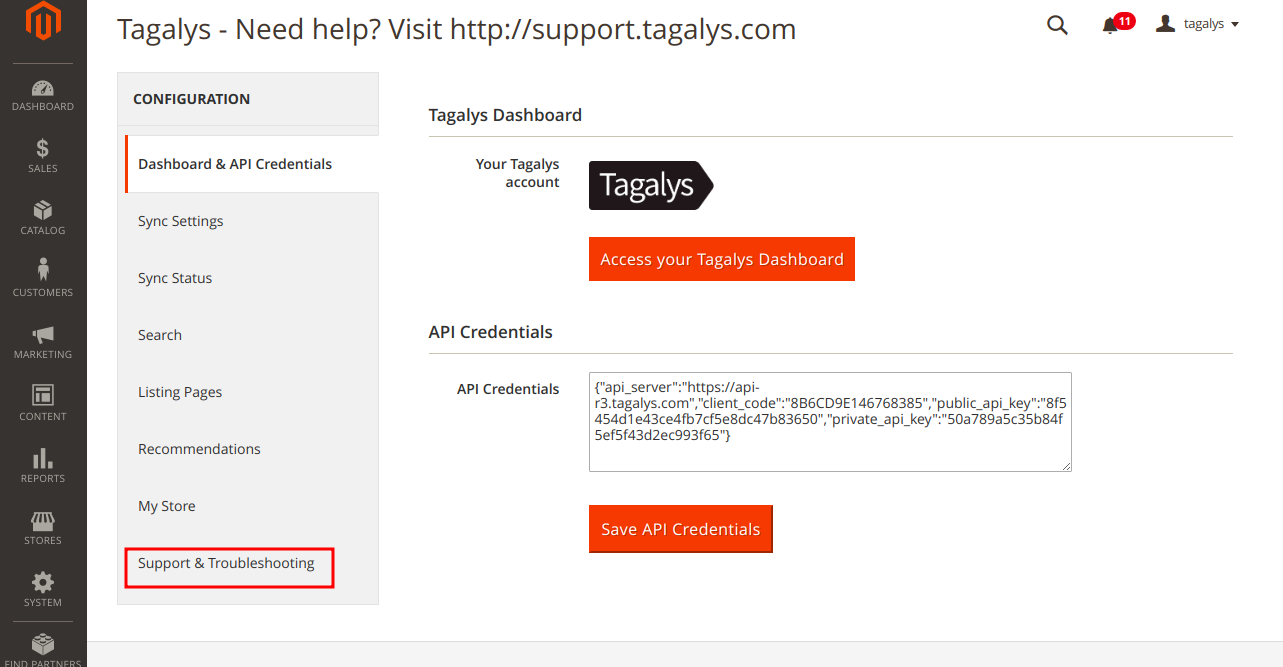
- Click on - "Trigger Full Product resync now"
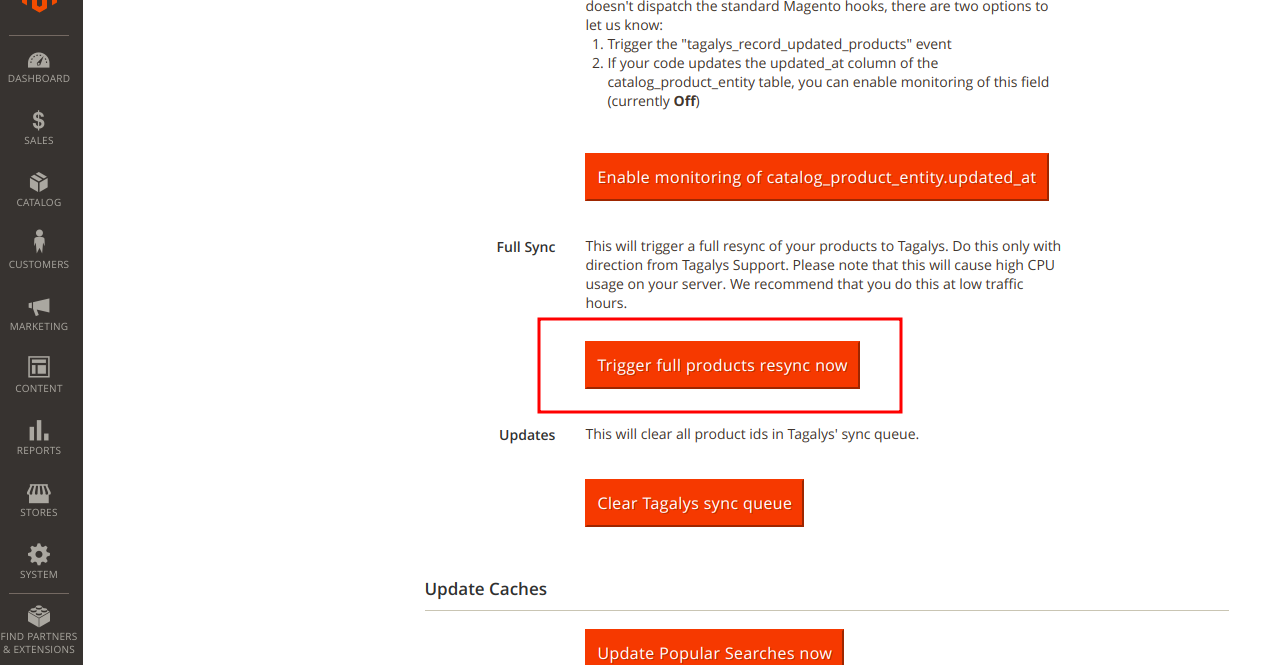
- Please ensure the CRON is enabled for the sync to progress.