How should I define or control products displayed in search results?
For e.g., If you want to only display products priced above $40 when a visitor searches for the query "dress", the same can be done by defining the search results in 'Merchandised Search.
Follow the steps below to 'Define Search Results'.
- Enter the 'Search Query' that needs to be merchandised.
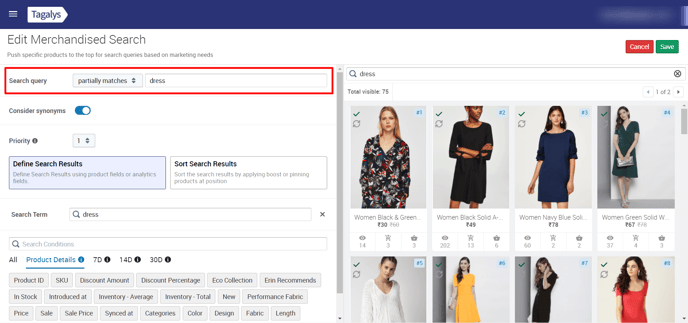
- Select 'Sale Price' from the conditions available under the 'Define Search Results' section. 'Sale Price' is the field that is transferred from the eCommerce platform which reflects the price of the product.
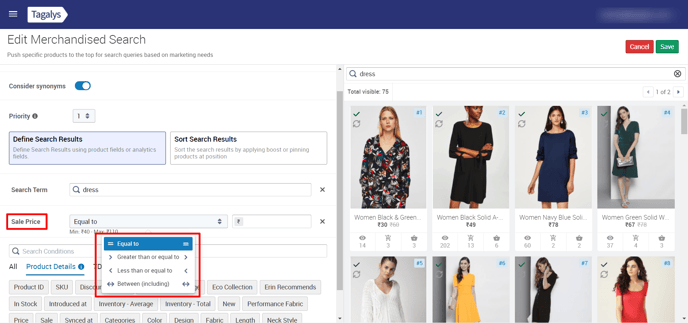
- Since we want to display products that are priced higher than $40, set the 'Sale Price' as "greater than or equal to" and add the value as "$40".
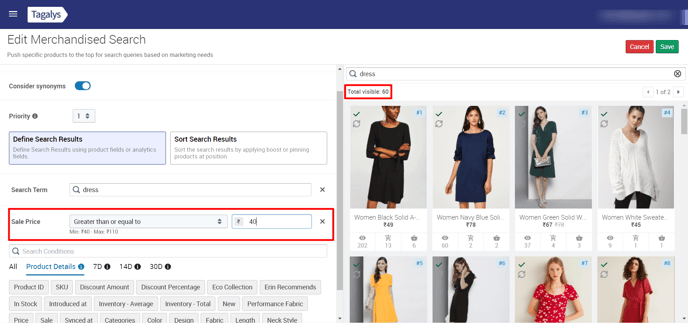
The search demo screen on the right would display the merchandised search results after the search query is defined. The products for search results can be further promoted, demoted, or pinned to a static position using the 'Sort Search Results' function. Click here to learn more.