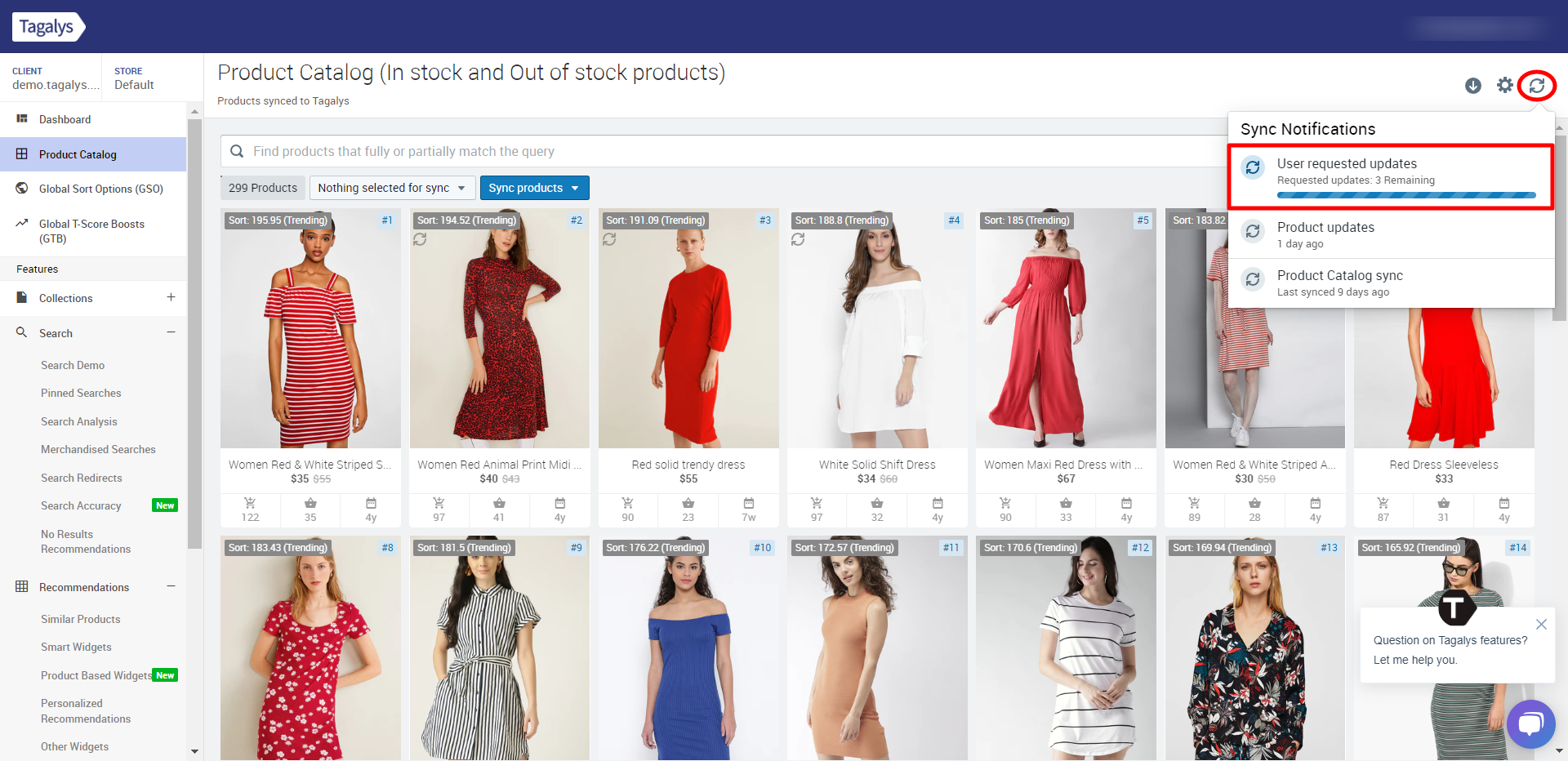How to check sync status on the Tagalys Dashboard?
Merchandisers can check the status of sync on the product catalog page.
- To check the sync status, navigate to the Product Catalog page on the dashboard.
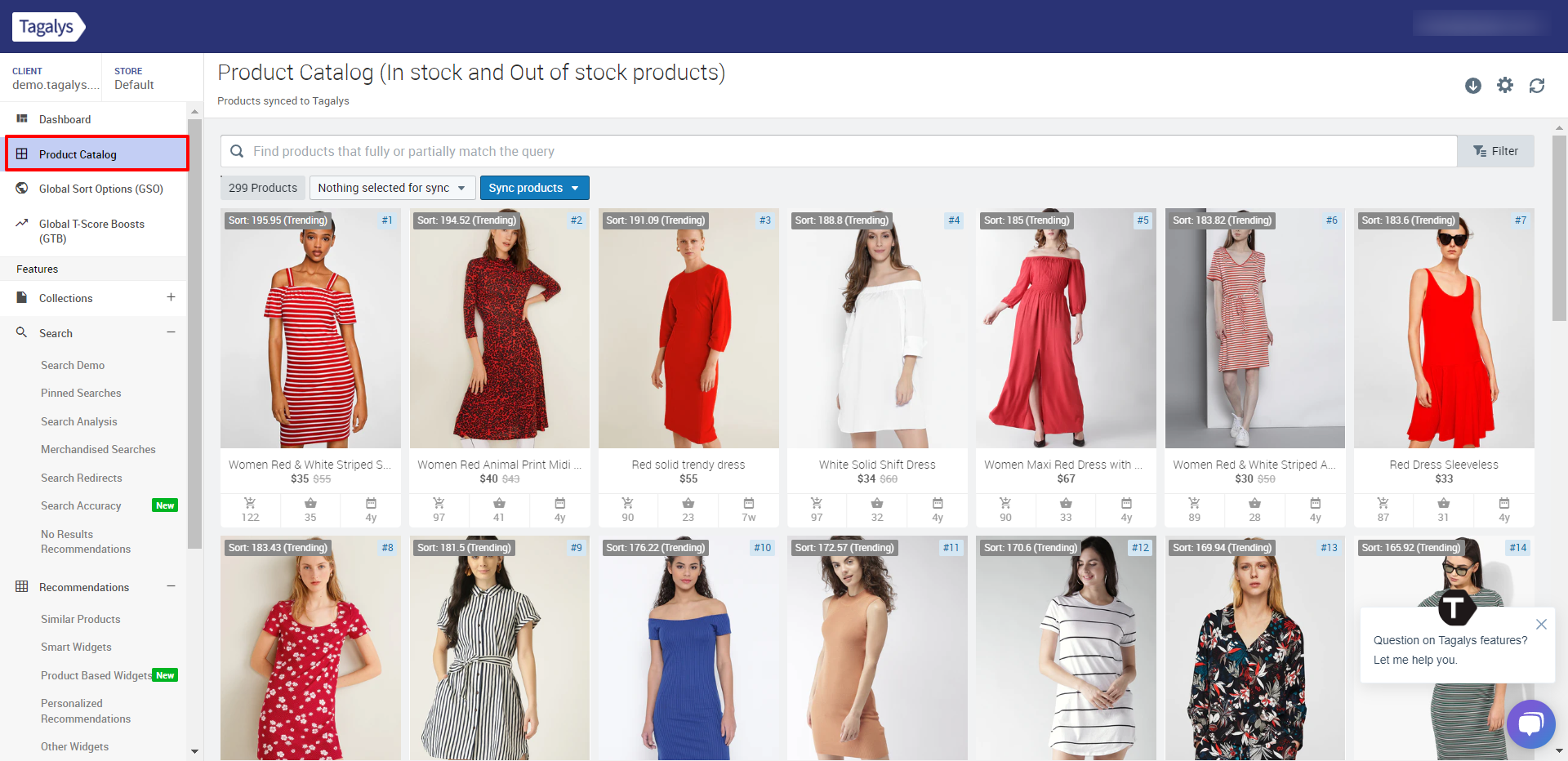
- Click on the 'Sync Notifications' icon at the top right, the sync status will be visible in the drop-down below.