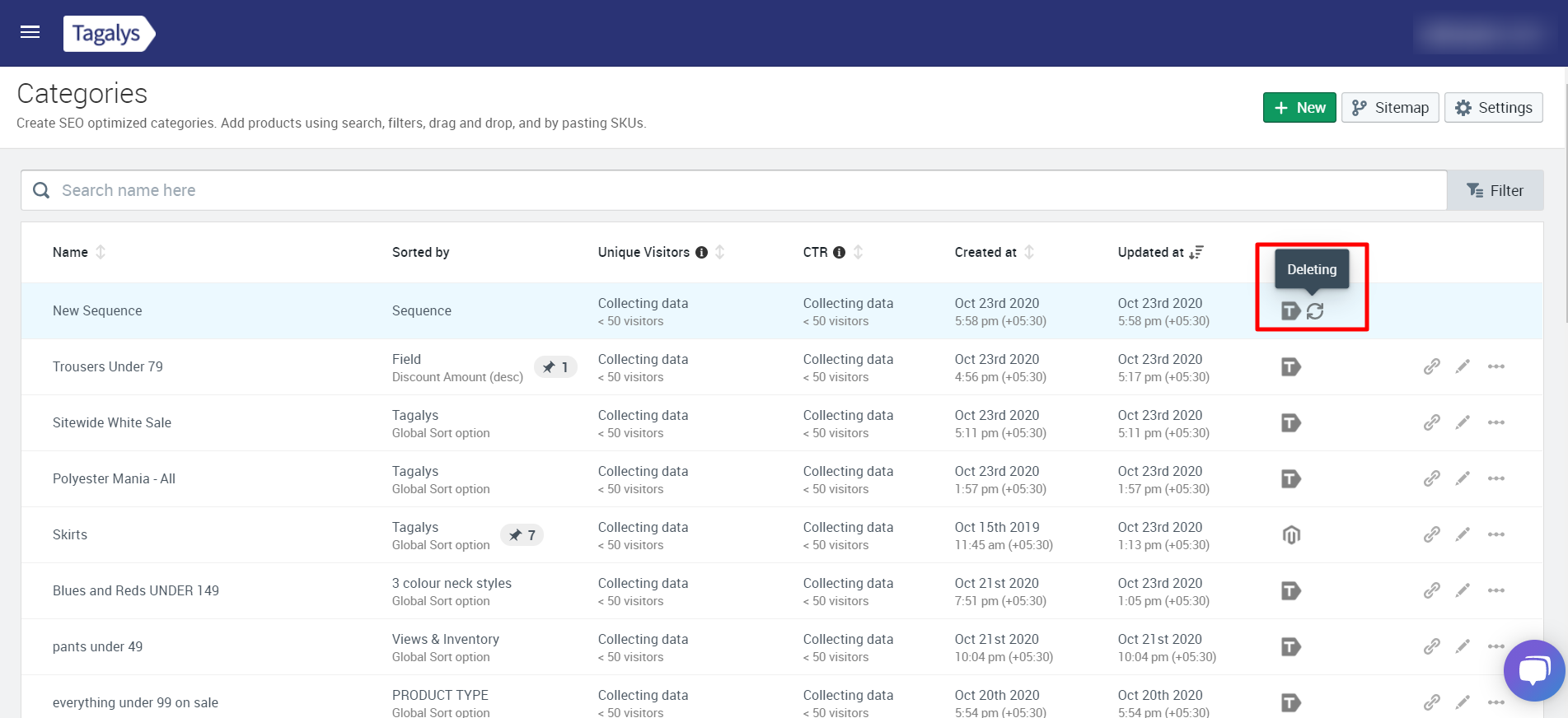How to delete a Category or Collection using Tagalys?
To delete a Category or Collections, follow the instructions below:
Based on your eCommerce platform, it will be displayed as a category or a collection.
Please note that only the Categories or Collections that have been created on Tagalys can be deleted from the Tagalys dashboard. Platform (Magento/Shopify) created Product Listing Pages can only be deleted from the platform.
- Go to Categories and click on 'View all Categories.' The screenshots below are from a demo Magento store.
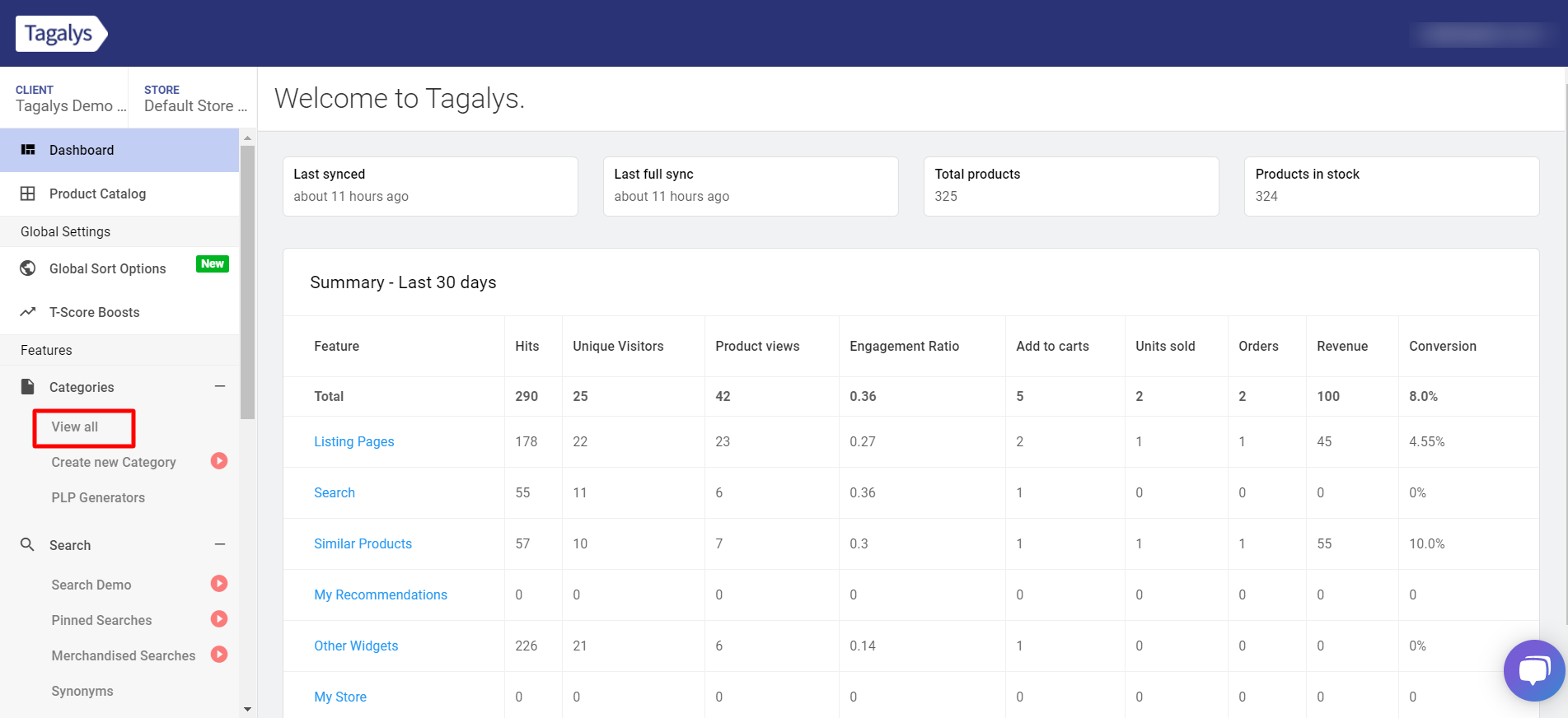
- Next, hover to the right corner of the Product Listing Page you want to delete and click on the options button. Now, click on the delete category option.
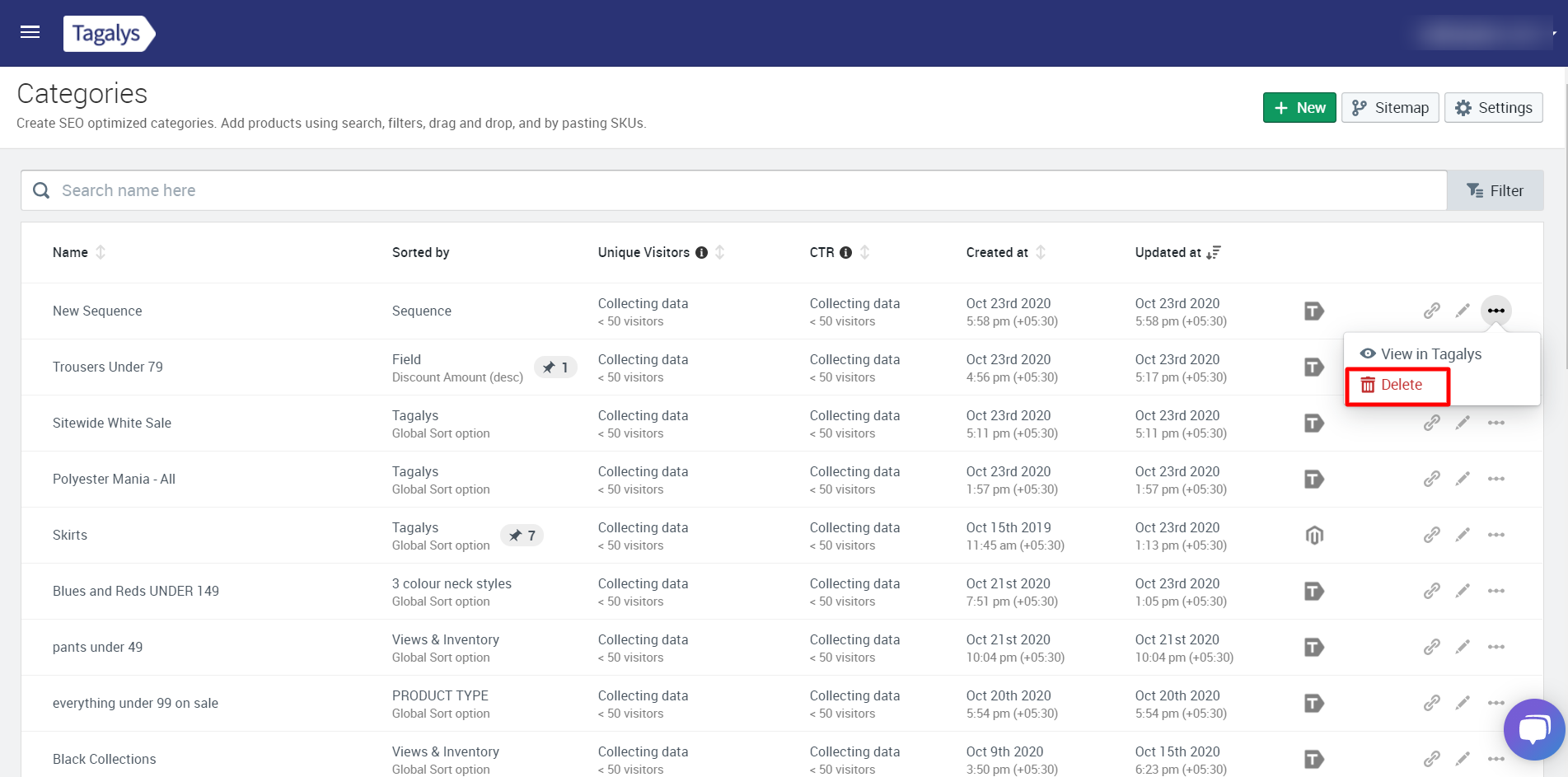
- This category will be deleted from the list and the eCommerce platform.