How to sync changes to products if you use a third-party tool to update product details on Magento
If you use a third-party tool to update product details on Magento, the process may not be triggering Magento's events that Tagalys observes to detect changes. To sync changes to products, in this case, the following options are available:
- a) If the update process changes the 'updated_at' column of the 'catalog_product_entity' table, you can configure Tagalys to watch for it by going to System > Tagalys > Configuration > Support & Troubleshooting.
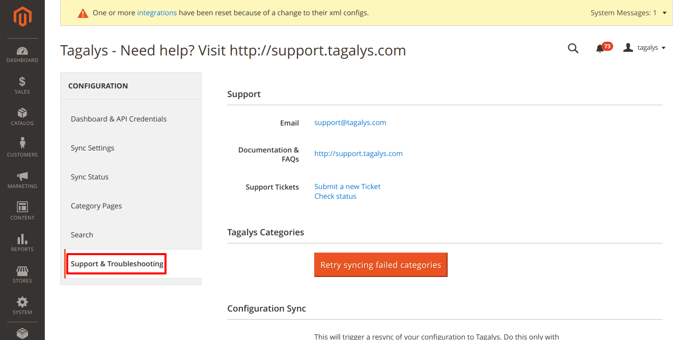
b) Click on "Enable monitoring of catalog_product_entity.updated_at".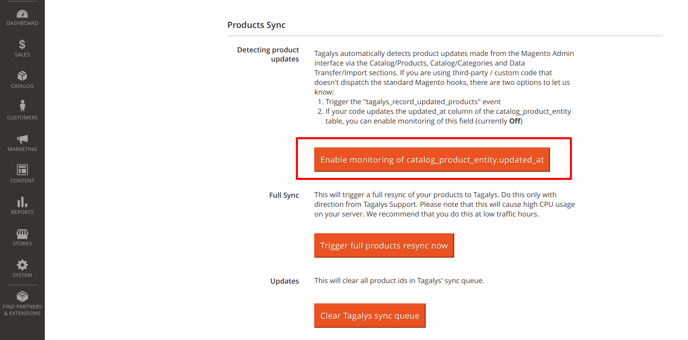
2. You can write custom code to hook into the import process and send the product IDs that have been updated to the following helper:
Tagalys\Sync\Helper\Queue::insertUnique($productIds)
3. If the import process runs infrequently, then you can trigger a full product resync to Tagalys whenever required by calling
Tagalys\Sync\Helper\Sync::triggerFeedForStore($storeId)