How to manually sync tags to the Tagalys dashboard?
Merchants can choose to manually sync tags to instantly update any addition/removal of tags.
By default, an automated sync is run once every day to detect and update any addition/removal of tags. Merchants also have the option to manually sync tags at any time for immediate updates.
Refer to the steps mentioned below to manually sync tags on the dashboard:
Refer to the steps mentioned below to manually sync tags on the dashboard:
- Navigate to 'Search Accuracy' under the 'Search' section on the left side of the dashboard.
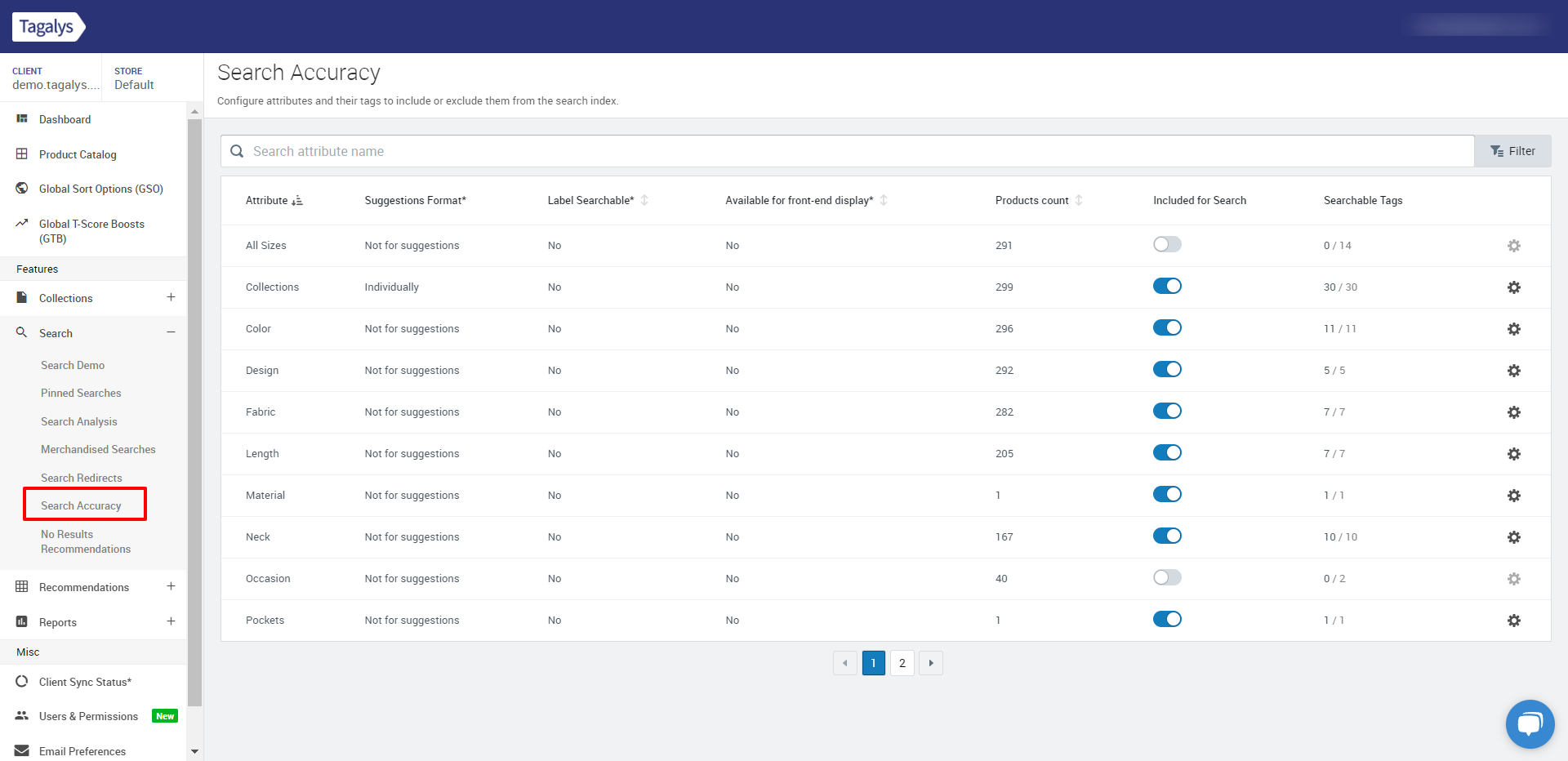
- Search for the attribute that is associated with the new tag and click on the gear icon.
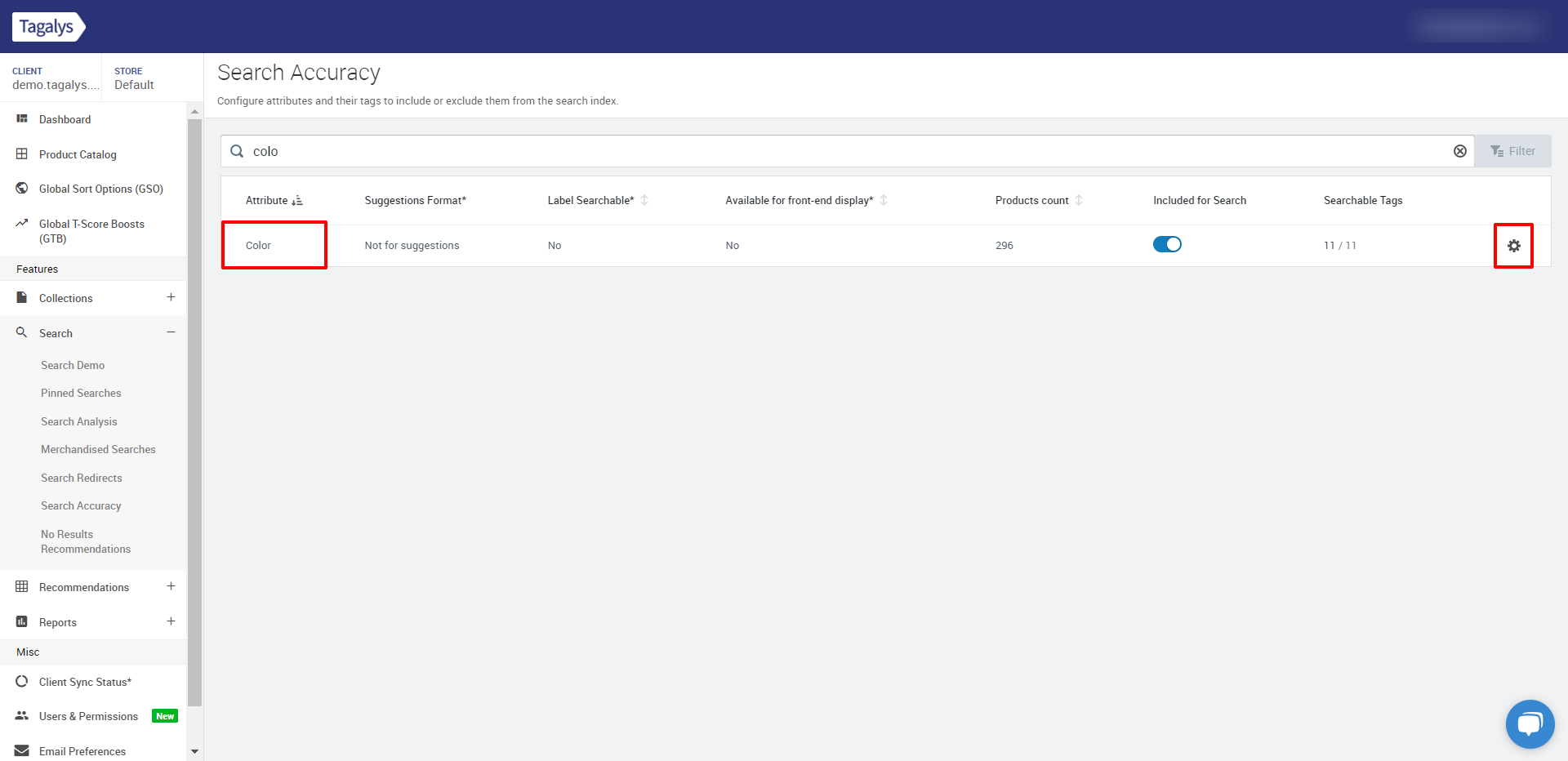
- Here you can find the date and time at which the tags were last updated, along with an option to manually sync. Click on 'Sync' to initiate a manual sync.
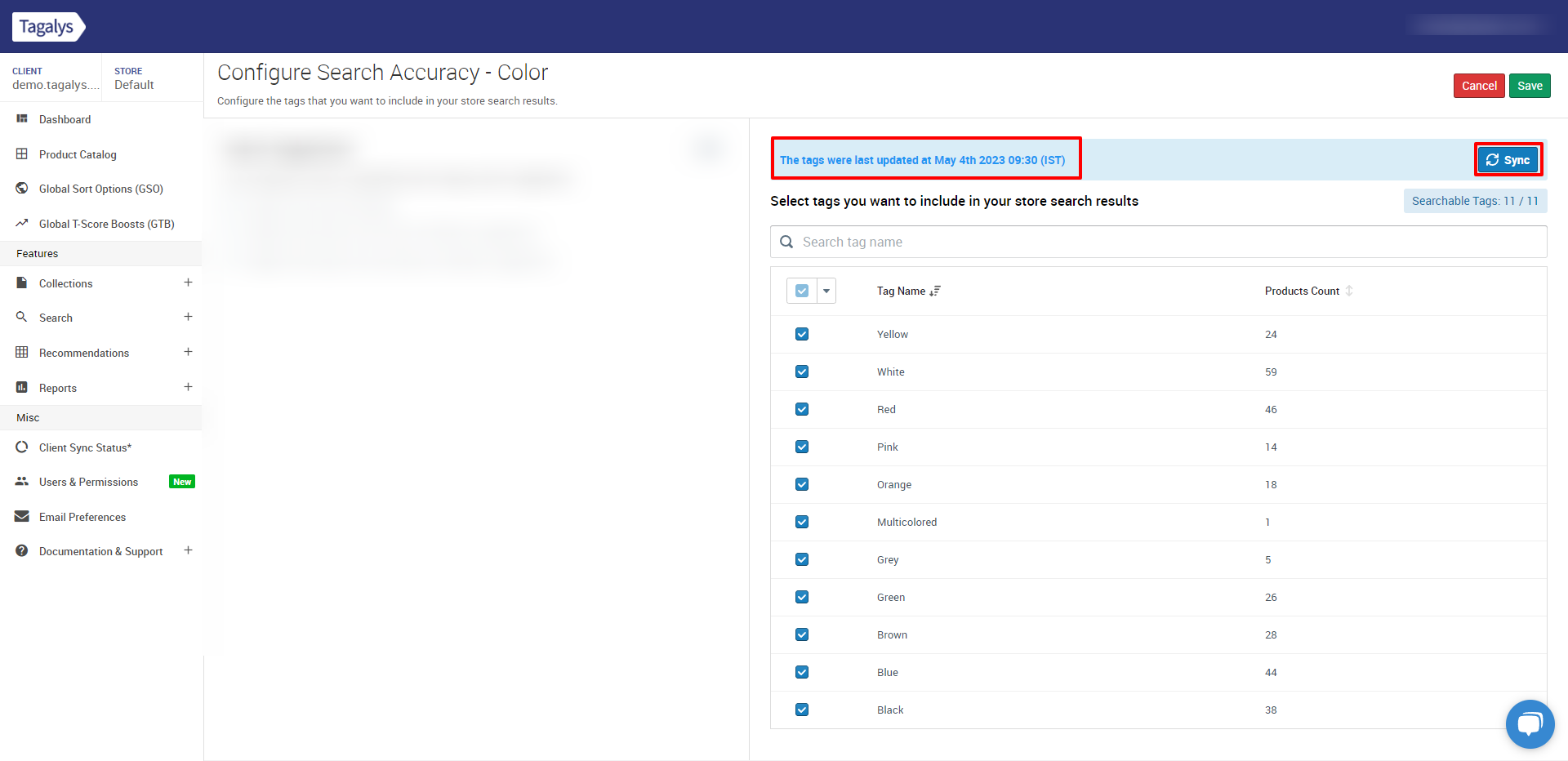
- Once a manual sync has been initiated, a message as displayed in the screenshot below will appear.
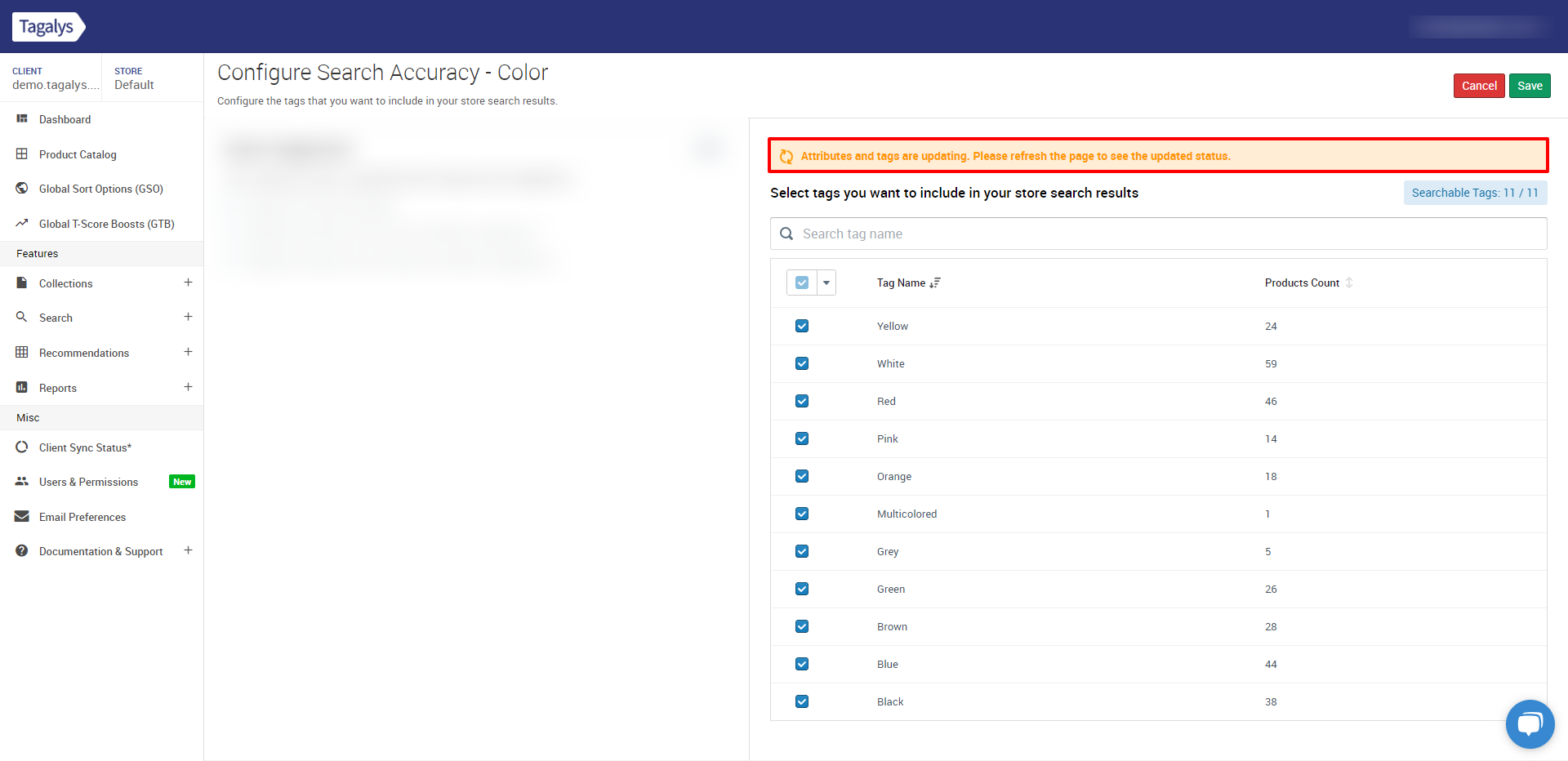
- The sync will take a few minutes depending on the number of tags being updated. As mentioned in the previous screenshot, you can refresh the page in a few minutes to see the updated status.
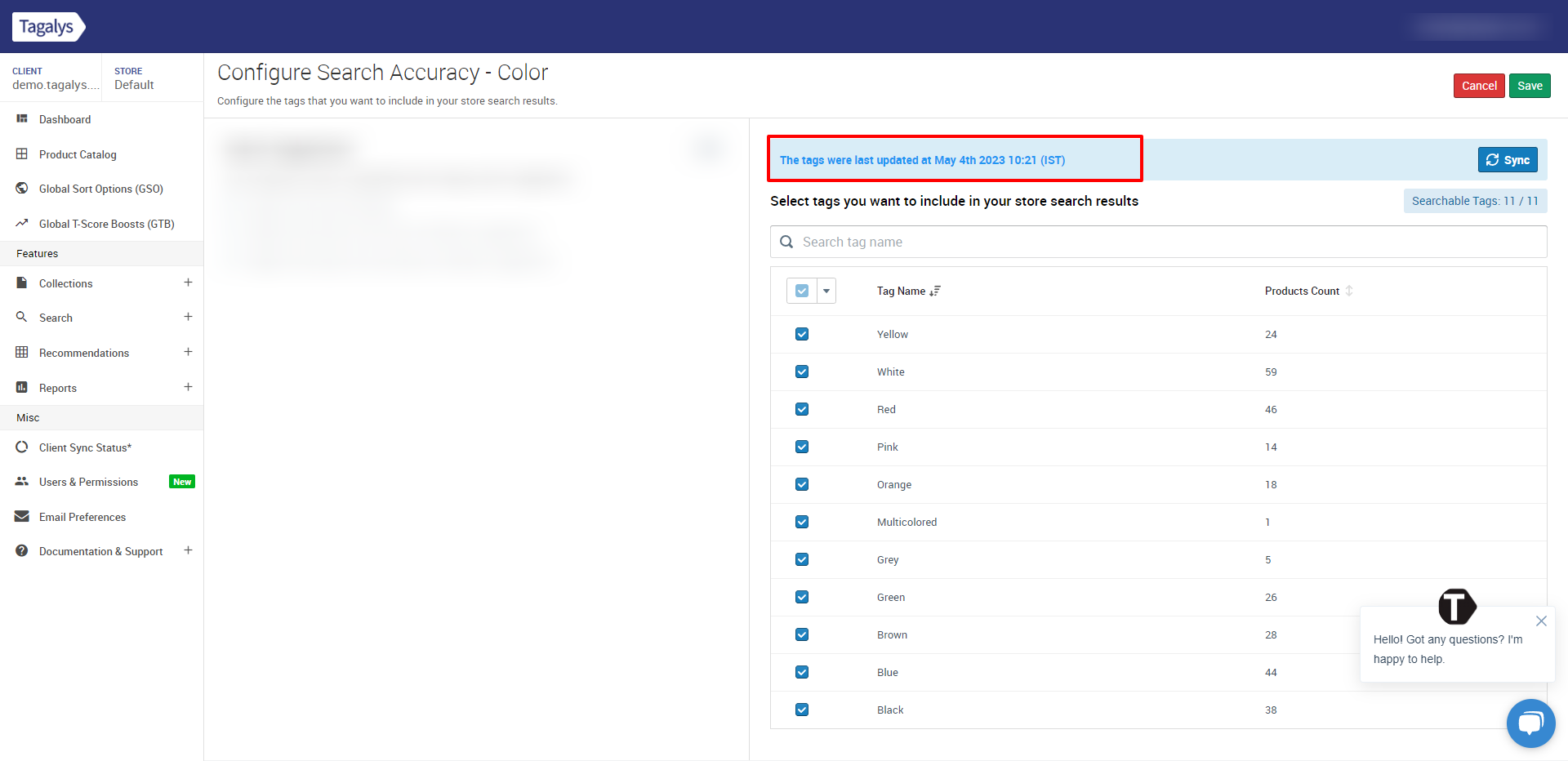
- Once the sync is done, you can search for the new tag for your confirmation. The same steps mentioned above can be followed to manually sync any removal of tags to the dashboard as well.