How to recreate Magento Categories as Tagalys Smart Categories?
-
On the left panel, go to Categories and click on -> View all
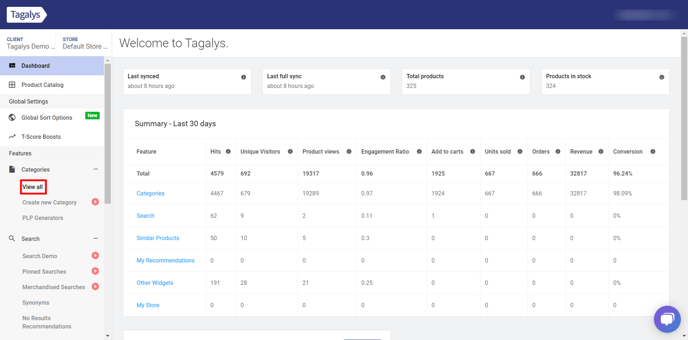
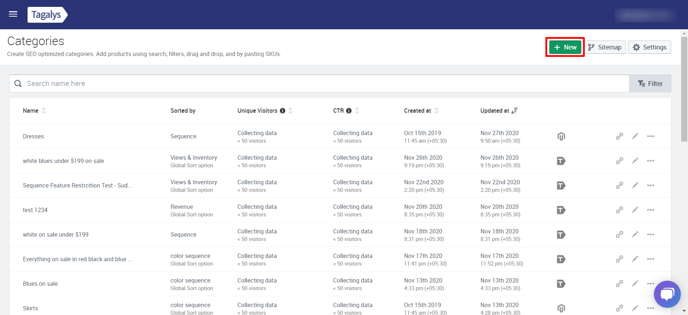
-
Recreate the Magento Category using Tagalys conditions. (Note: Please do not select 'Categories' as the Tagalys condition)
-
Example 1: If the Magento Category is a 'SALE' page, select the Tagalys conditions as 'Discount Percentage' -> 'Greater than or equal to - 1'
- Example 2: If the Magento Category is a 'New Arrivals' page, select the Tagalys conditions/Sort options as 'Introduced At' -> 'Descending'
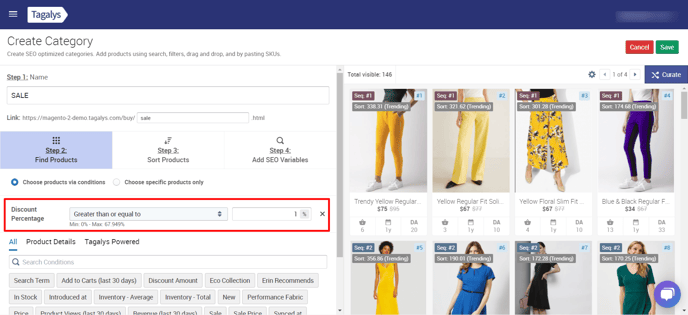
-
- Save the Listing page. If the Magento Category URL is www.example.com/sale then the Tagalys Smart Category URL created would be www.example.com/buy/sale.
- Now, create a 301 redirect from www.example.com/sale to www.example.com/buy/sale. (Please refer to the steps with your Magento admin / SEO team)
- Once the redirect is made, kindly un-check the Magento category from Tagalys merchandising by following the below steps
- Login to your Magento admin and navigate to System -> Tagalys Configuration
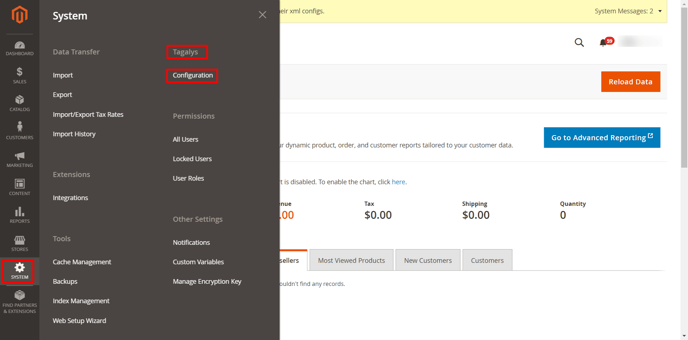
- Click on 'Listing Pages'
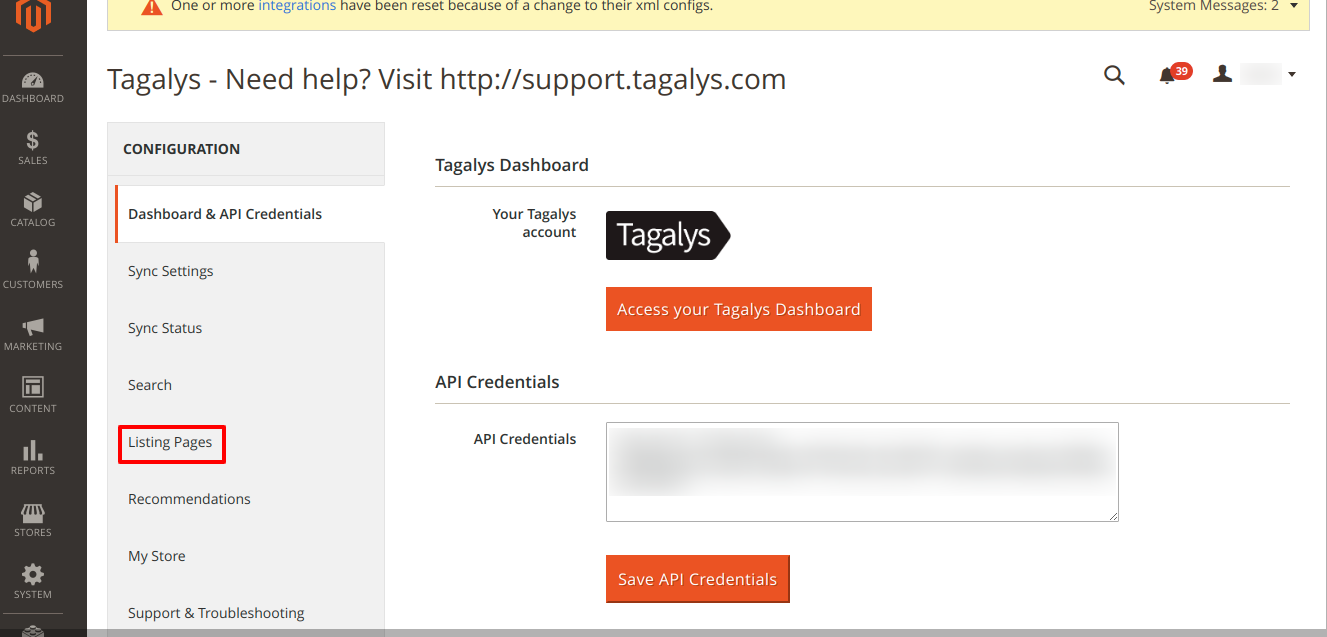
- Scroll down and uncheck the Magento Category and hit 'Save Listing Page Settings'
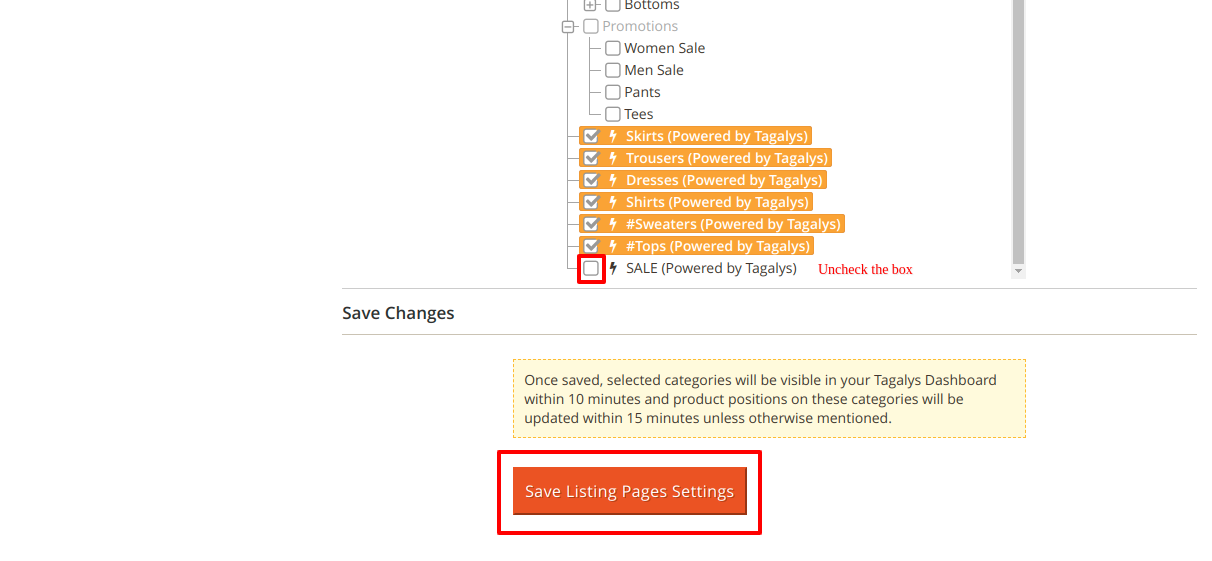
4. Then, to avoid duplication issues kindly disable the Magento Category by following the below steps- Login to your Magento admin and navigate to Catalog -> Categories
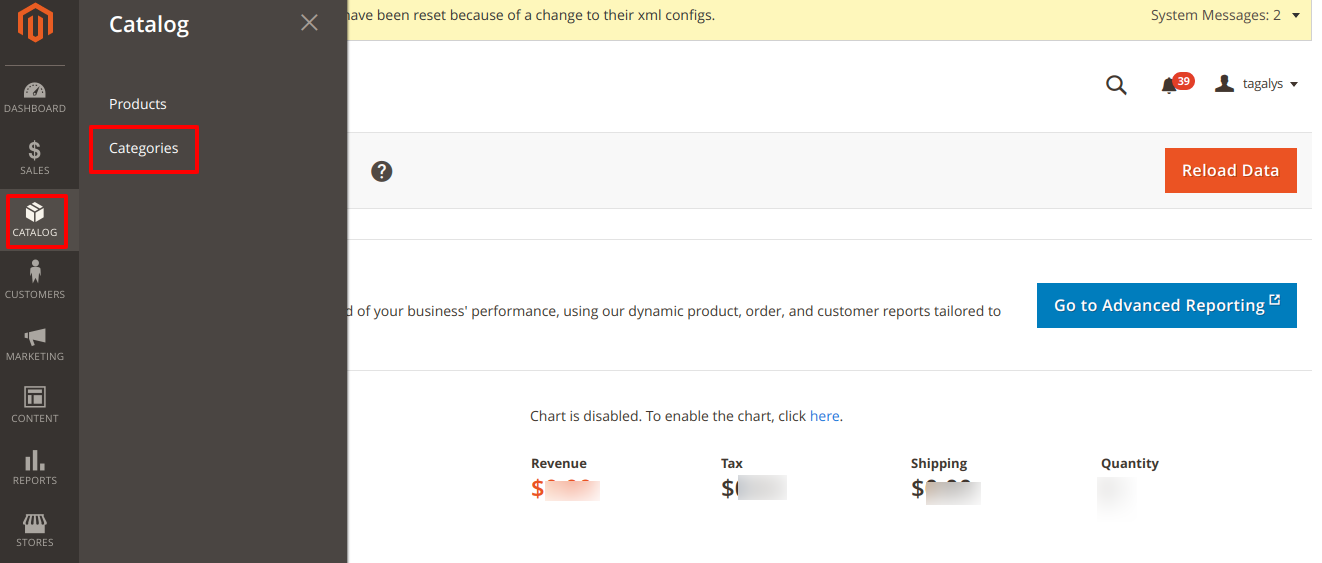
- Click on the Magento Category and disable it (turn off the toggle button)
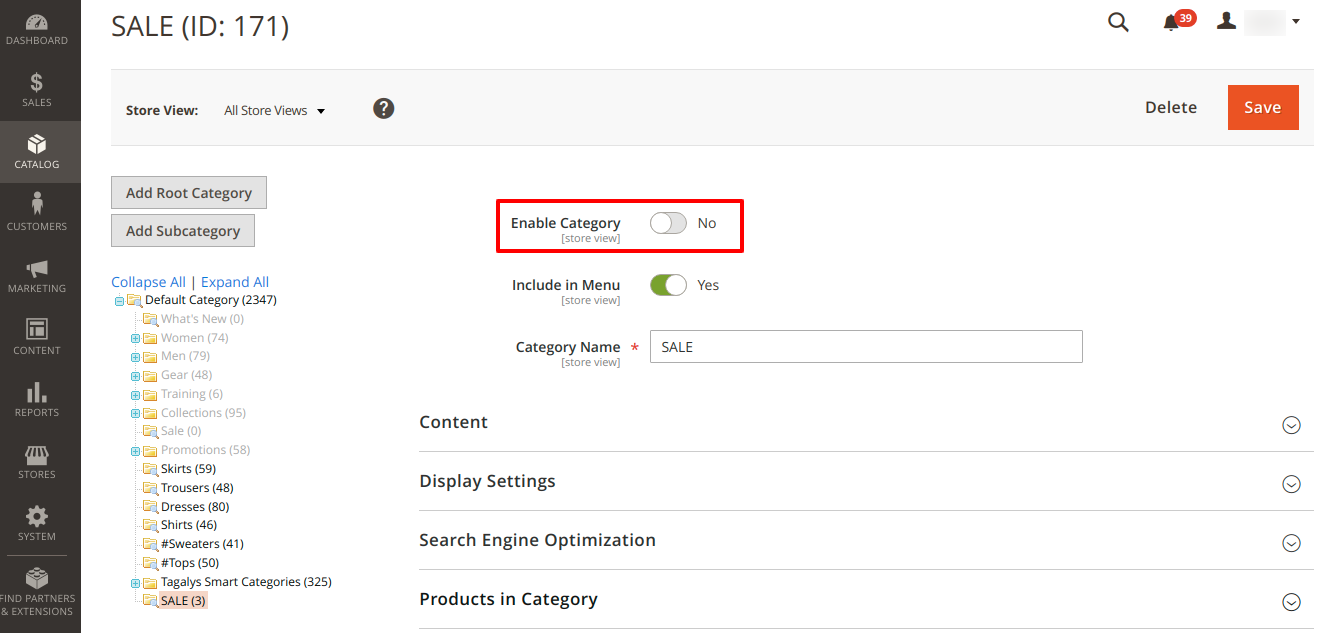
- Login to your Magento admin and navigate to System -> Tagalys Configuration
Kindly check with your SEO team on the impact before implementation.
To include the newly created Tagalys Smart Category into your site frontend's navigation menu, please follow the steps explained in this link