How to reset the Tagalys plugin integration on Magento 2?
Here are the steps to reset the Tagalys plugin integration on Magento 2.
Step 1: In your Magento admin store, go to System> Extensions> Integration
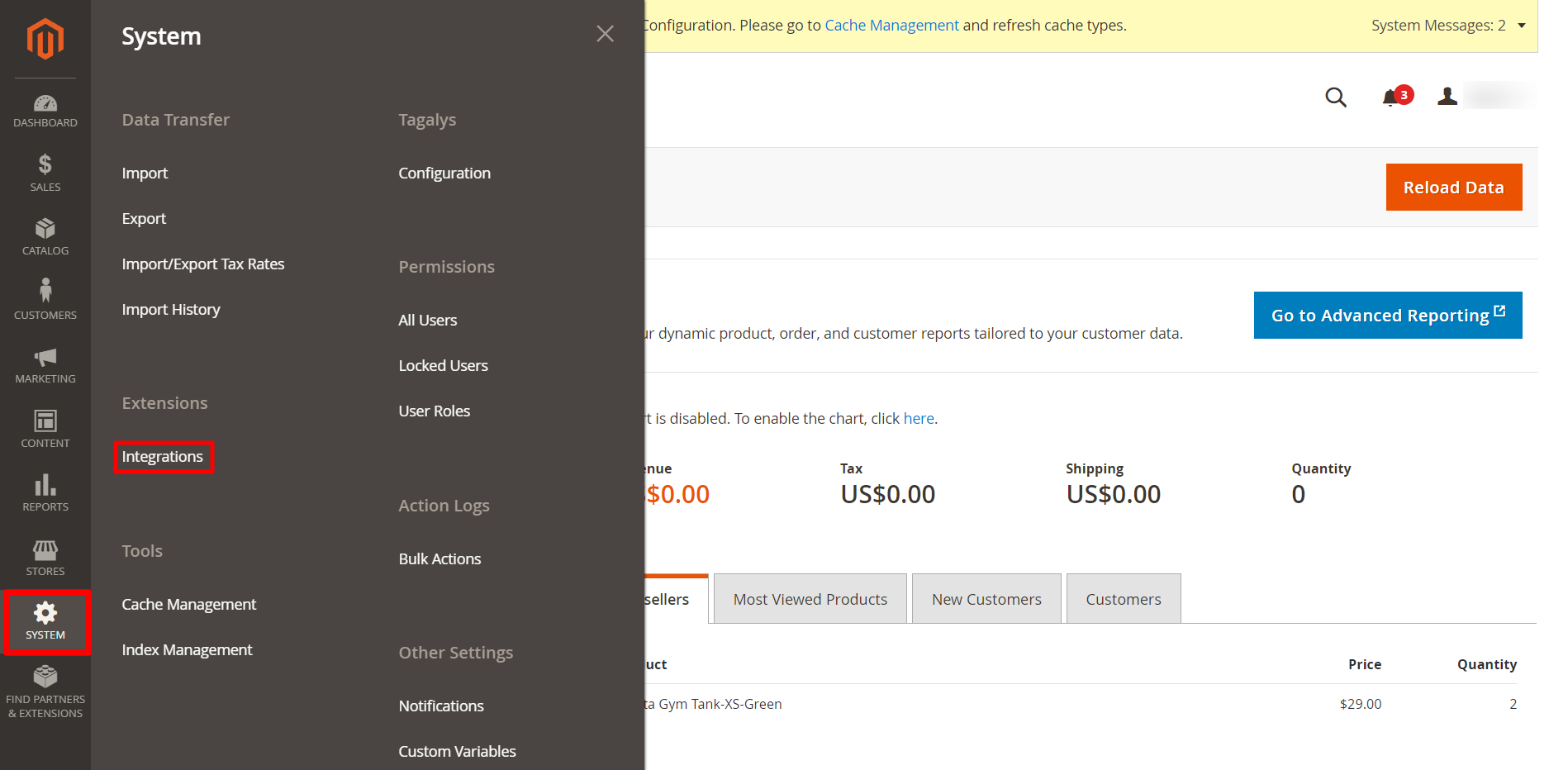
Step 2: Delete the integration named 'Tagalys'.
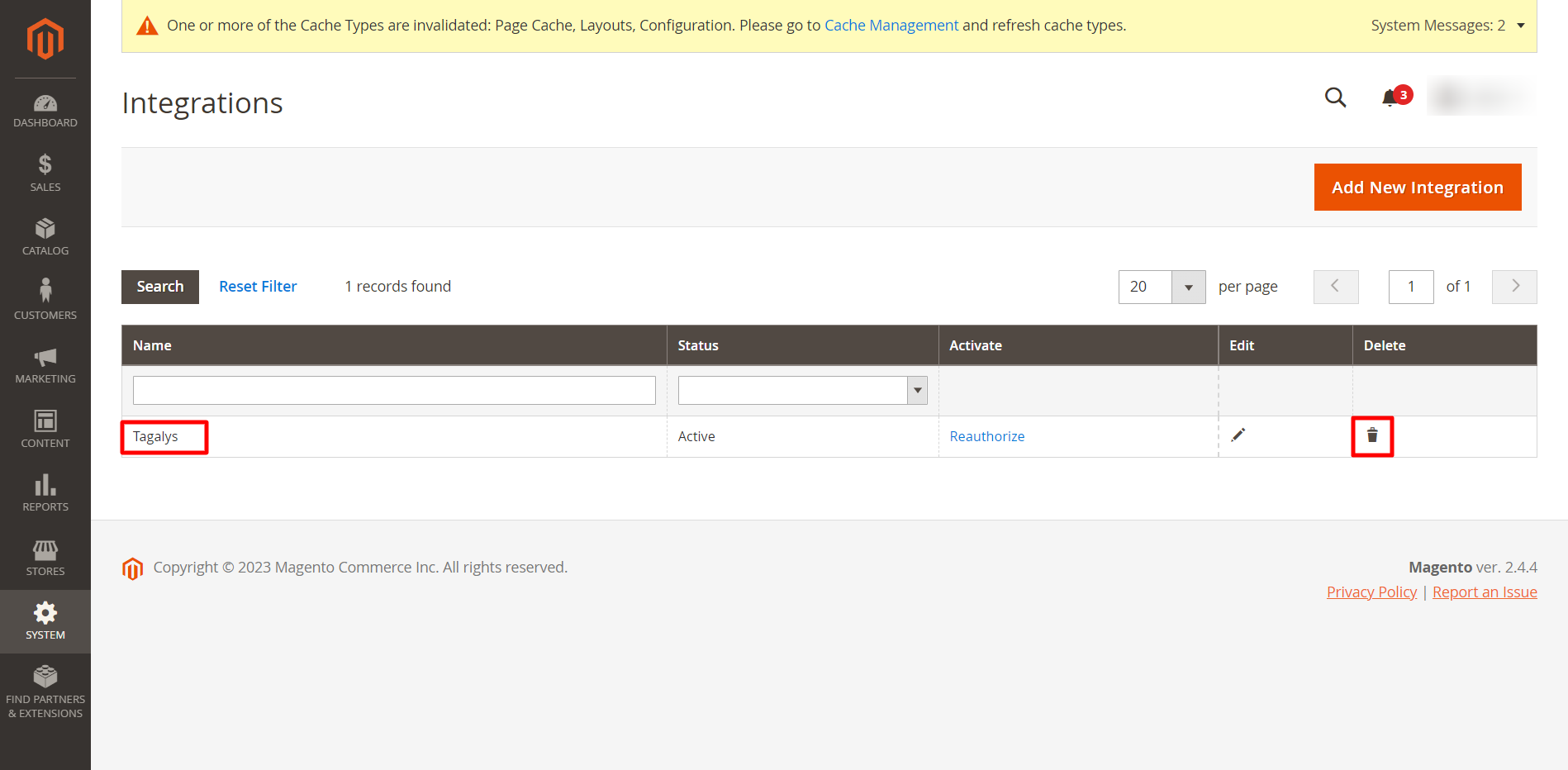
Step 3: Navigate to System> Tagalys> Configuration
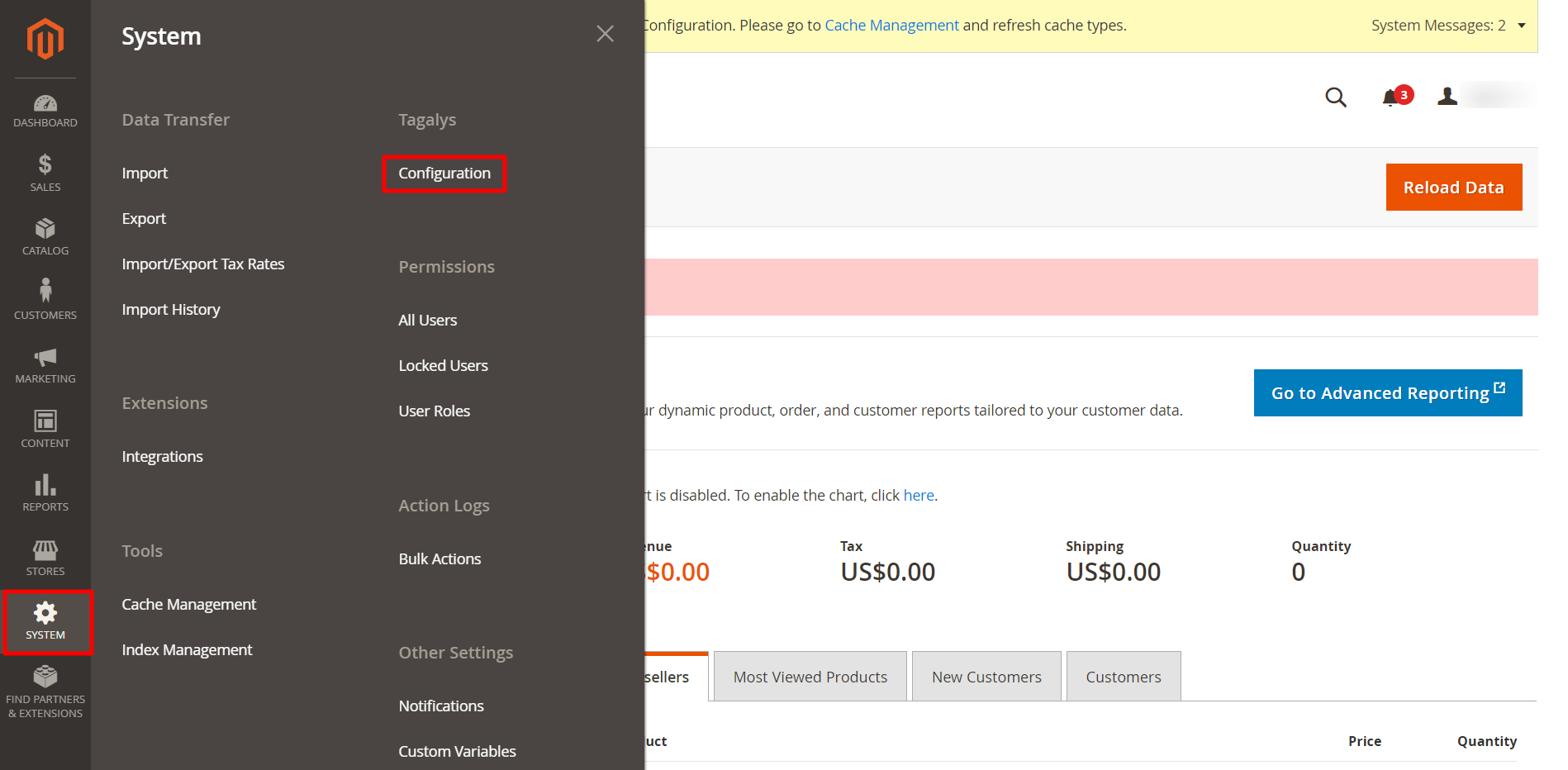
Step 4: Click on the 'Sync settings' tab.
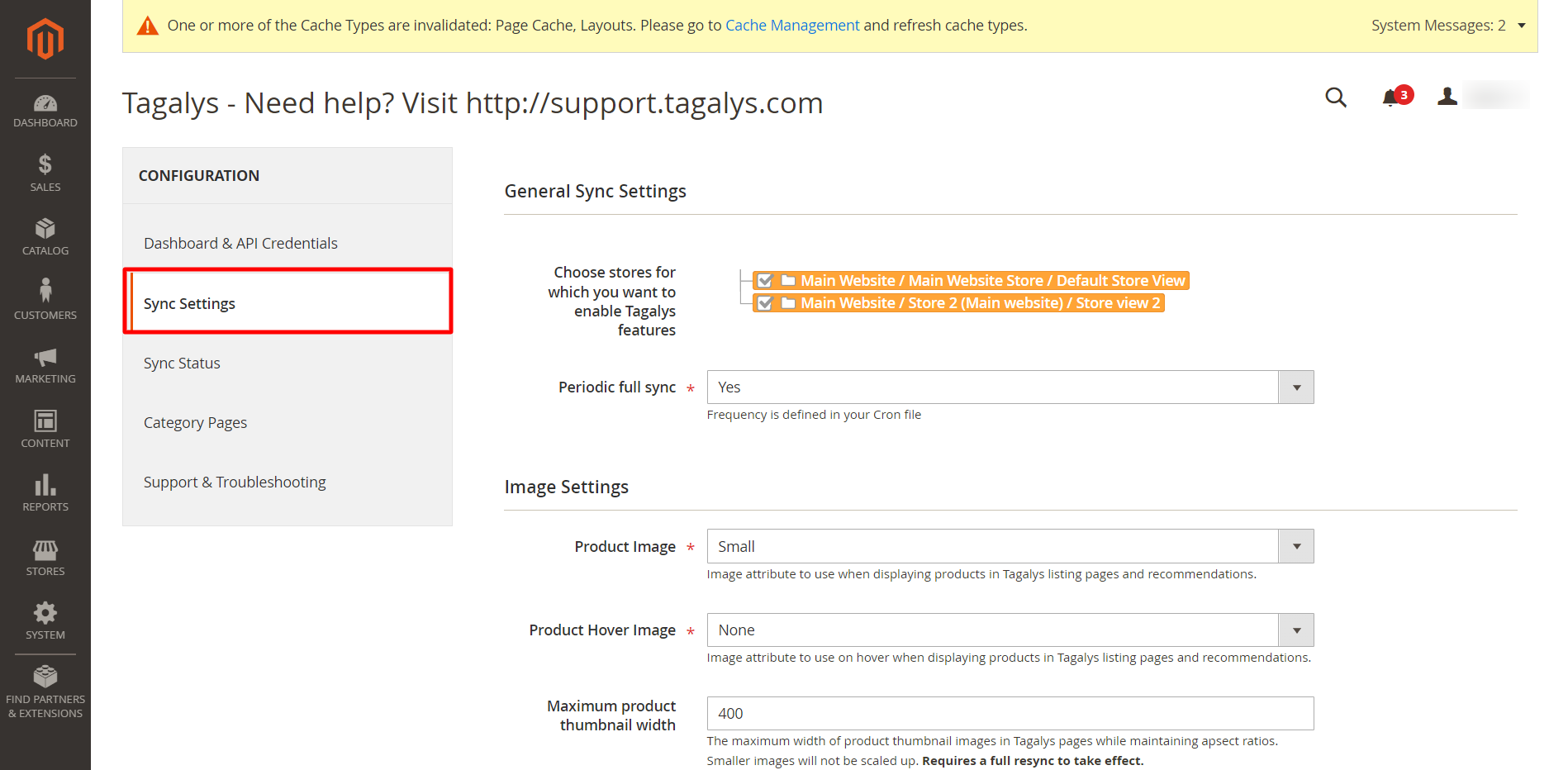
Step 5: Click on 'Save and Continue to Sync' at the bottom of the page.
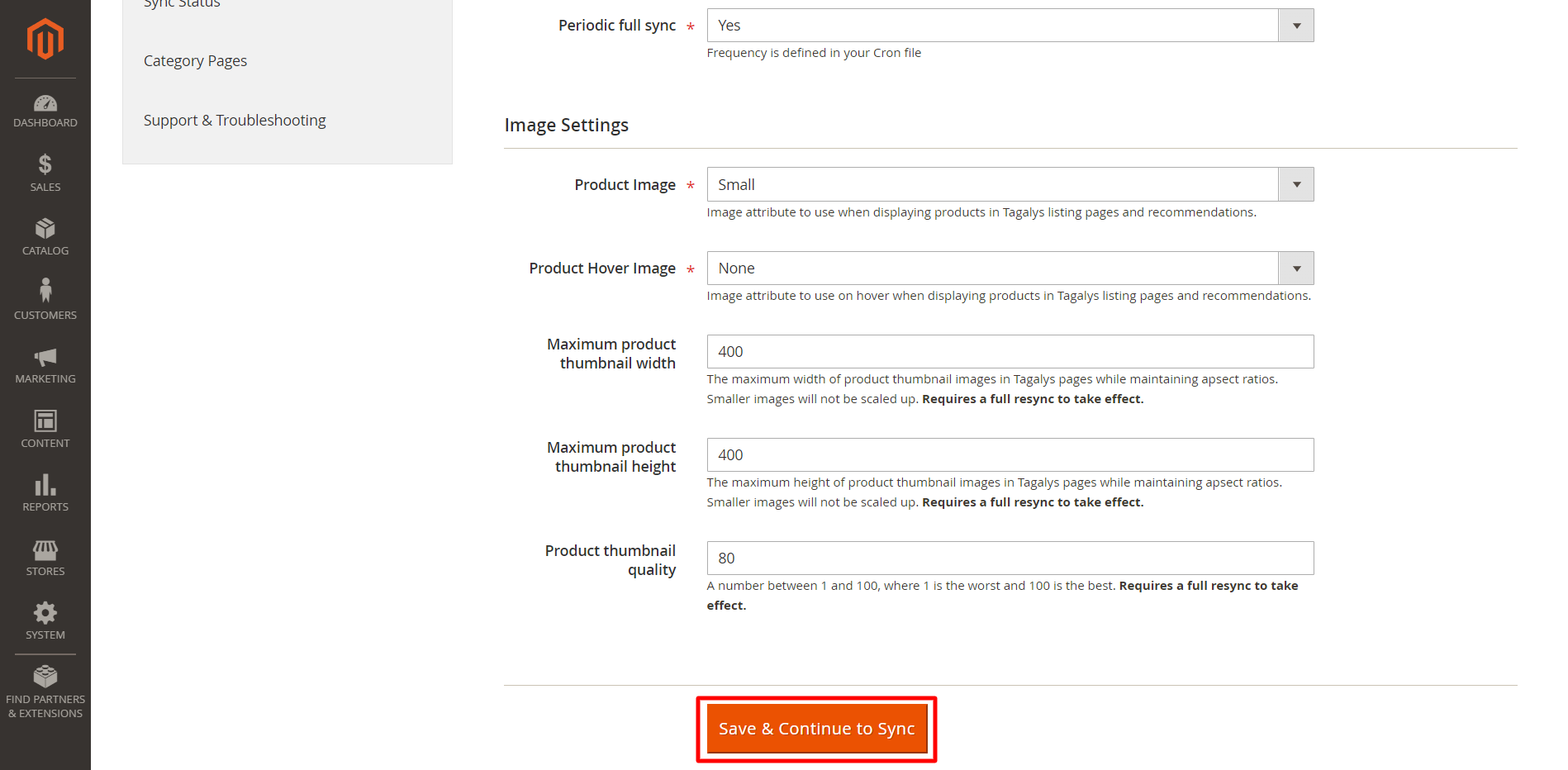
The above steps will recreate the Tagalys integration with new access keys and connect it to the Tagalys dashboard.