How to sync attributes to Tagalys in Magento 2?
Syncing Attributes to Tagalys in Magento 2
- On your Magento admin, Navigate to Stores -> Attribute -> Products
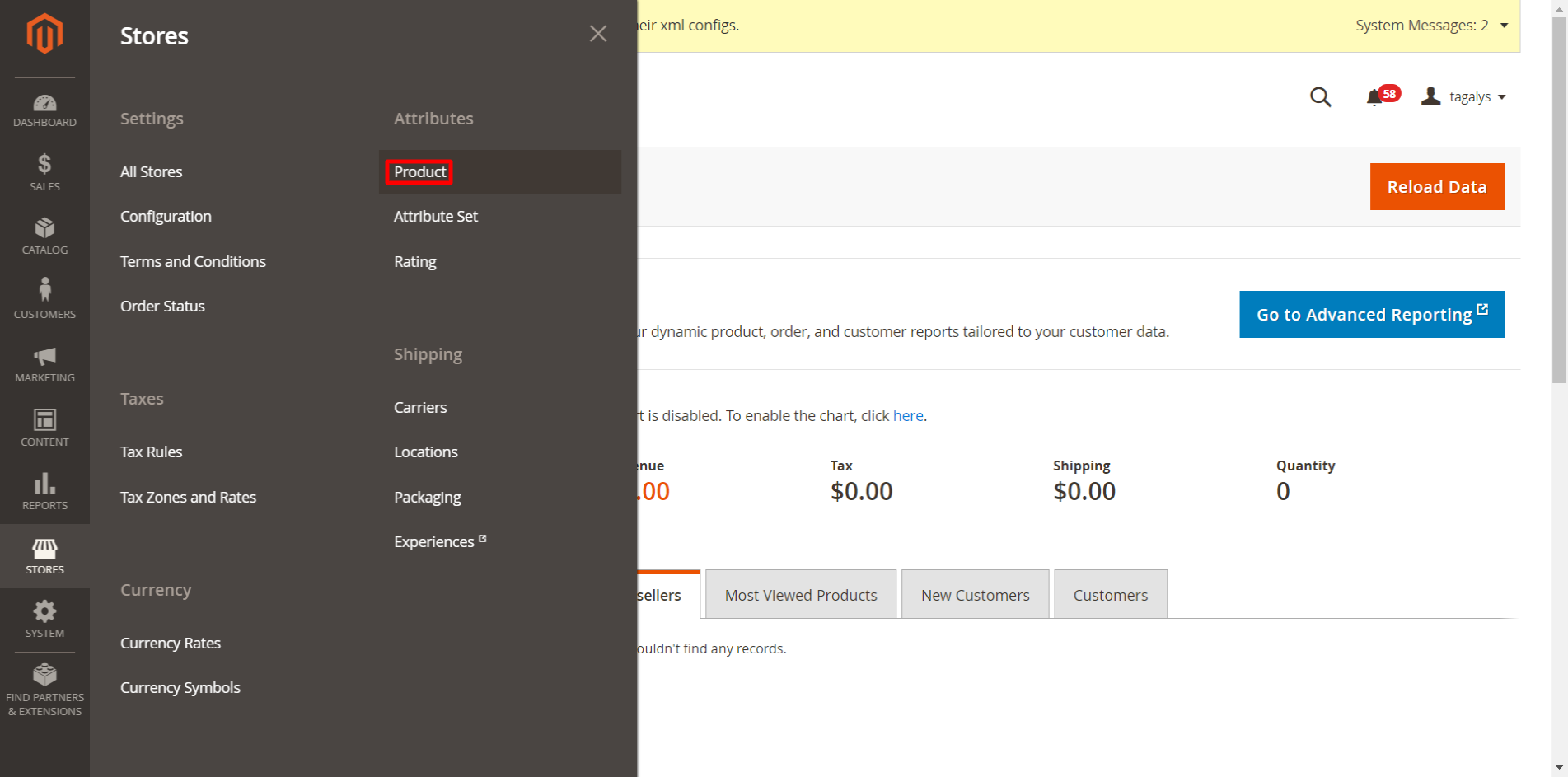
- Open the attribute you would want to sync to Tagalys. Click Attribute Information -> Storefront properties
- At least one of the following three options should be marked 'Yes', for the attributes to be synced with Tagalys:
- Use in Search
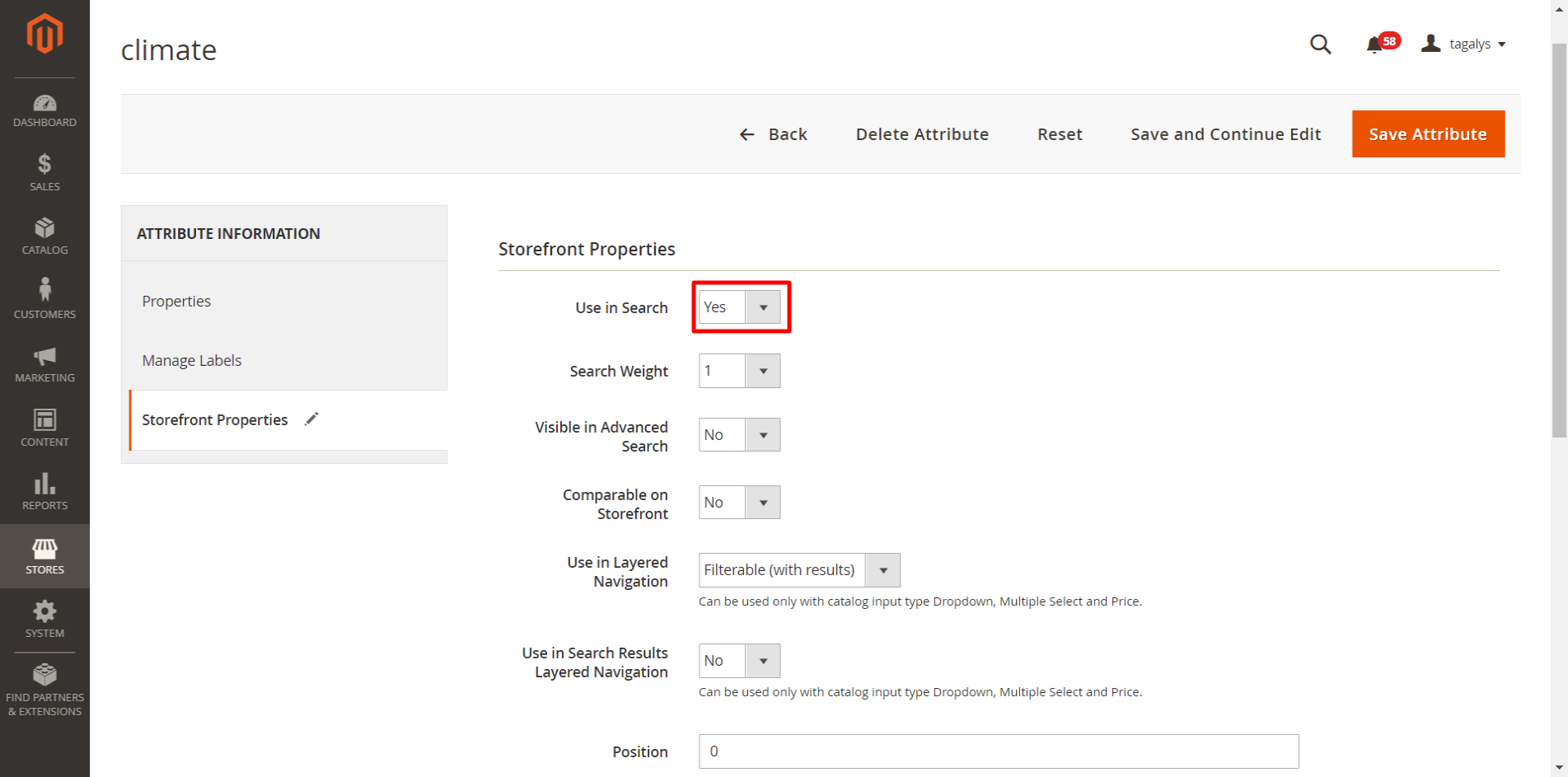
- Use in Layered Navigation
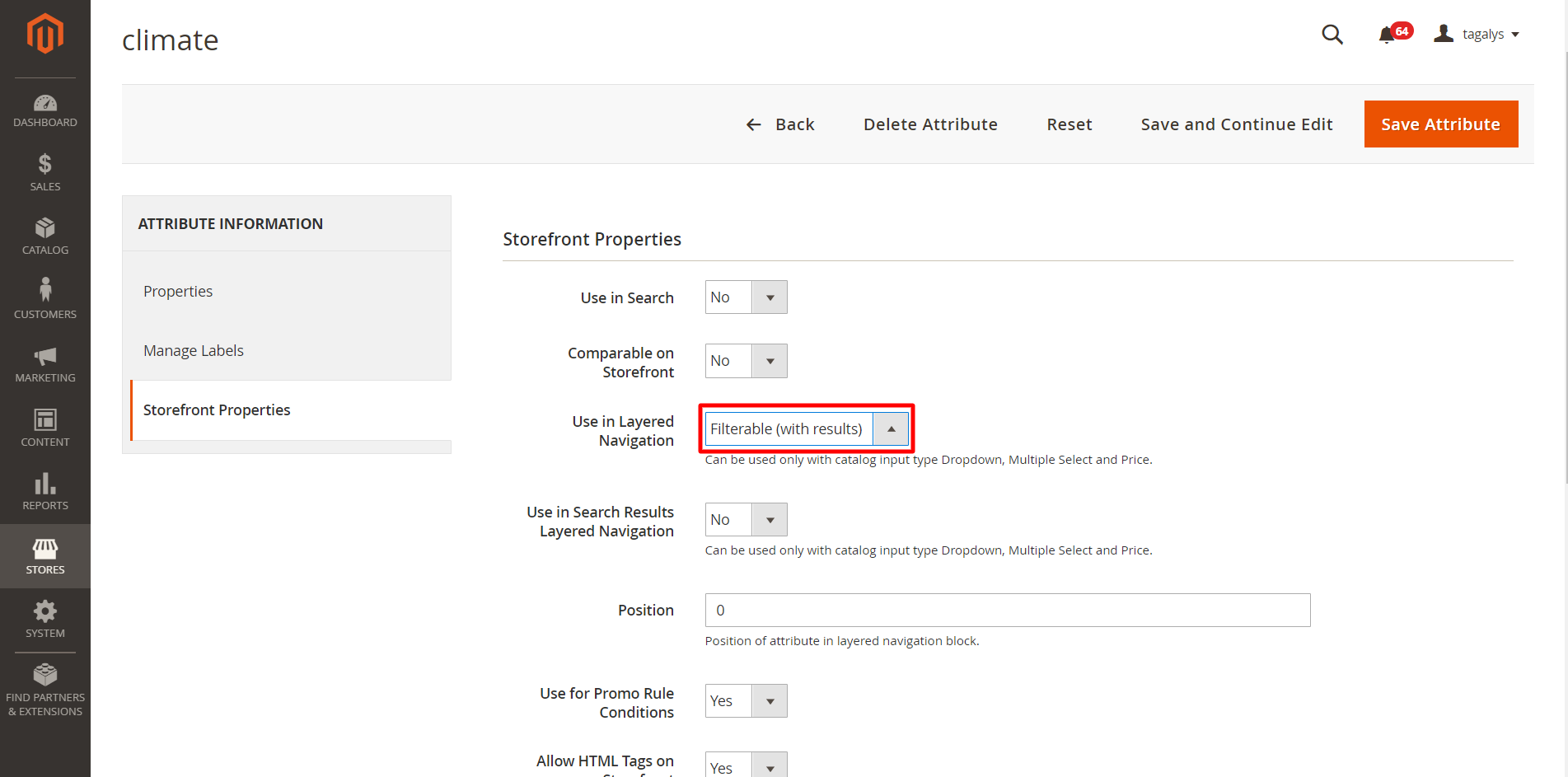
- Used in Product Listing
-png.png)
- Use in Search
- These changes will reflect in the Tagalys API within 24 hours, after the full sync. If you wish to sync the changes right away, you will have to trigger a manual full sync from Magento to Tagalys. To know about running a manual full sync, click here.