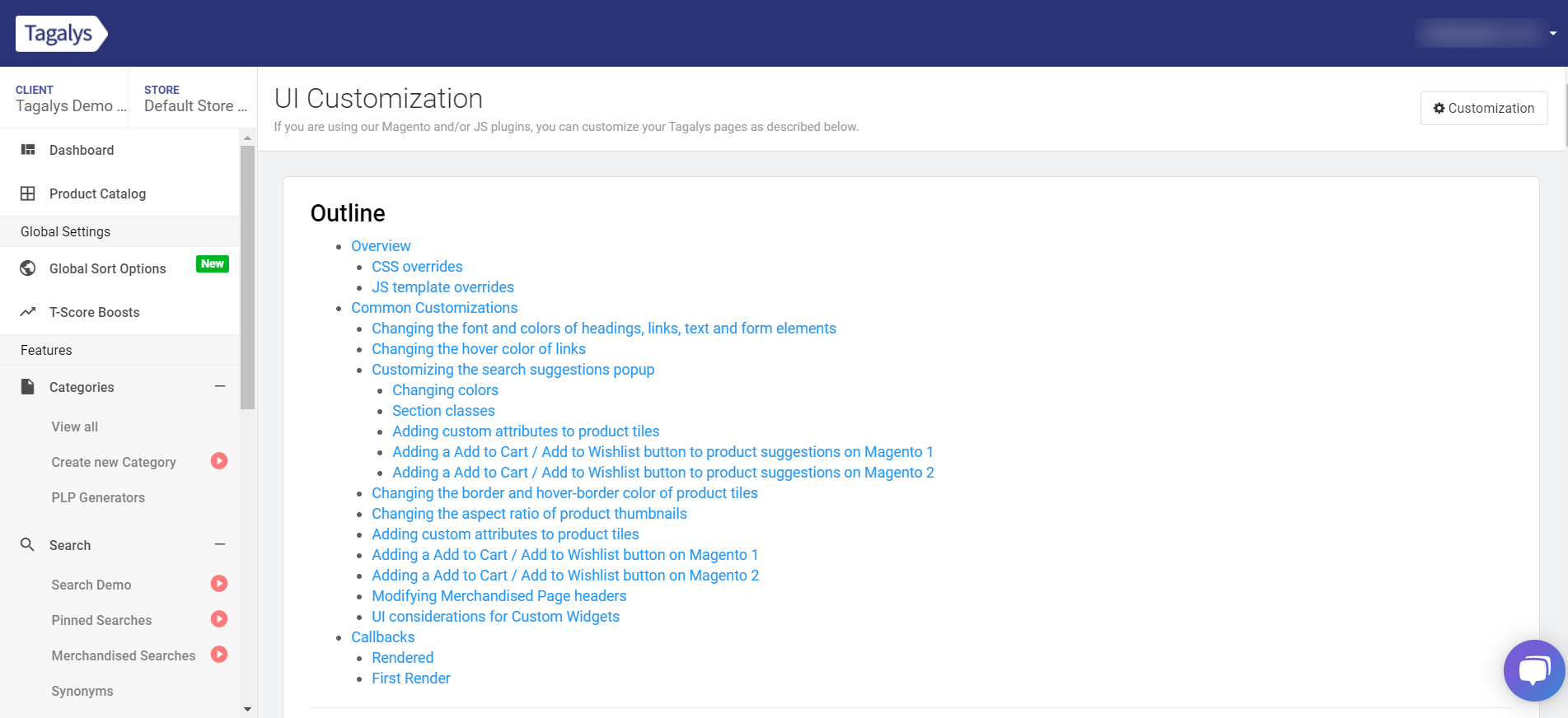How to update the store's UIUX Customization?
- Login to your Tagalys dashboard and click on 'UI / Front-end Customization' under Settings, on the left panel
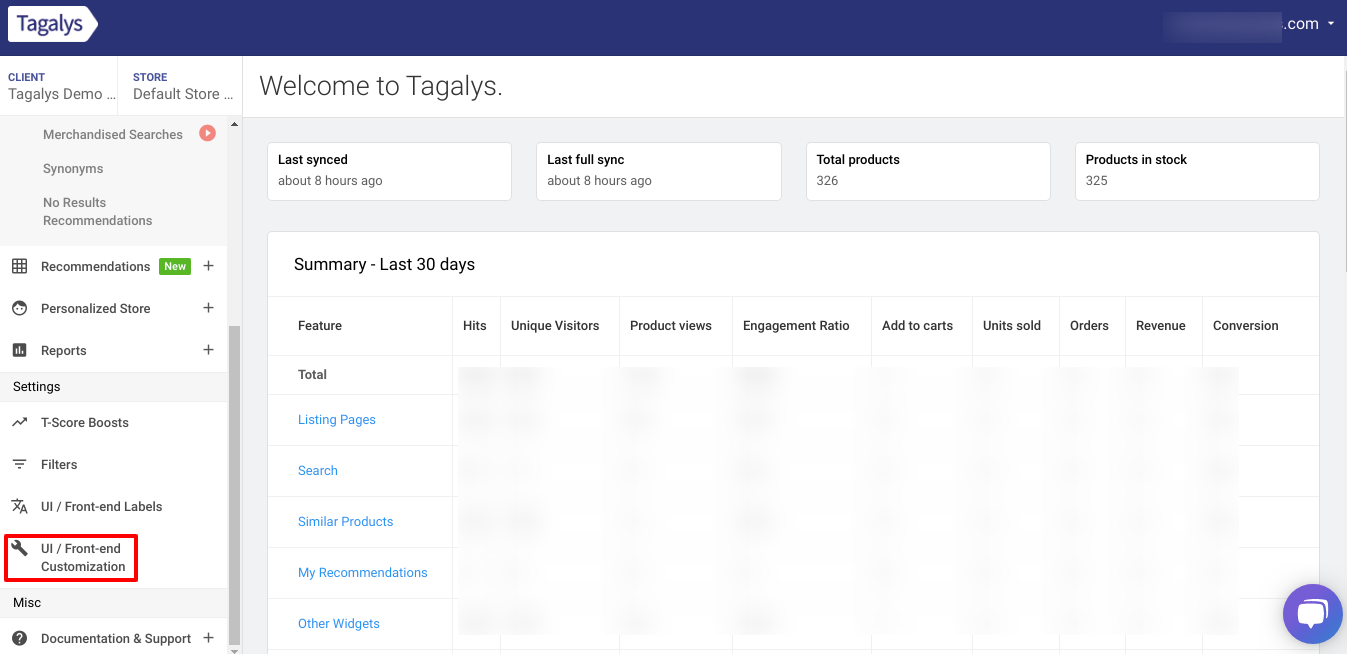
- Click 'Documentation' on the top right corner.
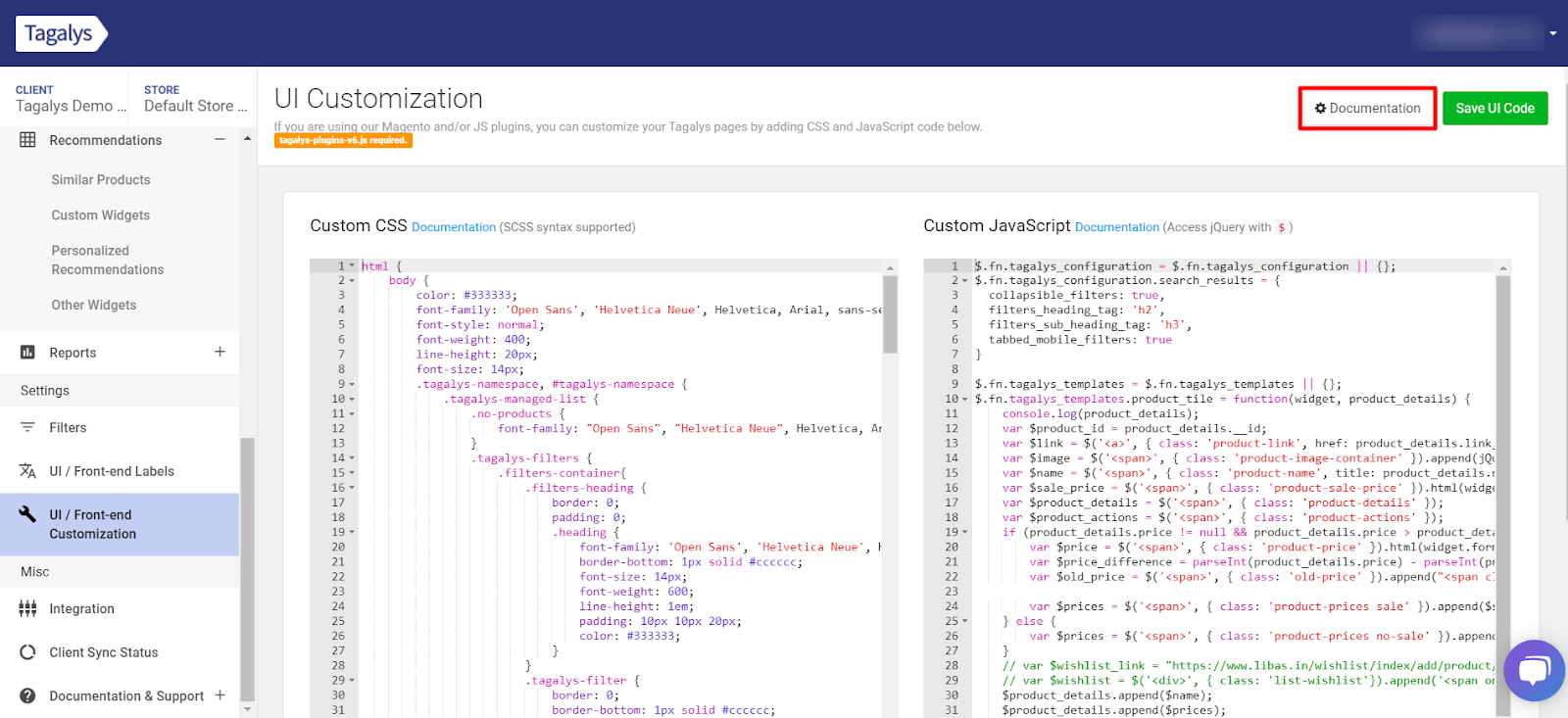
- Please follow the steps explained in the documentation page that opens up.