How to verify if merchandising updates have been transferred to Shopify?
- Login to your Shopify admin section and click on 'Products'.
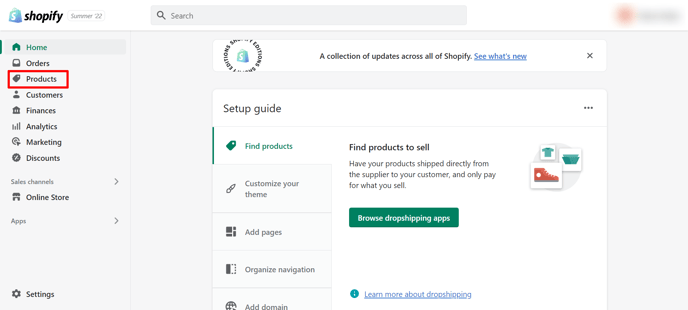
- Click on 'Collections':
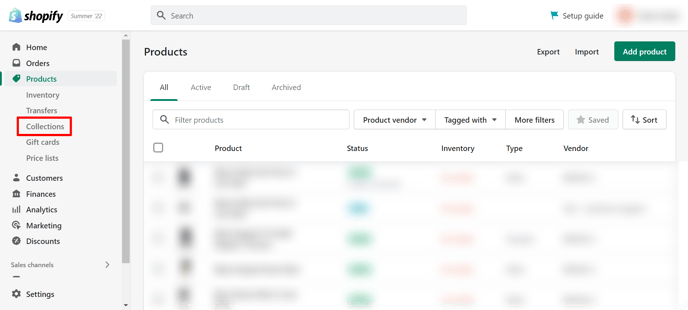
- Click on the collection which you want to verify.
.png?width=688&name=Test-Customer-Support-%C2%B7-Collections-%C2%B7-Shopify%20(1).png)
- Scroll down to the products section to see the list of prodcuts:
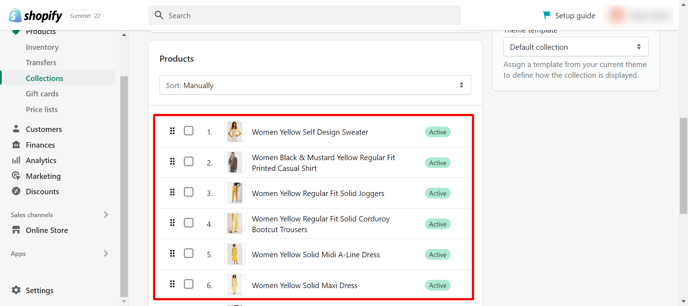
- Compare the product postions to the same collection's edit screen in the Tagalys dashboard:
.png?width=688&name=Merchandise-Collection-Tagalys%20(66).png)
- If the product positons are matching here then Tagalys has sucessfully transferred merchandising updates to Shopify. If positons are not matching please contact support@tagalys.com.
- Please Note: If the postions are matching with the Shopify admin section but not in the store front please check your theme/app provider which renders the collection page in the front end.