I have added product(s) to the Magento Catalog, but they are not shown in the Tagalys dashboard. What to do?
Kindly check if the following conditions are met for the products to sync to Tagalys
-
Log in to your Magento admin and switch to the specific ‘Store View'.
-
Verify if the product(s) are enabled.
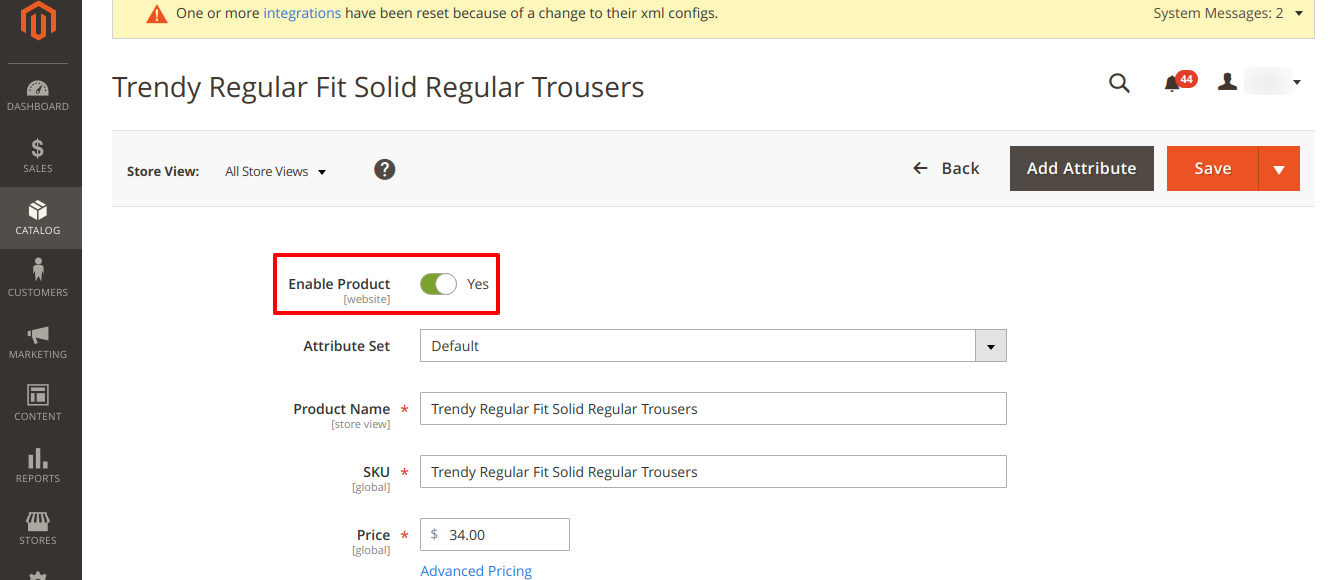
-
Verify if the product(s) visibility is set either to ‘Catalog’, ‘Search’ or ‘Catalog, Search’.
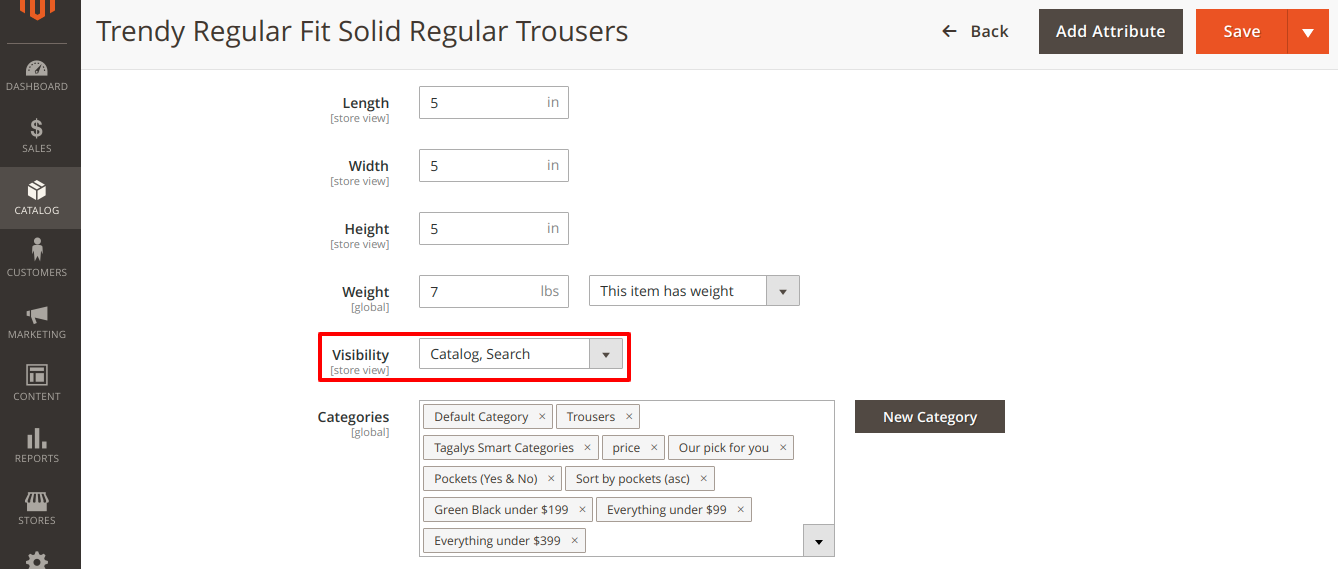
-
Ensure if the Tagalys cron is working as expected. Kindly check with your developer to verify if the ‘sync’ cron is set up correctly using this link.
-
Verify if the ‘Sync Status’ in Tagalys configuration is ‘Finished’. Login to your Magento admin and navigate to System -> Tagalys -> Configuration -> Sync Status (for the particular store). Kindly wait for the Tagalys cron to process the updates if it is in progress.
-
If the status remains in 'Waiting for Tagalys' for more than an hour or 'Generated File. Sending to Tagalys' for more than 10 minutes, please contact Tagalys Support.
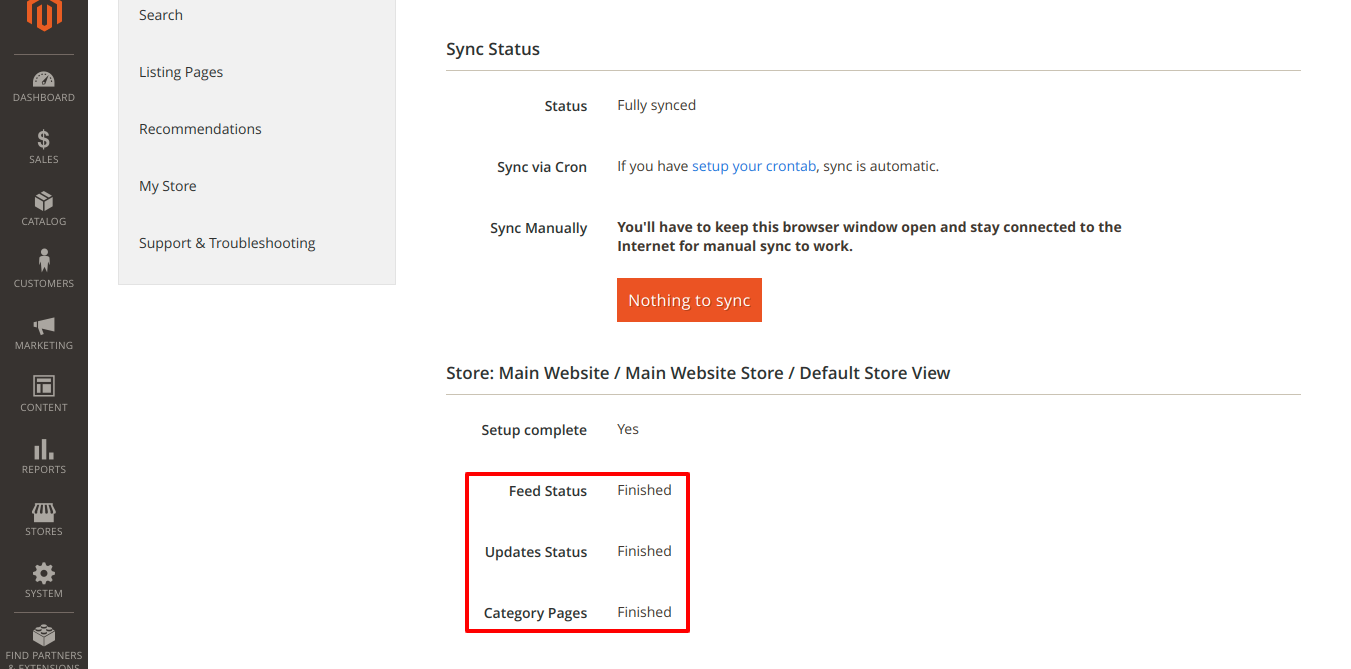
-
-
If ‘Flat Catalog Category’ or ‘Flat Catalog Product’ options are enabled, product sync could be affected if the Flat Catalog index was not updated when Tagalys synced products. Kindly verify the following steps with your developer’s assistance:
-
Run the‘ Flat category’ and ‘Flat product’ reindex.
-
From the Magento admin, ‘Save’ any one product whose details are not synced to Tagalys.
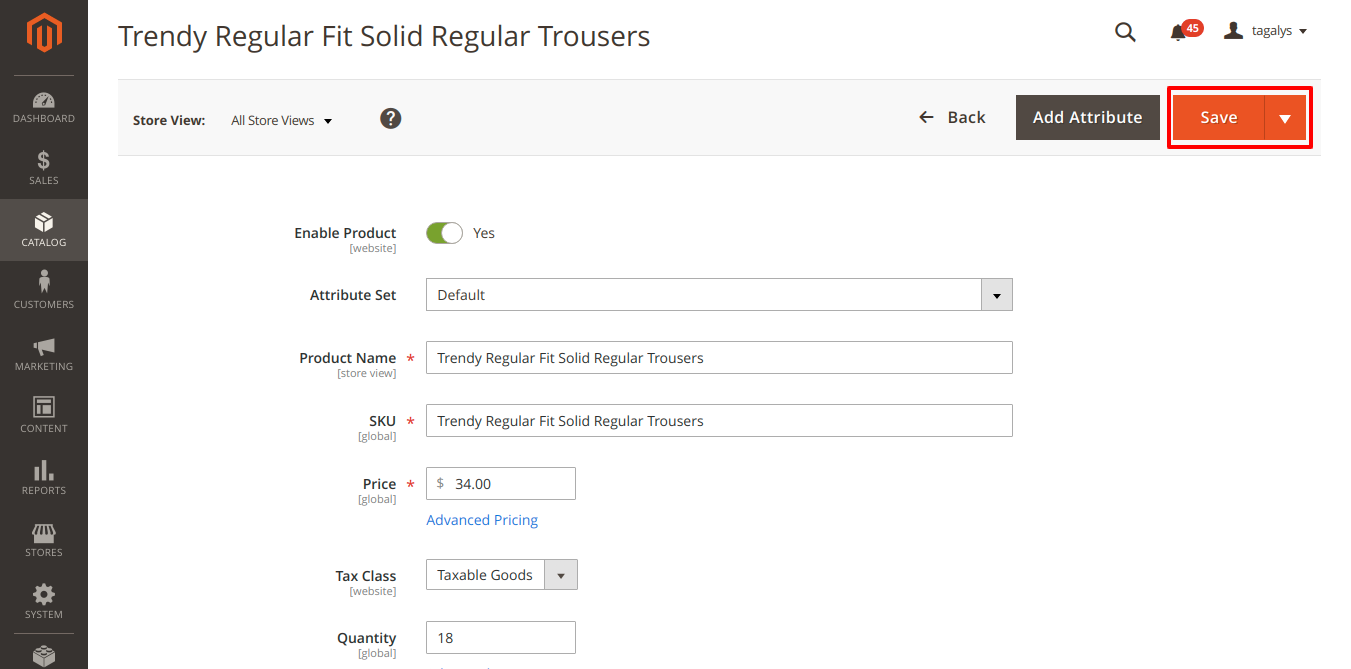
-
The product should be synced to the Tagalys dashboard within 15 minutes.
-
Please contact Tagalys Support if the exists despite performing the above troubleshooting steps.