How do I sync inventory based on location to Tagalys?
To sync inventory by a specific location to Tagalys, authorization needs to be provided to Tagalys via your Shopify admin.
To authorize, please follow the steps below:
- Login to the Shopify admin and click on settings.
.png?width=688&name=Test-Customer-Support-%C2%B7-Home-%C2%B7-Shopify%20(2).png)
- Click on Locations:
.png?width=655&name=Test-Customer-Support-%C2%B7-Locations-%C2%B7-Shopify%20(1).png)
- Ensure you have checked 'Fulfill online orders from this location' only to the specific location where the online selling happens.
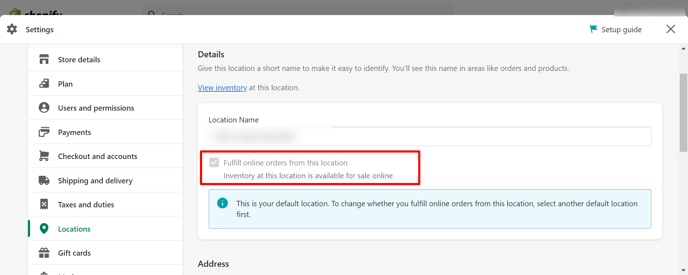
- To grant the inventory permission, open the link provided by the Tagalys support team and click on update app.
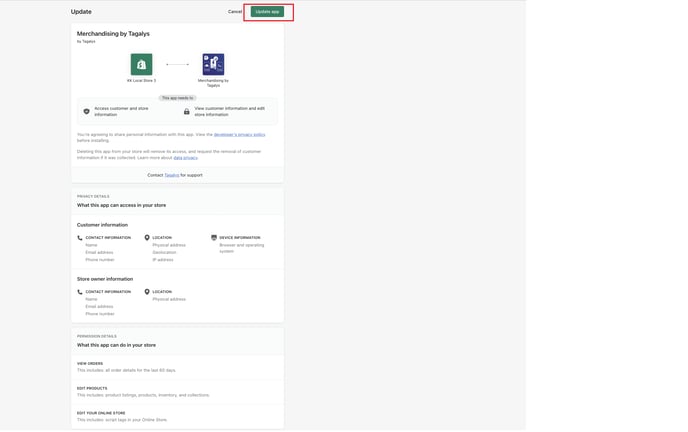
- Once the update is completed, please share the confirmation with the Tagalys Support team. (support@tagalys.com)
- Tagalys team will then resync the catalog and will notify you once completed.