Use Case: Creating a Smart Category or Collection for Valentines Day Sale
Categories or Collections that can be instantly created on Tagalys where product sorting, addition and removal are automated is called a Smart Category or Collection. This saves the merchant over 80% of their time otherwise spent on creating and managing Categories and Collections.
The below example is for a Magento platform, but the same can be replicated on Shopify. For e.g., Let's create a Smart Category for a Valentine's Day sale that showcases 'Dresses,' 'Tops,' 'Skirts,' that are 'Red' in colour, under $200 and without a discount.
- Click on the 'Create new Category' icon on the Tagalys Dashboard.
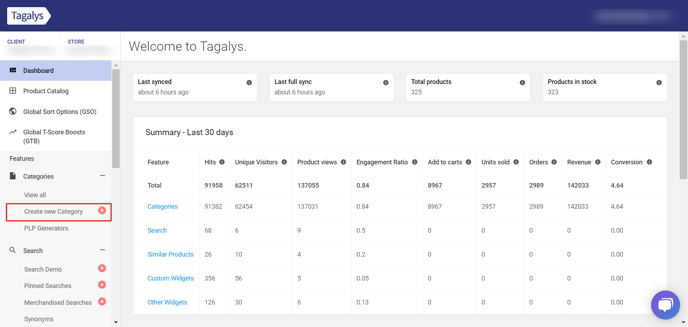
- In the 'Find Products' section, select the attributes you want to showcase and match them to the desired requirement. For instance, in this case, we want to showcase a Category with Dresses, Tops and Skirts that are all in the color red, while having a sale price of below $200 and are not under a discount.
- As in the image below, you can select the attributes 'Color,' 'Sale Price,' 'Discount Percentage,' 'Product Type' to match the requirement.
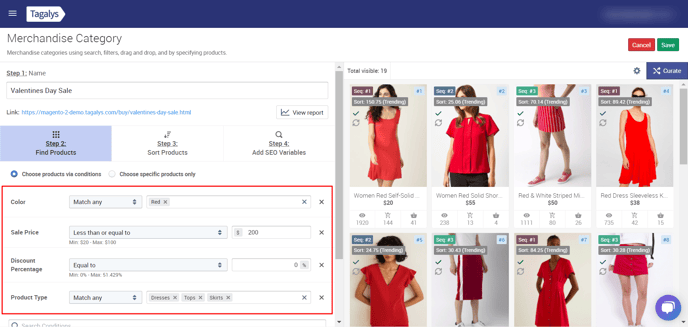
- In order to further Sequence the Smart Category, click on 'Step 3' and Sequence the products by 'Product Type' - 'Dresses,' 'Tops,' 'Skirts.'
- In the image below, the 'Products per Sequence' has been set to '1 product' with the 'Default Sort Order' is set to Trending.
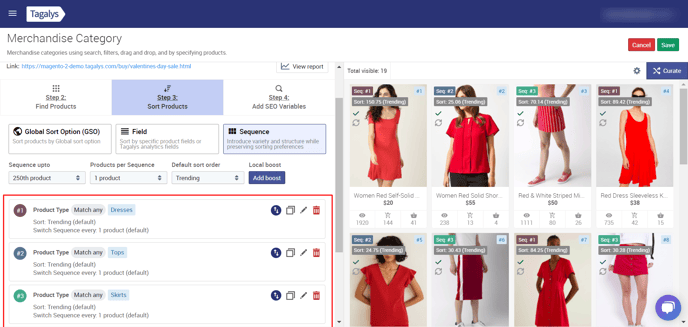
- Click on the 'Save' icon.
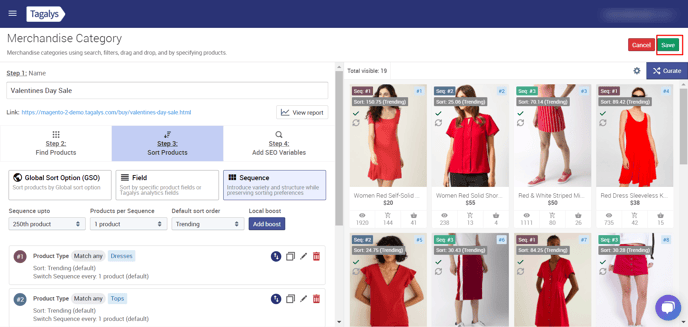
- The category is created and will be rendered on the storefront based as soon as your front-end cache is refreshed by your eCommerce platform.