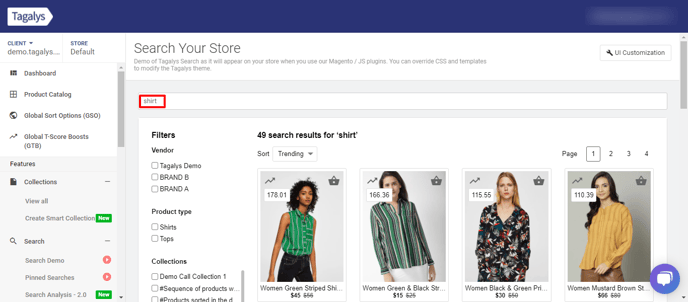Use Case: Exclude "Shirt Dress" for Search Query "Shirt" using 'Refine Search Results'.
Merchants can refine products displayed on search results by using the 'Refine Search Results' feature. This feature allows you to hide products when the search query contains certain words that can lead to undesired search results.
In this use case, we are hiding products that are ''Shirt Dress'' when the visitor searches for ''Shirt'' in the online store.
- The search results for the query 'shirt' shows products that also include 'shirt dress'. In this case, we want to exclude the products 'shirt dress' for the search query 'Shirt.'
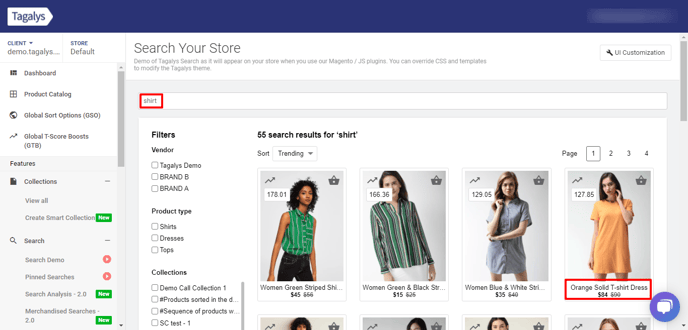
- To do so we will have to add a new 'Refine Search Result'. This feature is available in the 'Search Analysis' section on the left panel of the Tagalys dashboard. To exclude a set of words from the search results for a search query, click on 'Refine Search Results'. To create a new refined search result, click on '+ Refined Search' on the right.
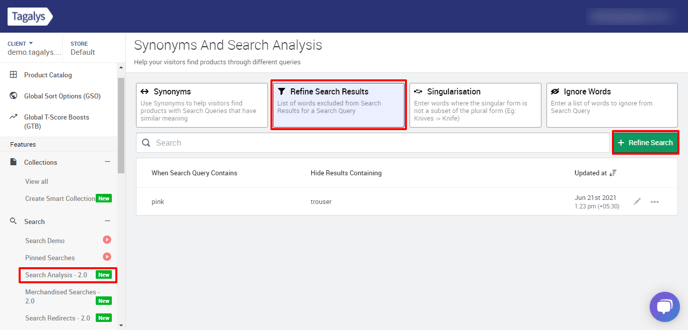
- In the window that pops up, enter the search query and the list of results to be hidden, when that particular query is searched for. We have added ''Shirt" under 'When Search Query Contains' followed by the ''Shirt Dress'' under 'Hide Results Containing'. Click on the 'Save' icon.
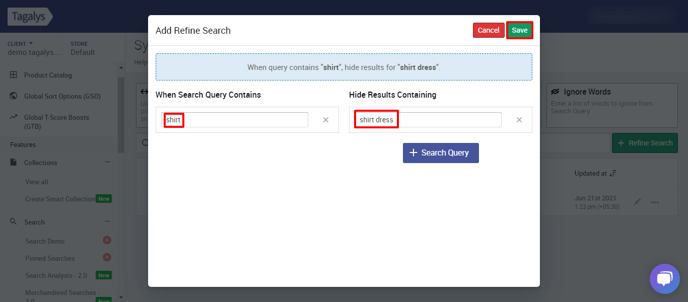
- Now when we search for ''Shirt'', we can see that ''Shirt Dress'' is excluded from the results.