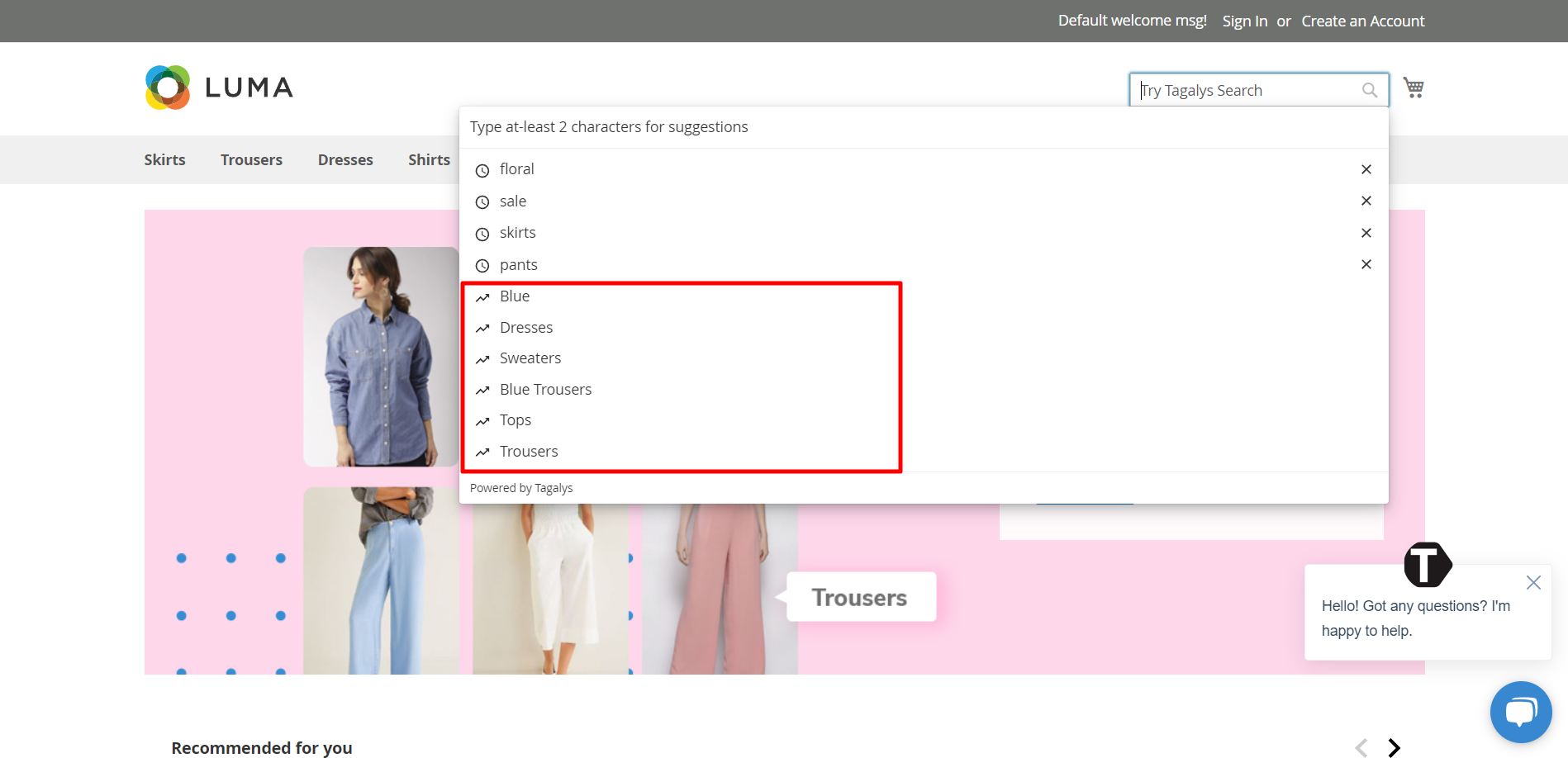What are 'Pinned' and 'Popular' Searches?
‘Pinned Searches’ are search terms that you can pin above the ‘Popular Searches’ to persuade your visitors in the search funnel to what should be perceived as 'Popular Searches'. Merchants cannot pin a search term that does not currently display search results.
Here are the steps on how to 'Pin' a search,
Step 1: Click on 'Pinned Searches' under the 'Search' section of the dashboard

Step 2: Click on 'Pin a search term' and enter the search query in the 'Search Bar'

Step 3: Click on the ellipsis icon to 'Delete' a pinned search term or the reposition icon to reorder the terms.

Given below is an example of how the 'Pinned Search' appears on the Tagalys Dashboard

Here is an example of how 'Pinned Search' appears on the front end of the Tagalys Demo website.
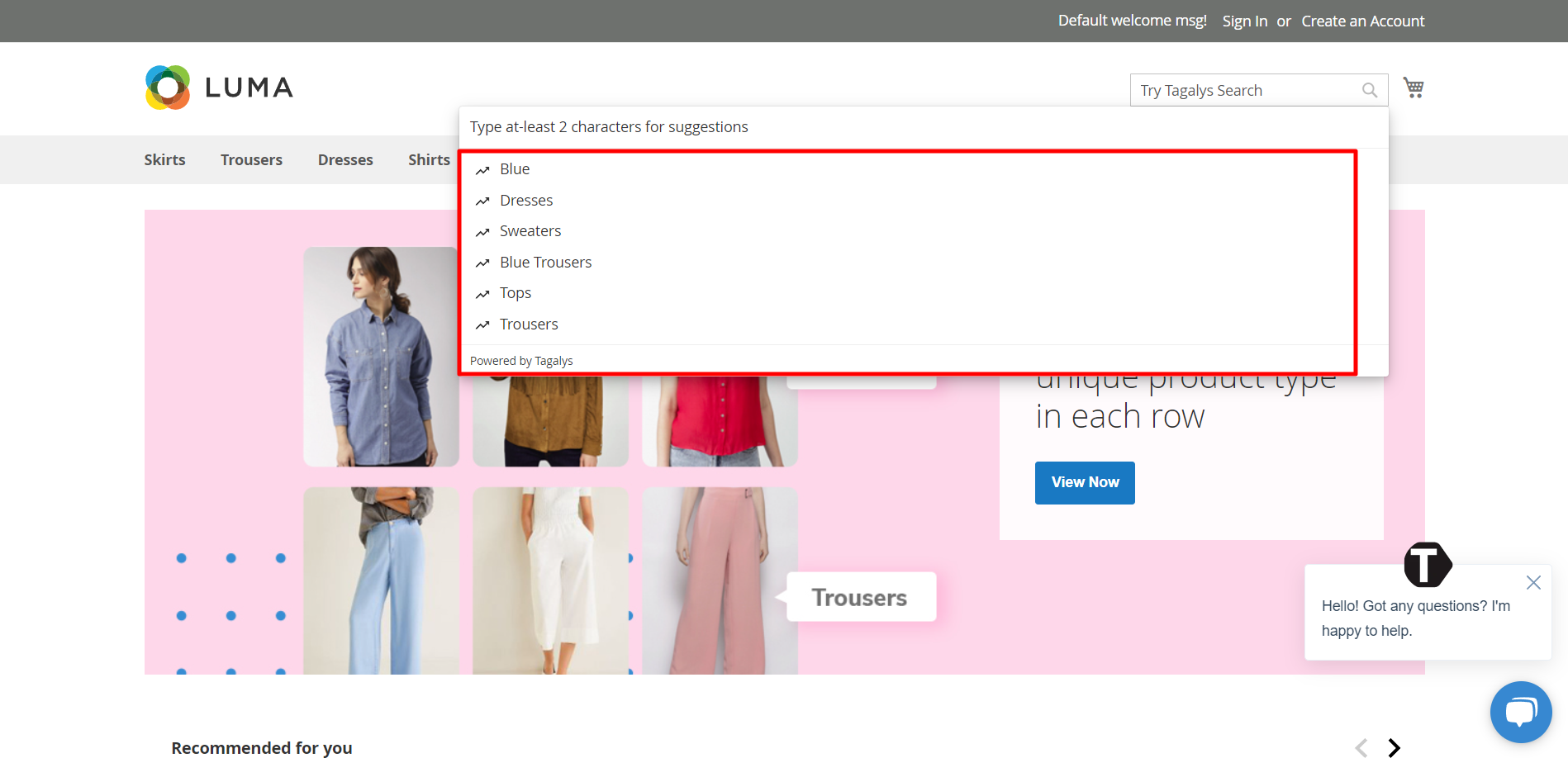
'Popular Searches' are the trending search queries generated across your store based on historical search data. This feature allows visitors to know what is trending in your store and is likely to resonate with what they may intend to buy, as the data speaks from the volume of unique search queries.
Tagalys analyzes the 'Popular Searches' in each store and updates them based on 30-day historical search data.
There is a limit of up to ten pinned or popular 'Search' terms that can be listed in the 'Search Suggestion' tab. In this image from the demo store, the highlighted section features 'Pinned' and 'Popular' Searches.