What are the fields for Price, New Arrivals and Best Sellers sort options on Magento?
For the sort option 'Price' , the field 'Sale Price' is used. This takes into account the actual sale price of the product, including the discounted price. After choosing the ‘Sale Price’ field, you can add a label to it according to your preference to display in your eCommerce store.
- For sorting products based on ‘Price: Low to High’, click on Ascending.
- For sorting products based on ‘Price: High to Low’, click on Descending.
- Click on both the options to display two types of sorting options under the same field.
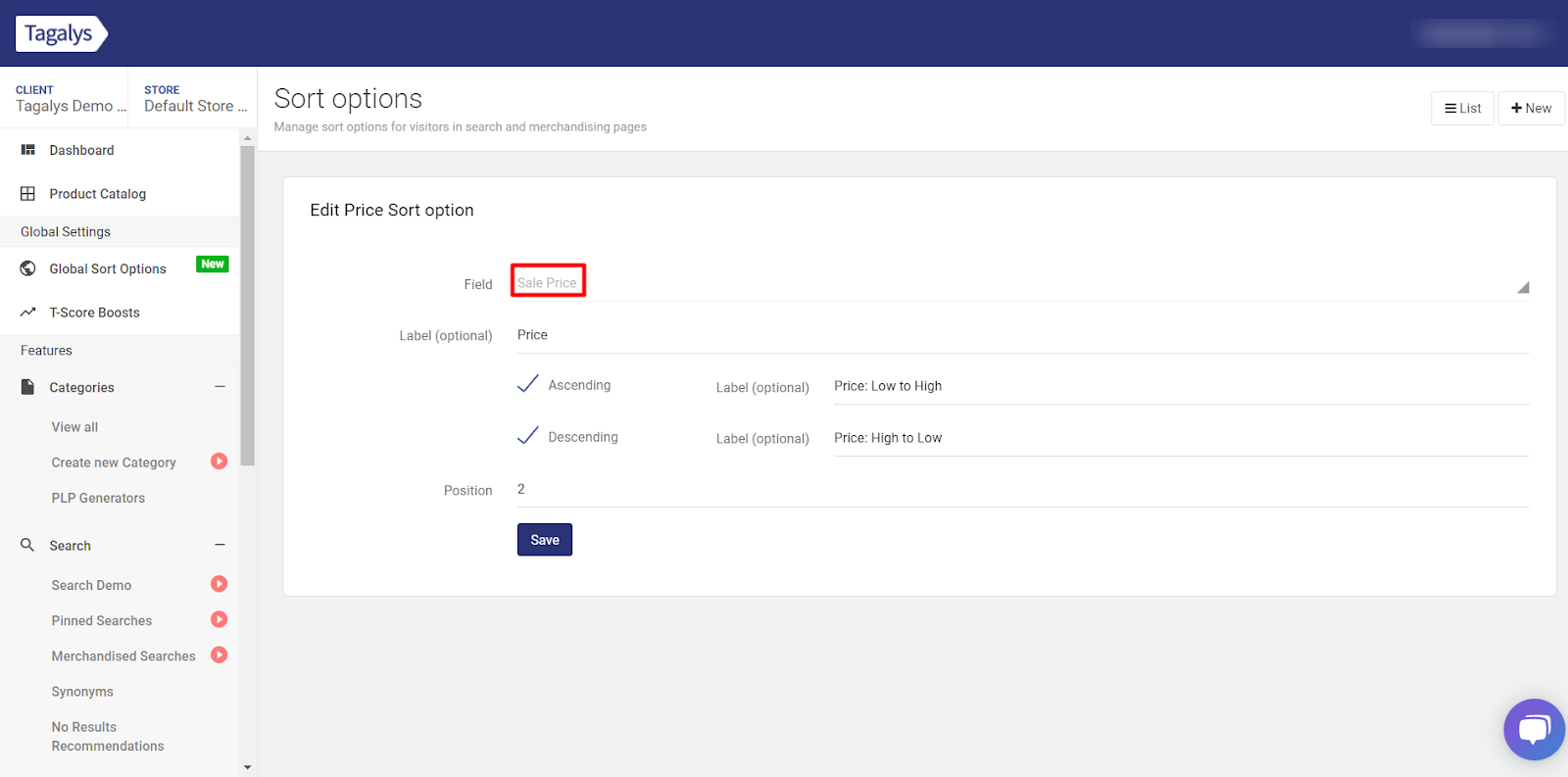
For the sort option 'New Arrivals', the field ‘Introduced At’ is used. After choosing the ‘Introduced At’ field, you can add a label to it according to your preference to display in your eCommerce store. To sort the products based on their arrival date, choose the 'Descending' option to display the newest arrivals on the top.
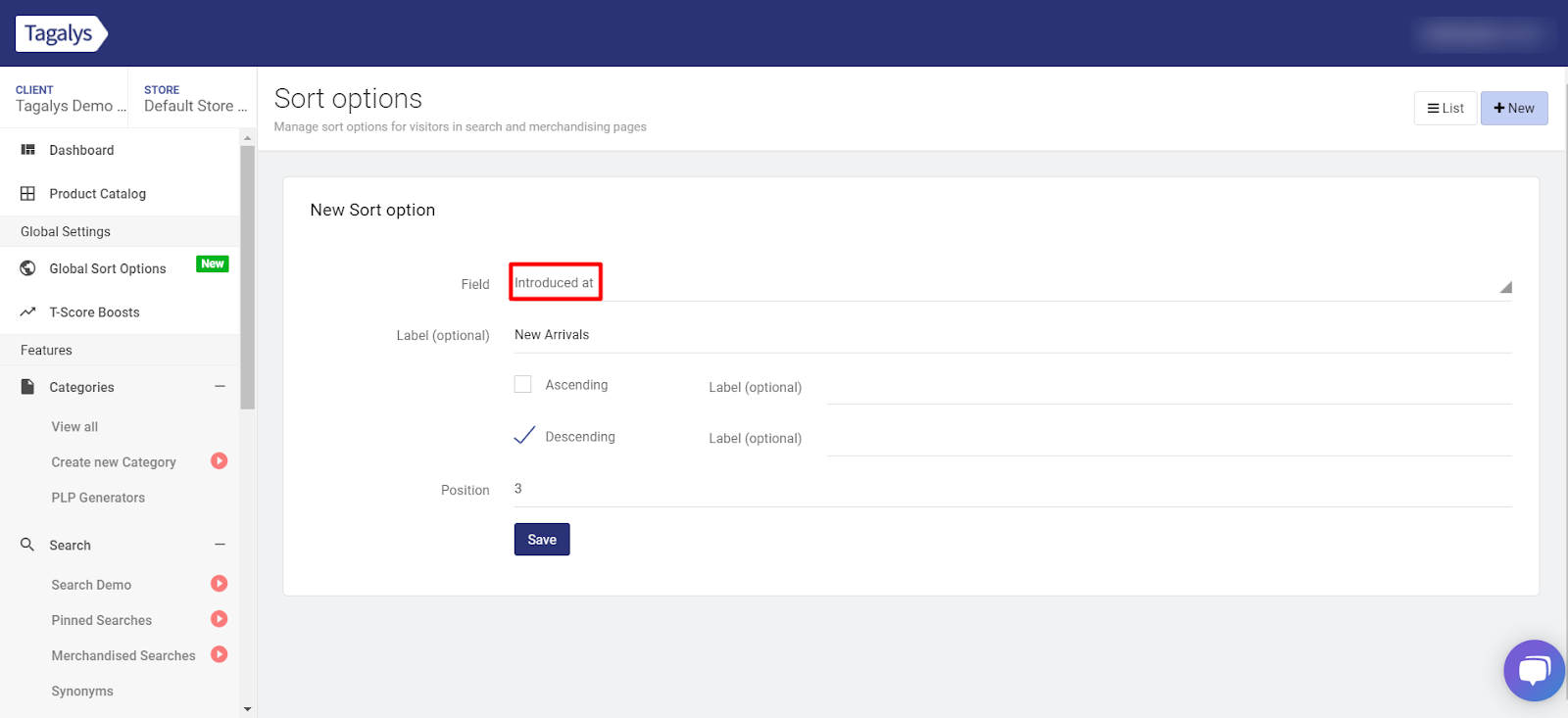
For the sort option 'Best Sellers', the field ‘Units Sold’ or 'Revenue - 30 Days' is used. After choosing the field, you can add a label according to your preference to display in your eCommerce store. To display the Best Sellers, choose the 'Descending' option to display the most sold products on top.
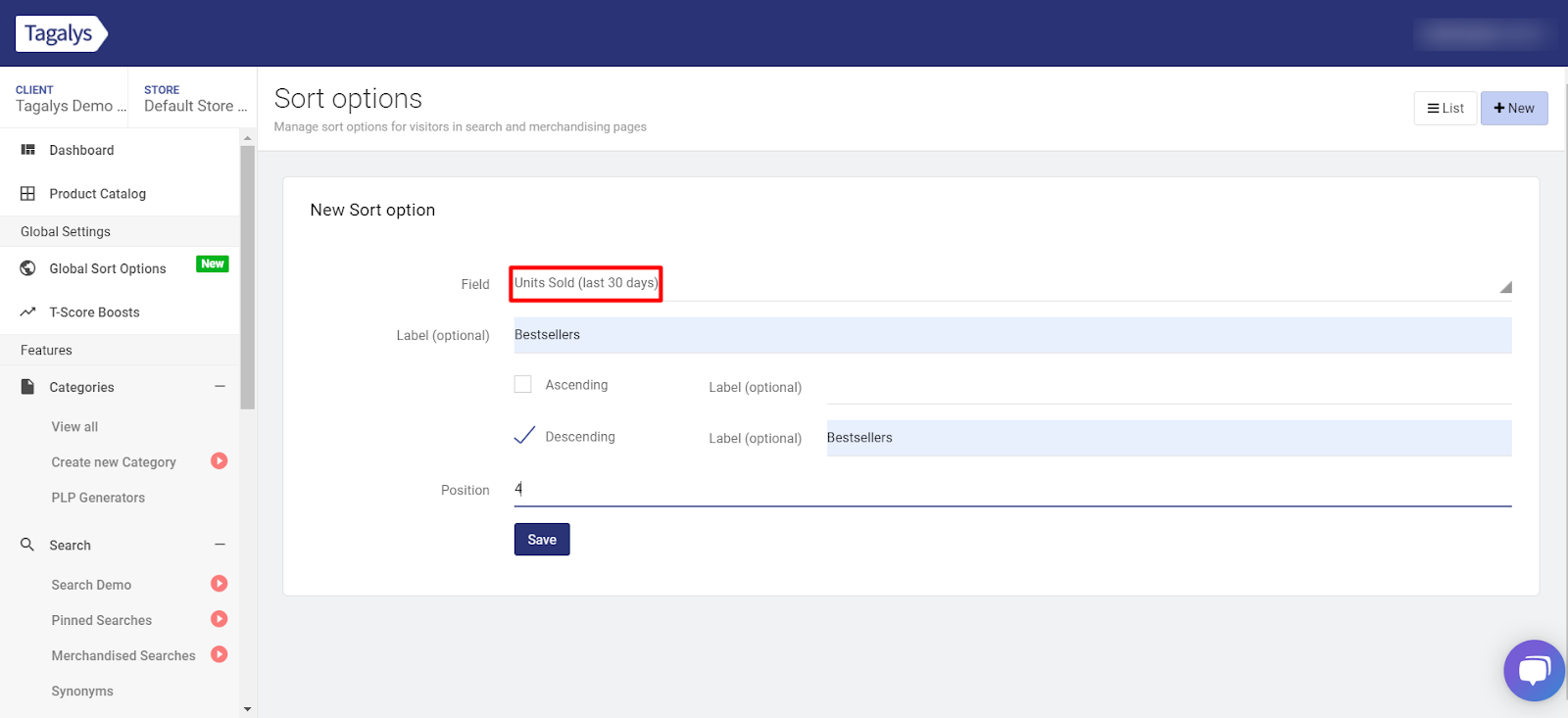
To know more about sort options, click here.