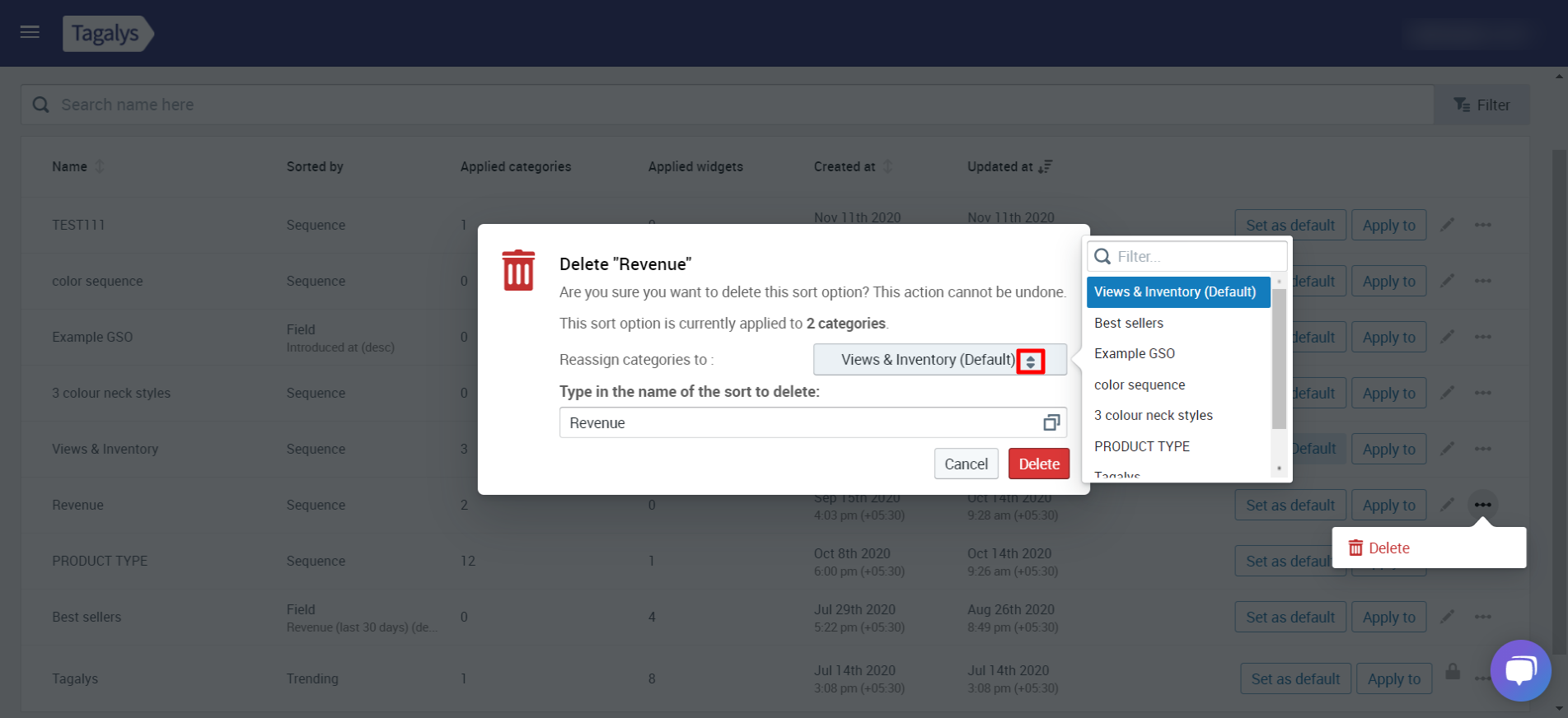What happens if I delete a GSO?
- When you delete a GSO (Global Sort Option), a pop-up window opens up to seek confirmation. You will have to type the name of the GSO you have chosen to delete. You can copy the name of the GSO from the 'copy' icon and paste it into the text field.
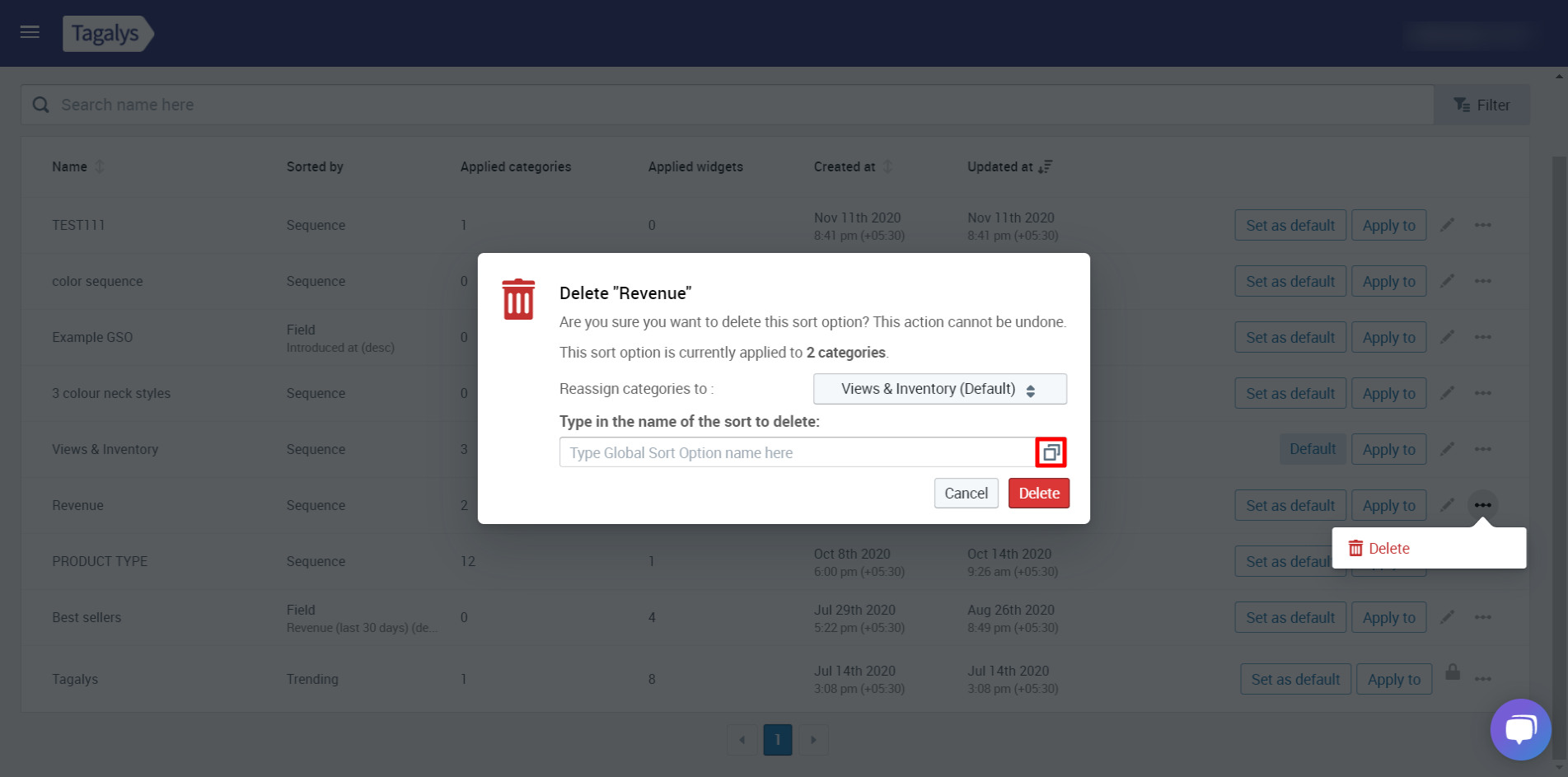
- You will need to reassign the GSO to be deleted to a different sort option, for the categories or collections that were previously following the deleted GSO, from the reassign dropdown menu.
- Once the GSO is reassigned, you may proceed to delete it.