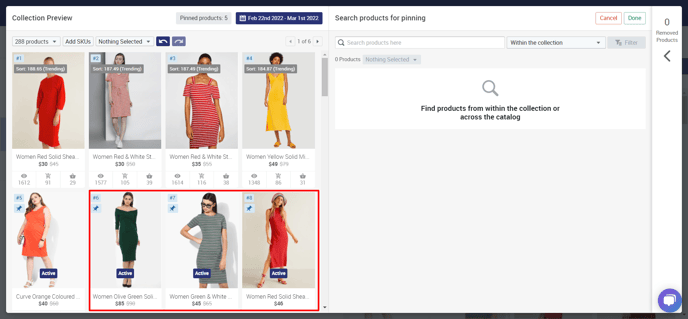What is 'Move up' and 'Move Down' option while pinning products?
When a product is pinned to a target position that is already pinned with another product, there is an option to either 'Move up' or 'Move down' the existing pinned product
When a product is pinned to a target position that is already pinned with another product, there is an option either 'Move up' or 'Move down' the existing pinned product.
Here is an example of pinning a product at a target position with an existing pinned product.
- In the image below product 2 is going to be pinned to position 6 which already has a pinned product. In this example, products in Positions 5,6,7, and 8 are pinned.
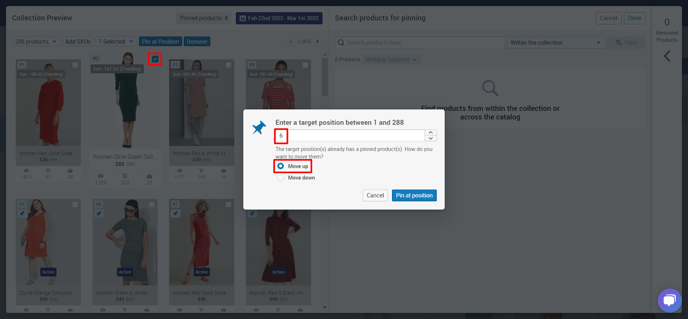
- In the first example, we select the option to 'Move up' the existing pinned product. When you choose the 'Move up' option, the product in position 6 would move up to position 5 and the other pinned products would also move accordingly.
- The product from position 2 is now pinned at position 6. The product which was earlier at position 6 has moved up to position 5. Similarly, the product that was earlier in position 5 has now moved to position 4.
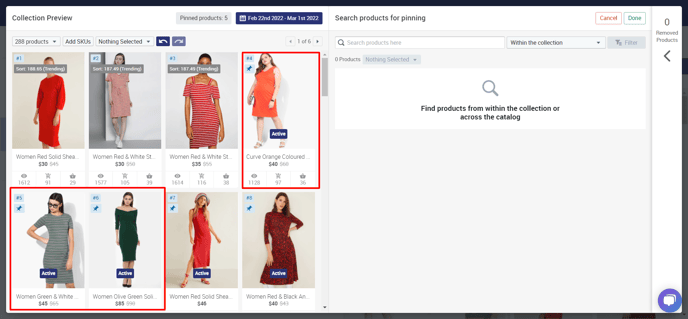
- Here is an example of selecting the option to 'Move down' the existing pinned product. When you choose the 'Move down' option, the product in position 6 would move down to position 7 and the other pinned products would also move down accordingly.
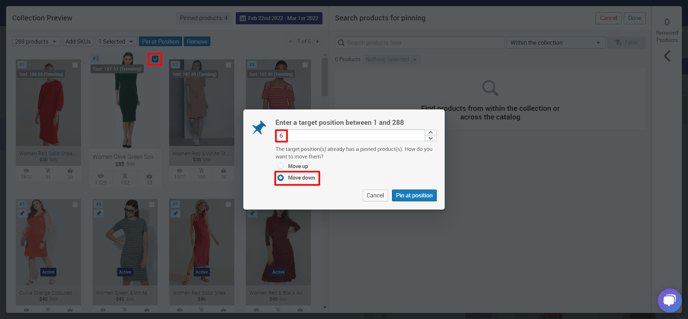
- The product from position 2 is now pinned at position 6. The product which was earlier at position 6 has moved down to position 7. Similarly, the product that was earlier in position 7 has now moved to position 8.