What is Search Accuracy and why is it important for online shopping?
When you 'Search' a query at the online store, the results shown in the ‘Search Results’ page are displayed based on the product details and the Search visibility set to these details within the Tagalys Search index. There are instances where a search result displays products that do not accurately match with the 'Search Query'. This can be caused when certain "false positive" tags are included in the index, as the attribute visibility for "Search" is marked as "yes". There is a need to also have tag visibility in the same search index, to correct these errors
Here is an example of a search query "Shirts". The search results are inaccurate as they show 'Shirts' and 'Trousers'.
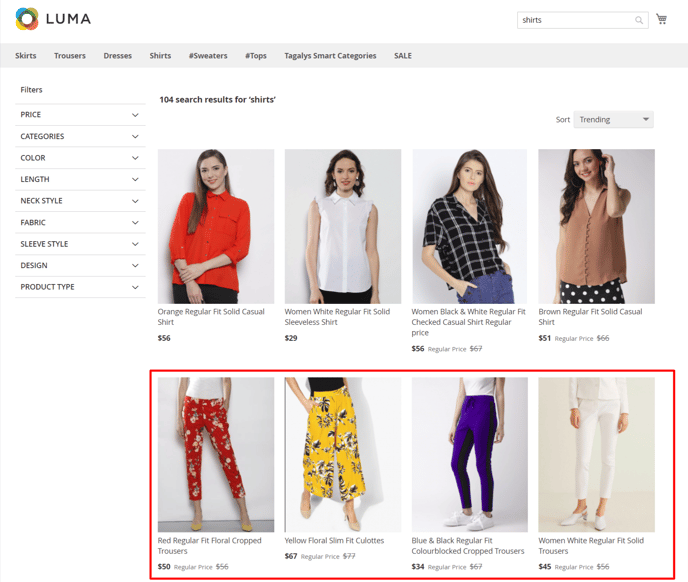
This error is caused since the 'Search Results' displayed do not exactly match the 'Search Query'. Since the 'Search Query' is matched with the product catalog information, which also includes "shirts & trousers " assigned as a category to this product.
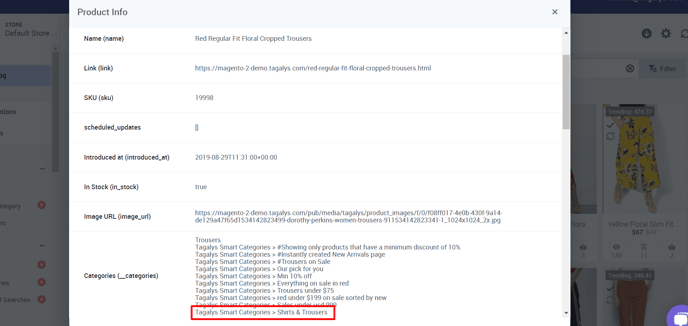
In this example, the products have been tagged to a Category|Collection - "Shirts & Trousers" which is marked as 'Yes' for 'Search'. In order to restrict the tags and attributes included in the search results, 'Search Accuracy' is used.
In this example, 'Tagalys Smart Categories >Shirts & Trousers' has been configured as a searchable tag since all the "Categories" were also assigned as searchable.
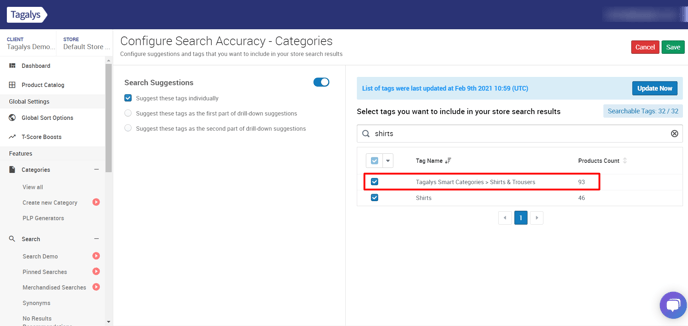 To remove products that are not relevant for the 'Search Query', the related tags influencing the search results can be removed from the 'Search Accuracy' configuration.
To remove products that are not relevant for the 'Search Query', the related tags influencing the search results can be removed from the 'Search Accuracy' configuration.
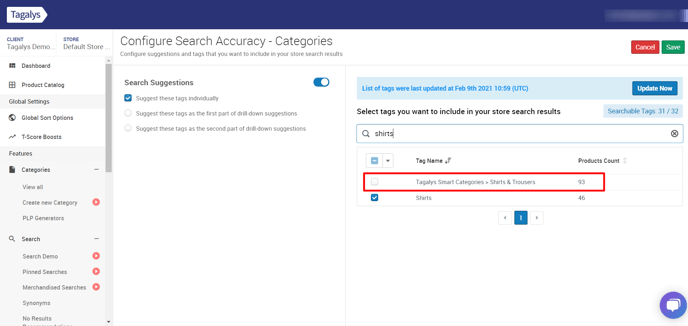
The updates made to the 'Search Accuracy' configuration will reflect after a minimum of 30 minutes or when the search index is updated.
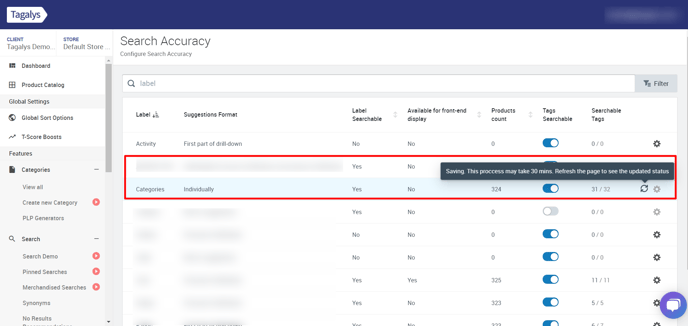
Once the sync is complete, the changes to 'Search Results' are also updated in the online store.
Here is an example of results for 'Search Query' "Shirts" after the 'Search Accuracy' configuration is updated in the Tagalys dashboard.
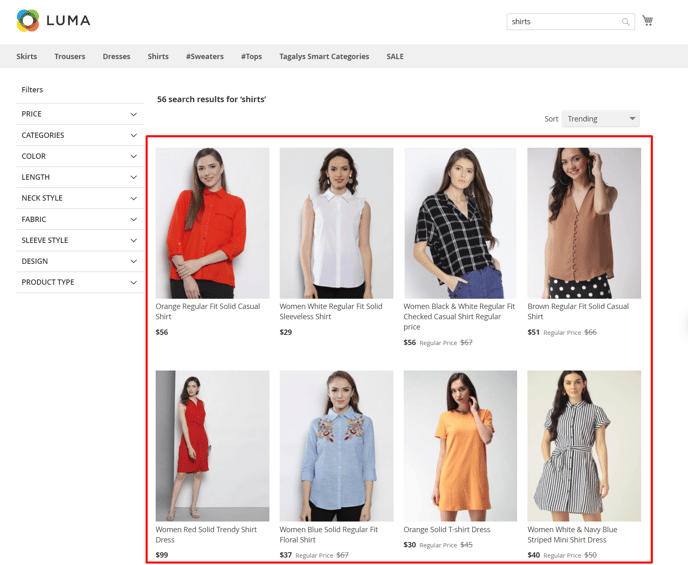
To improve the 'Search Accuracy' for your online store, please contact support