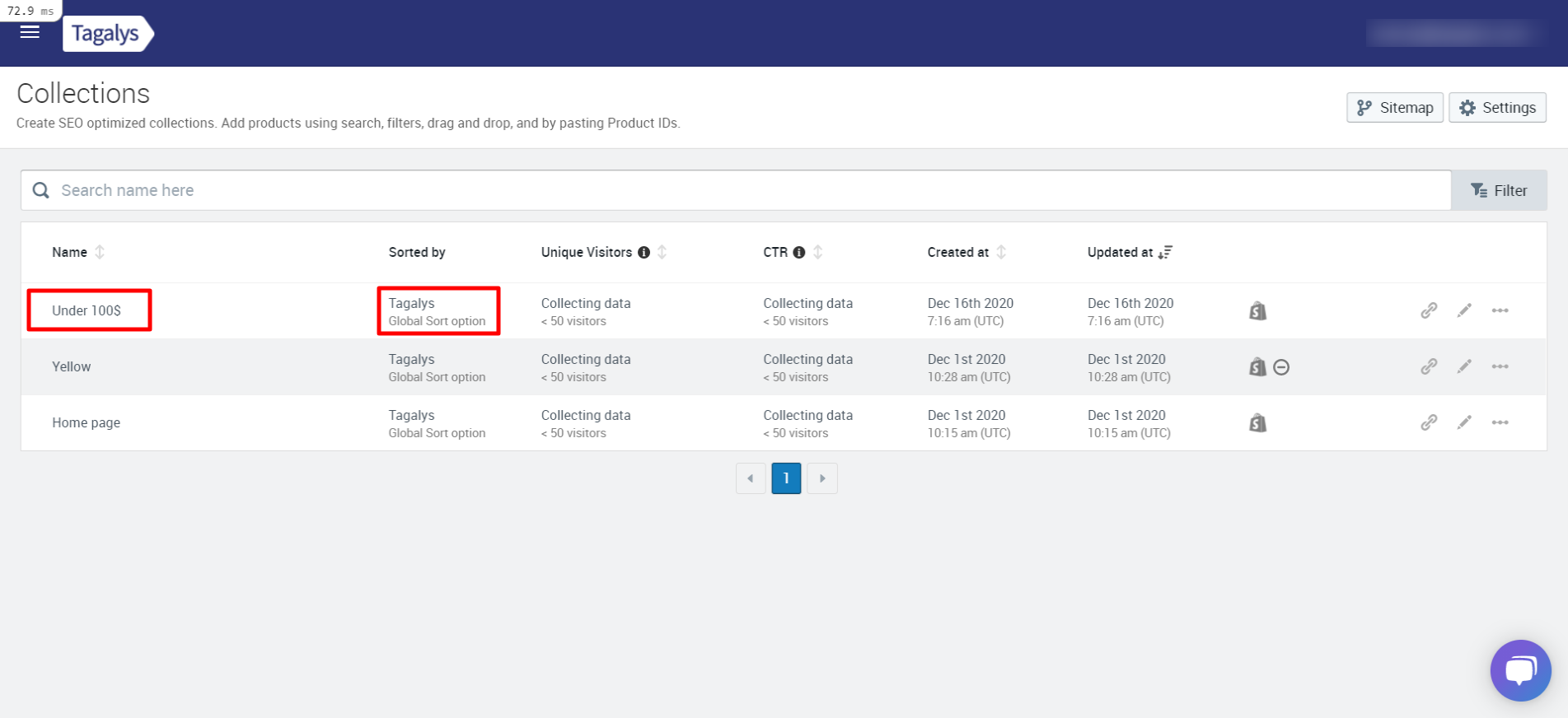When I enable a Collection for Merchandising, what is the initial sort order set to?
When you enable a Collection for Merchandising on Tagalys, the sort order of the Collection will be reset and changed from Shopify Default (Best Selling) to Tagalys Default Sort order.
- Click on the 'Enable for Merchandising' button next to the Collection on your Shopify Admin
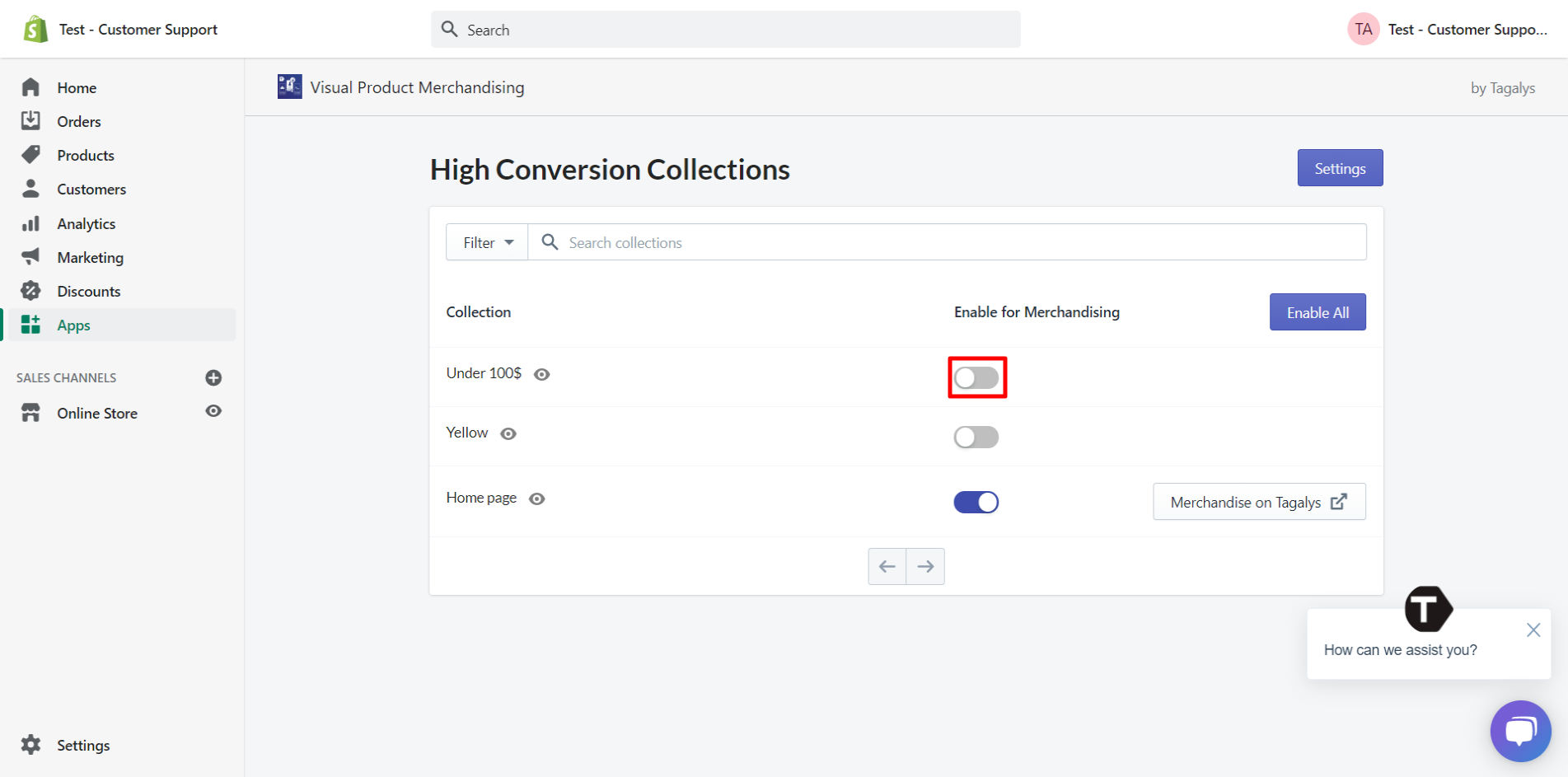
- Once done, a pop-up will be displayed, mentioning that the sort order of this collection will be changed to 'Tagalys' default. Click on 'Enable' to continue.
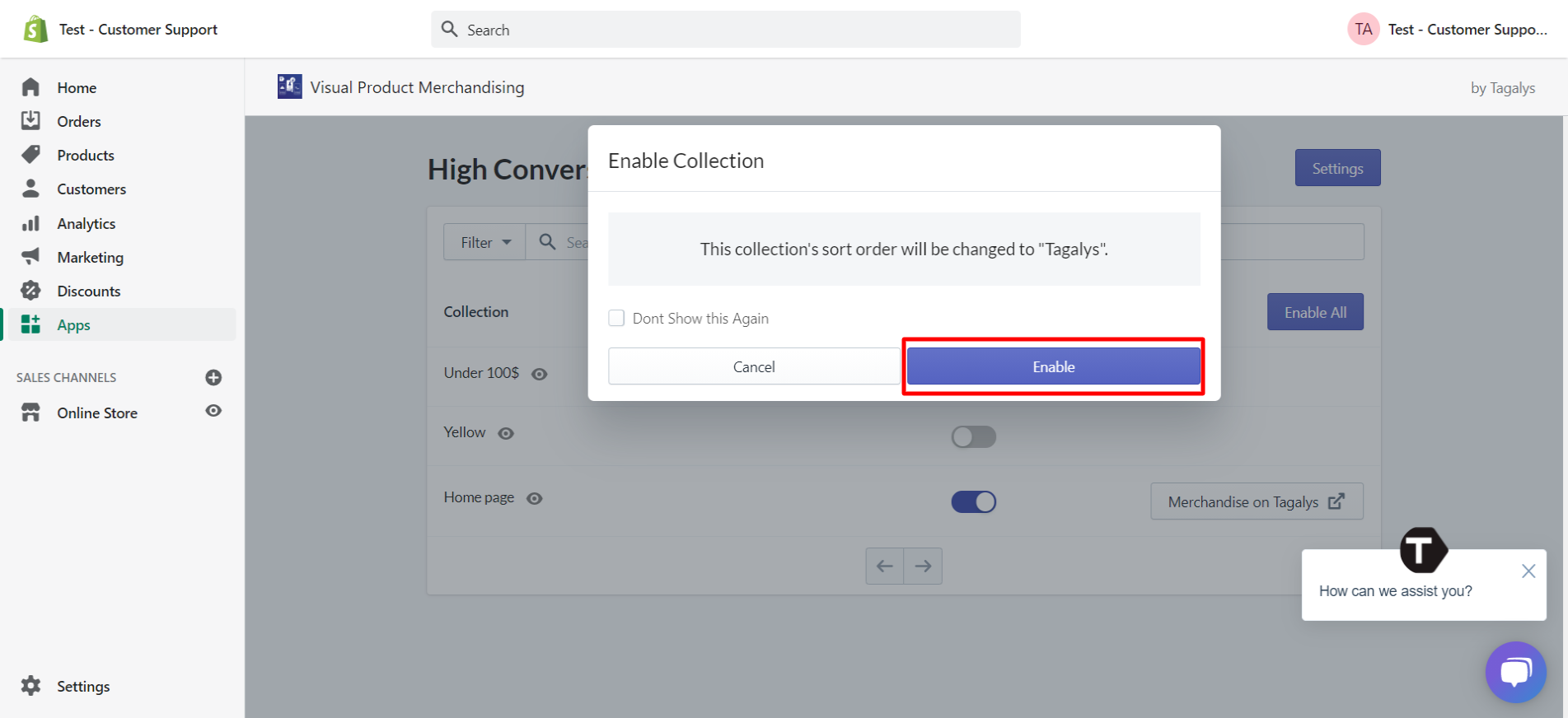
- After you have enabled the Collection for merchandising on Tagalys, the sort order will be changed to 'Tagalys Default' (Trending) in a few minutes, based on your Cache preferences and platform configuration. To verify this, click on 'View All' under Collections on the Tagalys Dashboard.
-png.png)
- You can see that the Collection enabled for merchandising on Tagalys will now be sorted by 'Tagalys Default' Sort order.