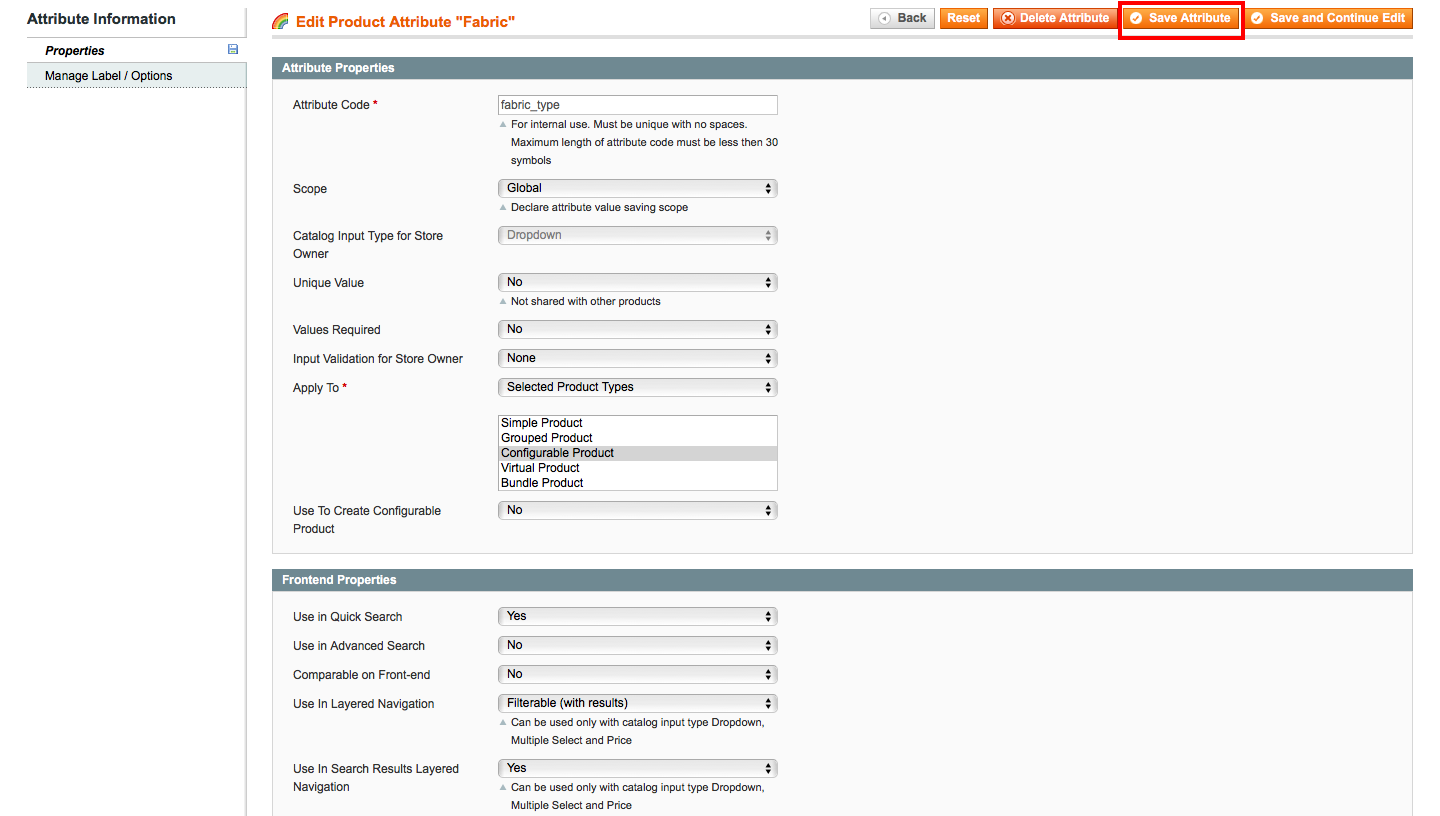Why are some attributes not showing as filters/facets in search results?
If any attribute is not showing as desired filters or facets, it is because it has been turned off in the Magento admin panel of your store. Follow these steps to turn them on. Note it will take 24 hours for these attributes to show in the API results.
- Login to your Magento admin panel
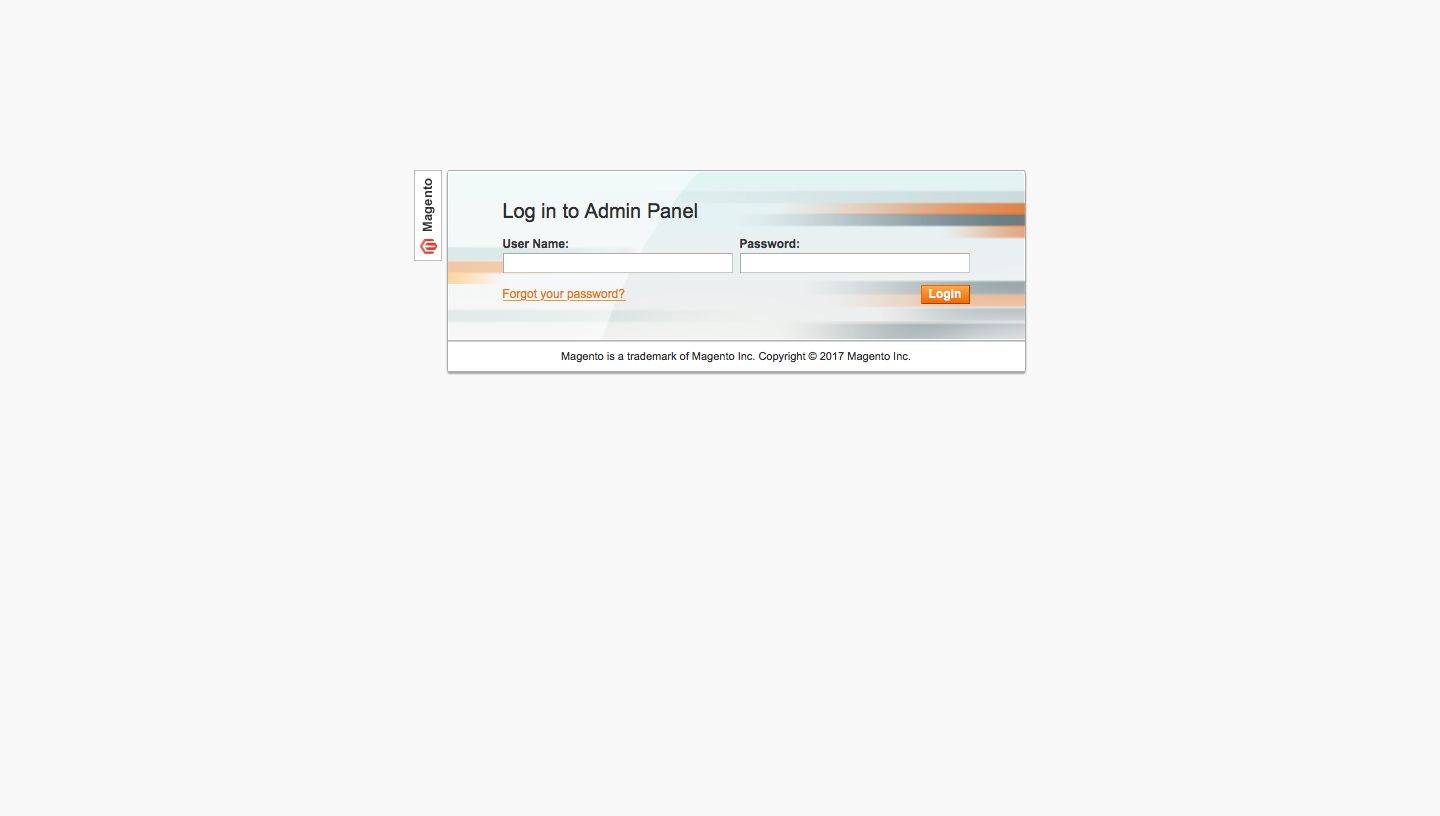
- Goto Catalog > Attributes > Manage Attributes
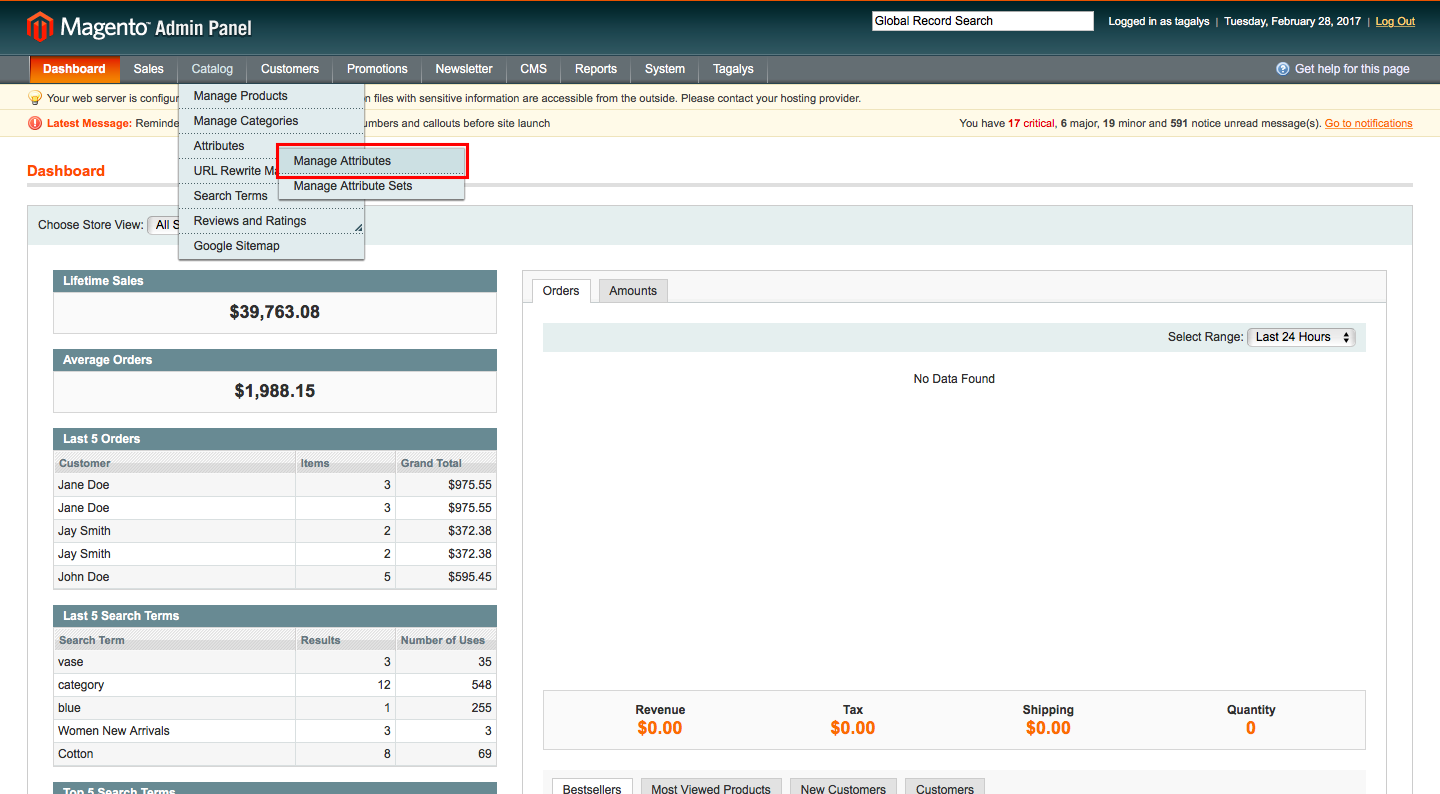
- Search for the Attribute that is missing
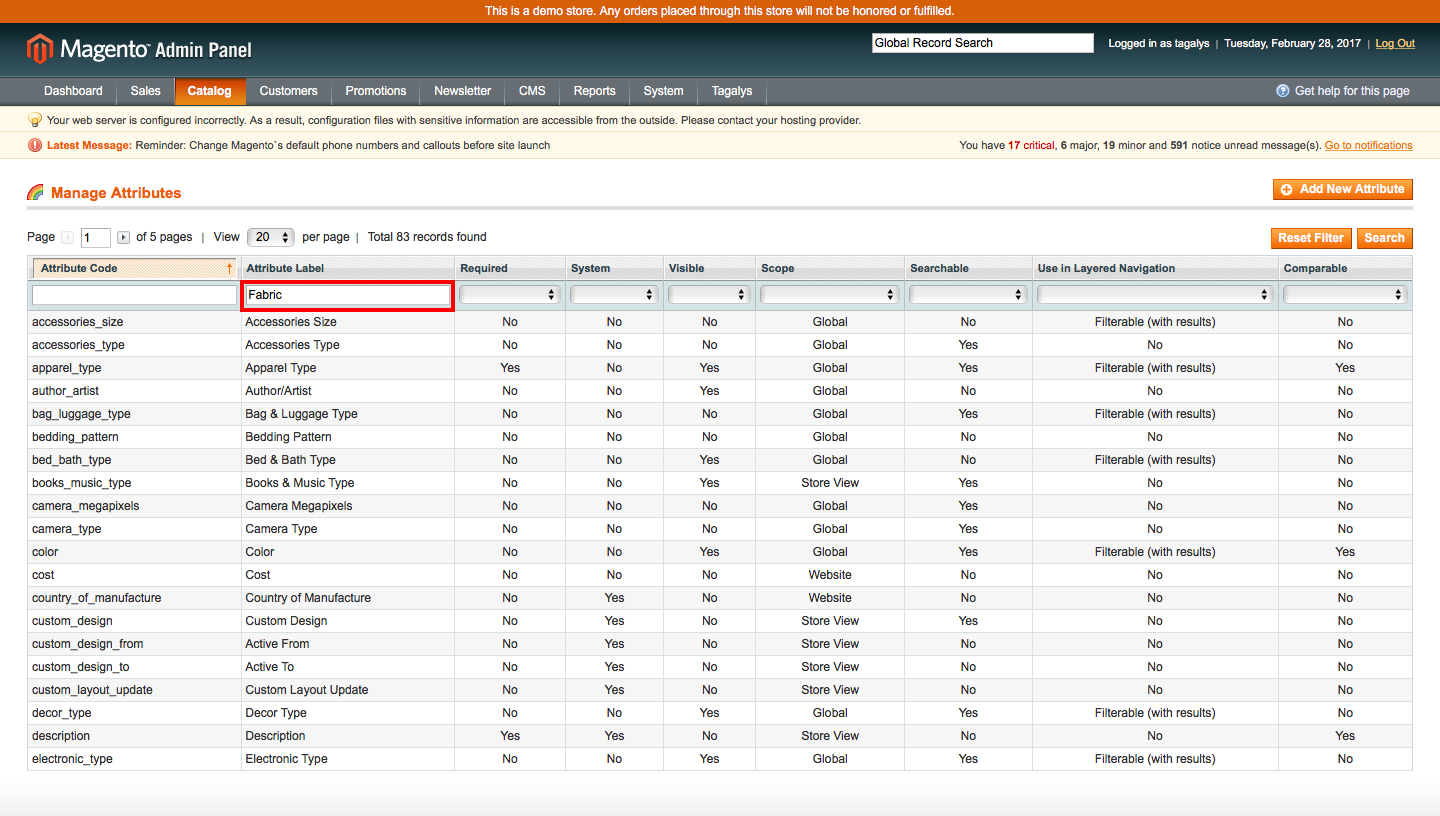
- Verify if it is used in "Layered navigation". If not, it will not show in filters & facets.
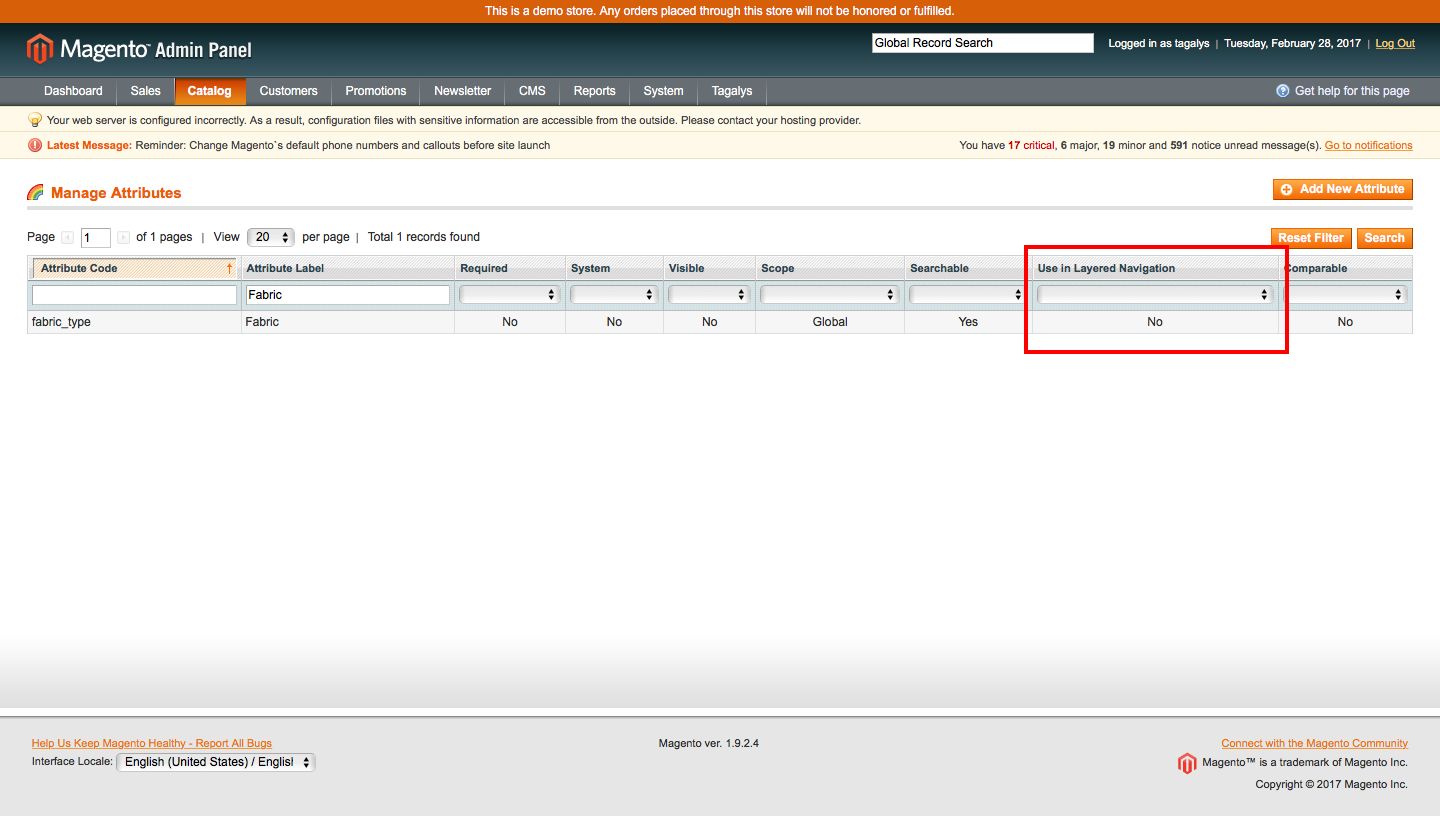
- To enable this attribute for filters, edit the attribute and set value as "Filterable with Results"
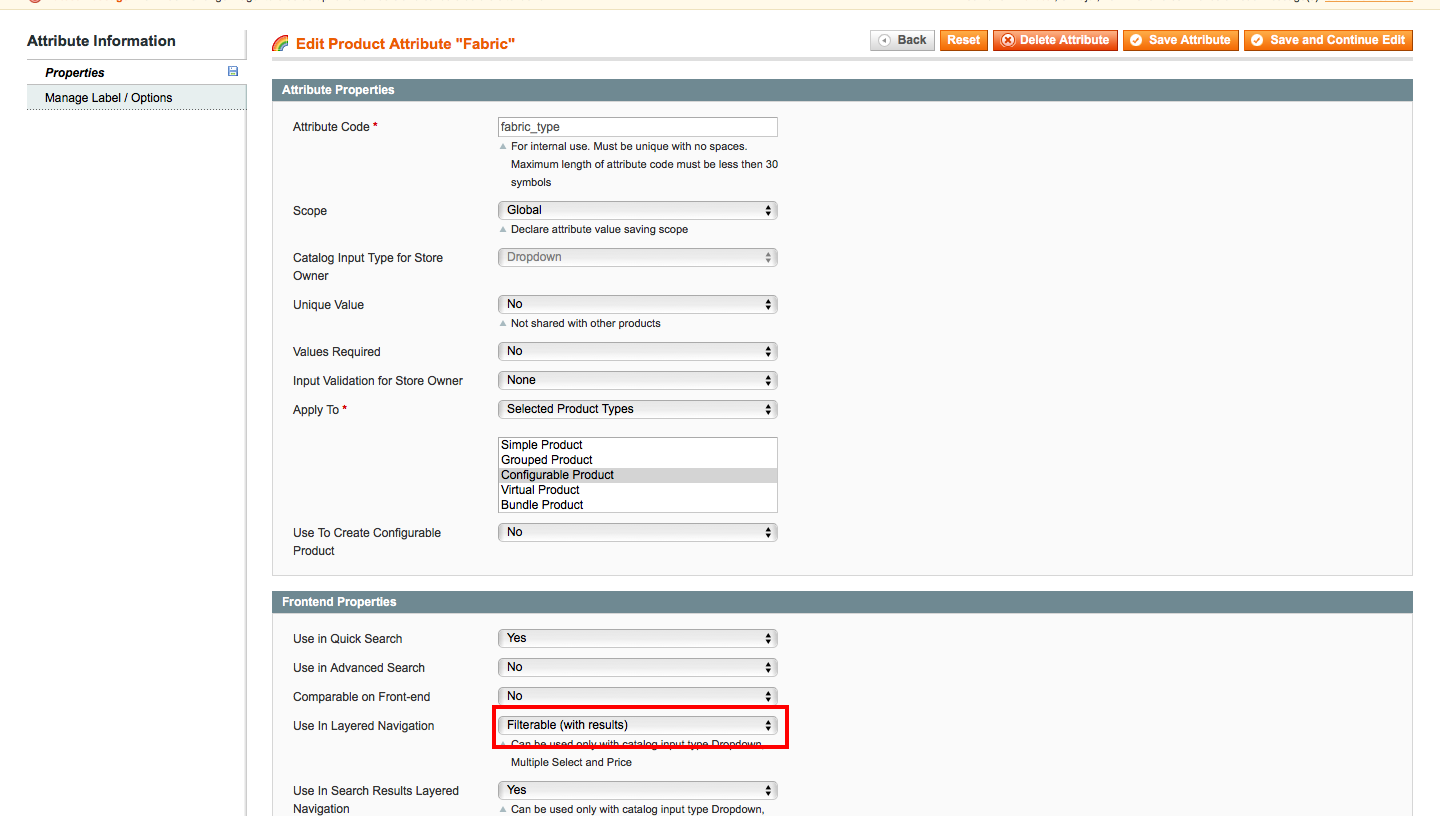
- "Save Attribute" and this update will reflect in less than 24 hours in our API responses.