Why should you use Tagalys to manage categories created on Magento?
Manage categories created on Magento from the Tagalys dashboard. Define products and update categories using dynamic conditions.
Categories created on Magento can now be managed from the Tagalys dashboard. The products included or excluded in a category can be defined using dynamic conditions from the product catalog and data from analytics.
Here are 3 reasons why managing a category on the Tagalys dashboard is different from managing it on Magento.
- Assign products using a wide range of conditions
- Dynamic update of categories
- Visual interface for intuitive category management
- Hide/remove products from a category with ease.
Assign products using a wide range of conditions:
On the Tagalys dashboard, products included or excluded in a category can be defined using dynamic conditions available from the product catalog and data from analytics.
Products can be included or excluded in a category using engagement metrics like 'Product Views', 'Add to Carts', etc., and other metrics like 'Revenue', 'Conversion', etc.

For example, a sale category can be defined using the 'Discount Percentage' condition in the Tagalys dashboard.

- Tagalys vs. Magento Community: Magento commerce does not allow users to use attributes from the product catalog to define a category. The products are added manually using the product name or ID/SKU. In Tagalys, the merchandisers would have the ability to use dynamic conditions like attributes from the product catalog and data from analytics to define a category.
- Tagalys vs. Magento Enterprise: Magento Enterprise allows users to use attributes from the product catalog to define a category. However, this data from the catalog is limited to attributes like 'Product Type', 'Colour', 'Date', 'Price', 'Quantity', 'SKU', etc. On the Tagalys dashboard, merchandisers would be able to use other attributes from the product catalog like 'Discount Percentage', 'Discount Amount', 'Search Term', etc. along with data from analytics like 'Add to carts', 'Revenue', 'Conversion', etc.
Dynamic update of categories:
Categories managed on the Tagalys dashboard are updated dynamically and don't need any manual intervention to update changes. The conditions used to define the parent category are also applied to the sub-categories automatically. The dynamic update of categories saves time while merchandising.

- Tagalys vs. Magento Commerce: In Magento Commerce, when a product is added to the catalog it does not get added automatically to any category. Products are assigned to a category manually. On Tagalys, when a category is defined using dynamic conditions, the products get automatically added if they match the pre-defined conditions of a particular category.
- Tagalys vs. Magento Enterprise: In Magento Enterprise, products are not manually assigned to a category. However, to frequently update categories, they are either saved each time a product is added or frequent re-indexes are set to update the categories. This is not required when the category is managed from the Tagalys dashboard since the updates are dynamic.
Visual interface:
- Visually intuitive interface: The visually intuitive interface makes it easy to use when creating a category. While adding products to a category in Magento, the product image and engagement metrics like 'Product Views', 'Add to Carts', etc. are not available upfront.
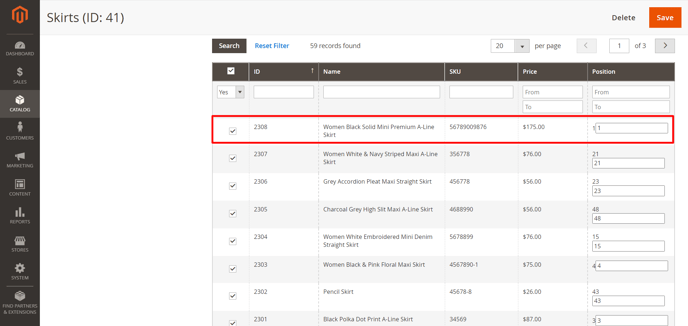
- In Tagalys, the merchandisers can visually look at product image and engagement metrics while defining a category. The attributes are also easily accessible from the product tile.

- Unified interface: Merchandisers will now have the ease of defining a category & merchandising them in the same interface.
- Efficiently manage categories: The categories are defined using dynamic conditions and they are also updated automatically to the sub-categories. This helps in reducing the manual effort required to manage a category as products are included or excluded dynamically.