Use Case: GSO Boost to give visibility to full price products
A GSO Boost is used when you want to influence the T-Score for an individual GSO, influencing all the features that are sorted by the specific GSO ONLY.
This use case is to promote or give more visibility to full-price (no discount) trousers using a GSO, where a sequence is applied. You can use the GSO boost for other sorting options, but the sort order MUST be set to Trending
The steps involved in creating a GSO Boost:
- Choose 'Sequence' from the GSO panel and add one or more sequences with the 'Sort Order' set to 'Trending'
- Find the attribute that can help you isolate 'Trousers.' In this example store, the attribute 'Product Type' can be used.
- Set the 'Product Type' to match all 'Trousers.'
- In order to dynamically push 'Trousers' with full price, a 'Local Boost' must be created. For this, the 'Sort Sequence' needs to be set to 'Trending' for the Boost to be applicable
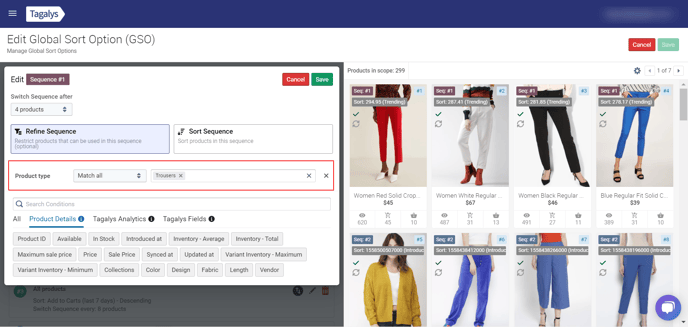
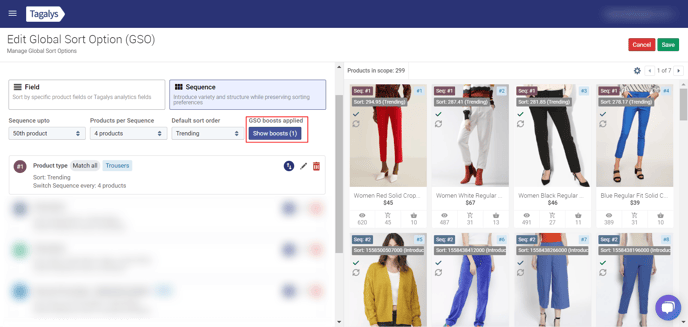
- Click on the 'Save' icon on the 'Edit Sequence' window.
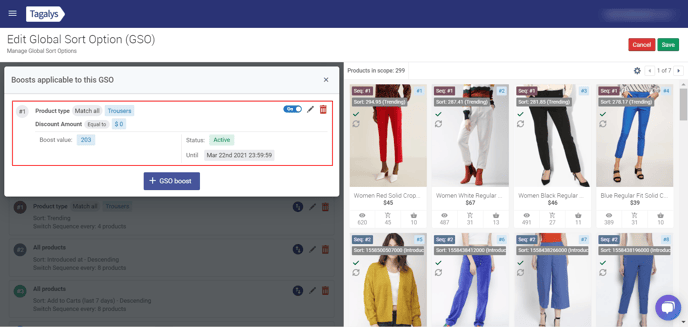
Below is the 'Boost' applied on the preview panel with the 'Trending' score visible.
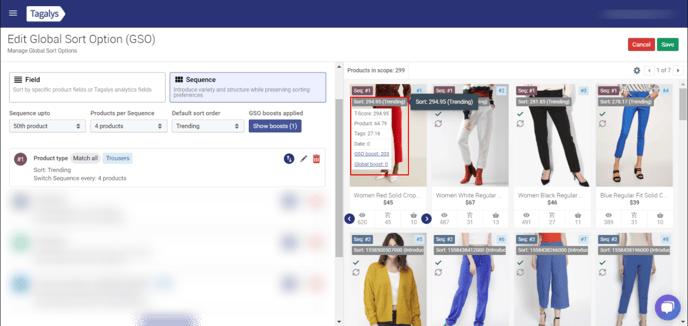
To read more on how you can merchandise using the GSO, click here.